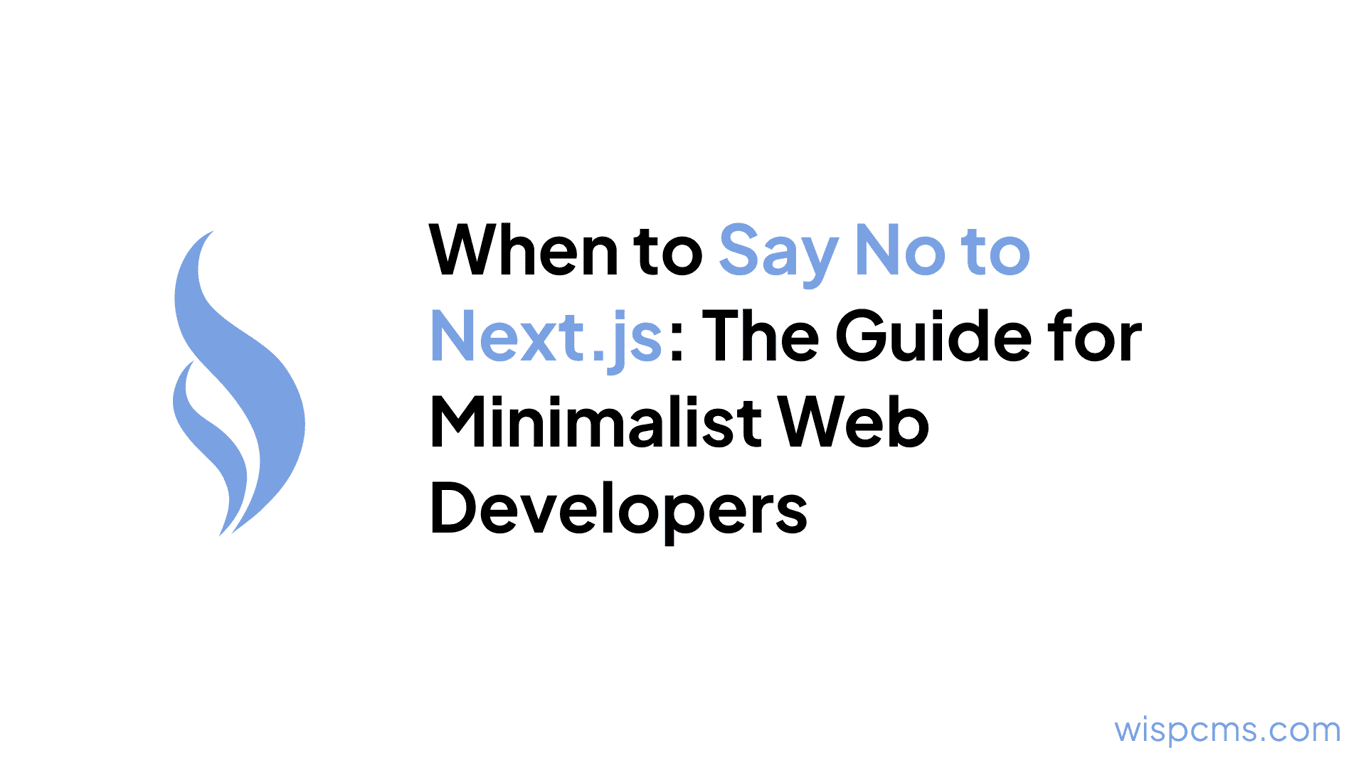You've just migrated your application to Next.js 15, excited about all the Server-Side Rendering (SSR) capabilities it offers. But as you stare at your code editor, a nagging question pops up: "Do I really need SSR for my dashboard pages, or is that just overkill?" You're not alone in this confusion.
You've just migrated your application to Next.js 15, excited about all the Server-Side Rendering (SSR) capabilities it offers. But as you stare at your code editor, a nagging question pops up: "Do I really need SSR for my dashboard pages, or is that just overkill?" You're not alone in this confusion.
Many developers struggle with determining when SSR is truly beneficial beyond the obvious SEO use cases. With conflicting advice floating around Reddit threads and developer forums, it's easy to feel lost in a sea of rendering options.
There's a clear path through this confusion. By understanding the specific scenarios where SSR shines and where it might add unnecessary overhead, you can make informed decisions that balance performance, user experience, and development complexity.
Understanding Next.js 15's Rendering Options
Next.js 15 builds on the framework's reputation for flexibility by offering multiple rendering strategies:
Server-Side Rendering (SSR): Generates HTML on each request
Static Site Generation (SSG): Pre-renders pages at build time
Client-Side Rendering (CSR): Renders content in the browser
Incremental Static Regeneration (ISR): Combines SSG with periodic rebuilds
The framework doesn't force you into a one-size-fits-all approach. As one developer aptly put it on Reddit: "Both SSR and CSR have their places, and frameworks like Next.js let you use either one where it makes sense."
When SSR Is Essential: The SEO Advantage
The most compelling case for SSR remains search engine optimization. When a search engine crawler visits your page, SSR ensures it receives fully rendered HTML content rather than a skeleton waiting for JavaScript to populate it.
For content-heavy sites like blogs, e-commerce product pages, and marketing websites, this translates to:
Improved crawlability: Search engines can easily parse your content
Better indexing: Your pages are more likely to appear in search results
Enhanced metadata: Title tags, descriptions, and JSON-LD schema are immediately available
As the Next.js documentation confirms: SSR is "ideal for pages with frequently updated data, especially in SEO-heavy applications."
Beyond SEO: When SSR Makes Sense for Applications
While SEO is the most frequently cited reason for SSR, there are other compelling scenarios where server rendering proves valuable:
1. Initial Load Performance for Data-Heavy Applications
For applications that display significant amounts of data immediately upon loading, SSR can provide a faster perceived performance. As one developer noted on Reddit: "SSR could possibly still render this faster than a user's browser, particularly if the server is fast and has a good connection to wherever it's getting the data from."
This is particularly beneficial for:
News sites with constantly updating content
Financial dashboards with real-time data
Analytics platforms with complex visualizations
2. Social Media Sharing
When users share your content on social media platforms, those platforms typically use their own crawlers to generate previews. Like search engines, these crawlers perform better with server-rendered content, ensuring your links display properly when shared.
3. Low-Powered Devices and Poor Connections
Users on mobile devices with limited processing power or slow internet connections benefit significantly from SSR. By shifting the rendering workload to the server, you reduce the client-side JavaScript execution burden.
When SSR May Not Be Worth It
Despite its benefits, SSR isn't always the best choice. Based on developer experiences shared in online discussions, several scenarios stand out where SSR might introduce unnecessary complexity:
1. Authentication-Protected Dashboards
"Dashboards don't really have much benefit from SSR since they are usually behind authentication anyway," notes one developer. "Users don't make cold navigation to /dashboard, that would most likely be a redirect to login anyway."
For authenticated experiences where SEO is irrelevant, client-side rendering often provides a more straightforward development experience without compromising performance.
2. Highly Interactive Interfaces
Applications with extensive user interactions and frequent state updates may benefit more from client-side rendering. As one developer put it: "a highly interactive dashboard for example will better benefit from client side rendering."
Examples include:
Complex admin panels
Real-time collaboration tools
Interactive editing interfaces
3. API-Heavy Applications with Performance Concerns
Some developers have found that Server Actions (a feature that complements SSR in Next.js) can introduce overhead in certain scenarios. One developer observed: "IMO server actions have too much overhead for performance sensitive 'api heavy' applications. SPAs with well written fast backend are very very fast."
Making Smart Rendering Decisions: Static vs. Dynamic Content
The choice between static and dynamic rendering isn't always binary. Many applications benefit from a hybrid approach, leveraging the strengths of each method where appropriate.
Static Pages: Build Once, Serve Infinitely
Static pages, generated at build time using SSG, are ideal for:
Marketing pages with infrequent updates
Blog posts and documentation
Product pages with stable information
As described in one developer discussion: "Static sites are like a book written, published and out there on the bookshelf." They're ready to be consumed immediately without any additional processing.
The advantages include:
Maximum performance (no server processing time)
Reduced server load
Improved reliability
Lower hosting costs
Dynamic Pages: Fresh Data on Every Request
Dynamic pages using SSR shine when content must be up-to-date or personalized:
User profiles and personalized dashboards
Real-time pricing or inventory information
Content requiring authentication or authorization checks
Implementing a Hybrid Approach
E-commerce sites perfectly illustrate the value of a hybrid approach. As one developer working with a large product catalog explained: "A key requirement is to implement a hybrid content rendering strategy using Next.js 14, where specific product URLs are statically generated, while others are rendered dynamically based on search parameters."
Their solution demonstrates practical wisdom: "You could potentially split your product page into separate fetch requests: 1. Commonly updated like stock 2. Rarely updated like description or related products."
Best Practices for Effective SSR Implementation
When implementing SSR in Next.js 15, follow these guidelines to maximize performance and developer experience:
1. Optimize Data Fetching
Use React Server Components and suspense boundaries to fetch data efficiently:
// app/products/page.js
export default async function ProductsPage() {
// This data fetch happens on the server
const products = await fetchProducts();
return (
<div>
<h1>Products</h1>
<ProductList products={products} />
</div>
);
}
2. Leverage the Metadata API for SEO
Next.js 15's metadata API simplifies managing SEO elements:
// app/blog/[slug]/page.js
export async function generateMetadata({ params }) {
const post = await getPost(params.slug);
return {
title: post.title,
description: post.excerpt,
openGraph: {
images: [{ url: post.featuredImage }],
},
};
}
As recommended by developers: "It's recommended to use the metadata API for all your meta tags with the app router."
3. Implement Strategic Caching
Control caching behavior to balance freshness and performance:
// Revalidate content every hour
export const revalidate = 3600;
// Or dynamically control caching
export async function generateStaticParams() {
const products = await fetchProducts();
return products.map(product => ({
slug: product.slug,
}));
}
4. Use Suspense Fallbacks for Progressive Loading
Enhance perceived performance with suspense boundaries:
import { Suspense } from 'react';
export default function Page() {
return (
<div>
<Header />
<Suspense fallback={<ProductsSkeleton />}>
<ProductsList />
</Suspense>
</div>
);
}
Conclusion: The Right Tool for the Right Job
Server-Side Rendering in Next.js 15 is a powerful capability that, when used strategically, can significantly enhance your application's performance, SEO, and user experience. The key is understanding that SSR isn't a silver bullet but rather one tool in your rendering toolkit.
As summarized in one developer discussion: "SSR is a tool to help you improve performance, but not the answer to everything."
By considering your application's specific requirements—SEO needs, data freshness, user interaction patterns, and performance constraints—you can make informed decisions about when to leverage SSR and when to opt for alternative rendering strategies.
Remember that Next.js 15's flexibility allows you to mix and match rendering methods across your application, delivering the optimal experience for each page and component. This adaptability is what makes Next.js a powerful framework for modern web development, capable of meeting diverse requirements while maintaining excellent developer experience (DX).
Whether you're building a content-rich marketing site, a complex SaaS application, or an e-commerce platform, Next.js 15's rendering options give you the tools to deliver exceptional performance without unnecessary complexity.