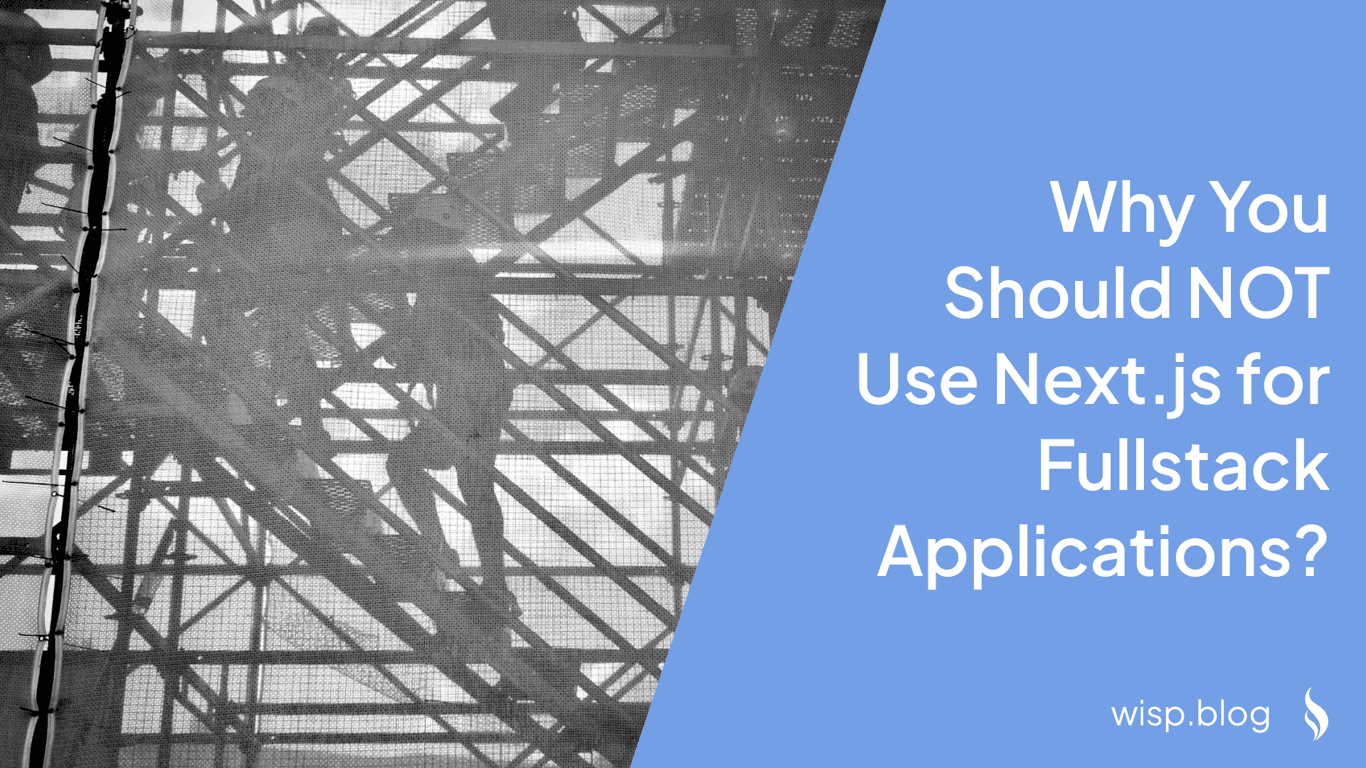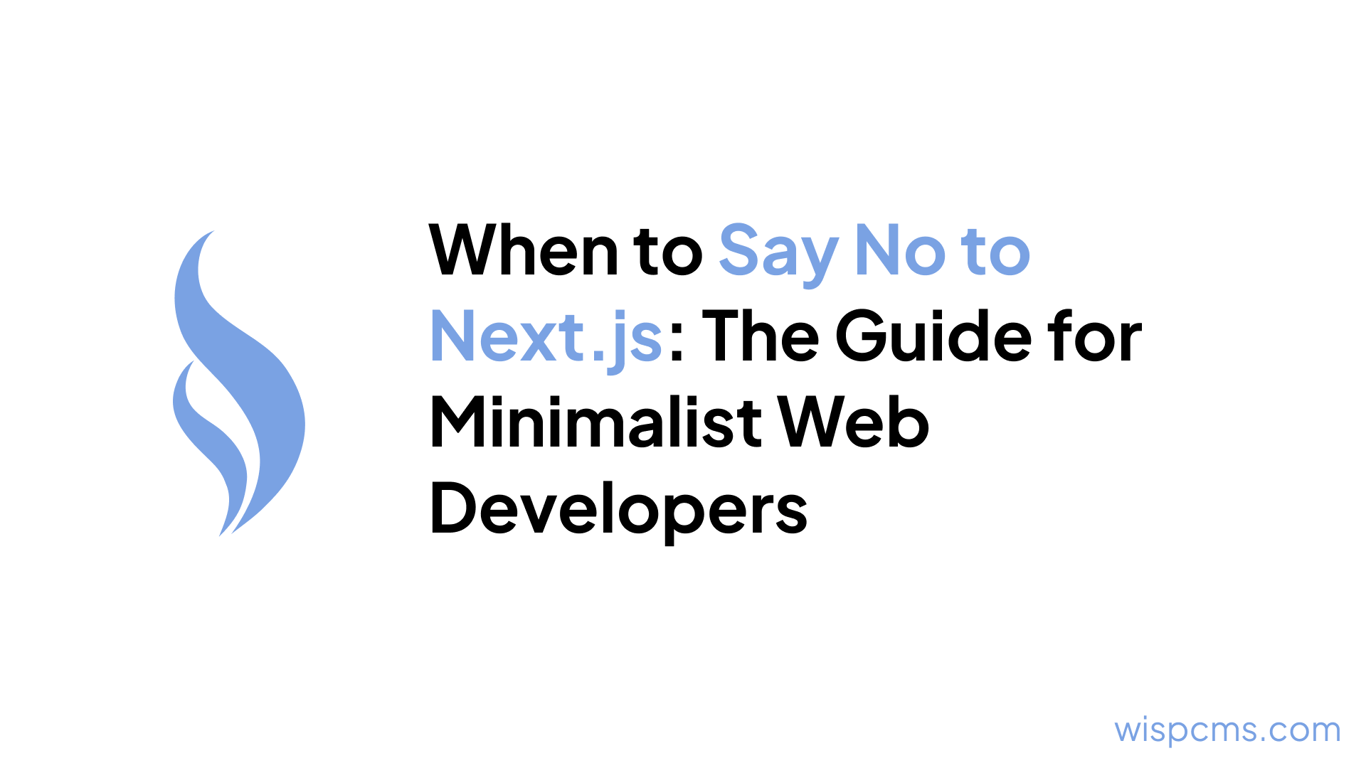
You're a web developer who values simplicity, performance, and minimalism. You've heard the buzz around Next.js, the "React Framework for Production", but you can't shake the feeling that it might be overkill for your needs. The thought of adding another complex layer to your stack makes you cringe a little inside. You want to create lean, blazing-fast websites and web apps, not get bogged down in a tangled meta-framework.
Is Using Next.js an Overkill?
The appeal of Next.js is obvious - built-in server-side rendering, static site generation, file-based routing, and API routes promise a smooth, full-stack development experience. But at what cost? You've been burned by overengineered solutions in the past that ended up creating more problems than they solved. More dependencies, more bloat, more lock-in.
You're worried Next.js will be yet another heavy abstraction that obscures what's really going on under the hood. As a fundamentals-first developer, you want to stay close to the metal, maintain full control, and avoid needless complexity. The last thing you need is another black box getting in your way when you just want to ship some lightweight, high-performance code.
Assess if You Need Next.js
What if I told you there's a simple litmus test for deciding if Next.js is the right call? By evaluating your project's true requirements, you can determine if the benefits of Next.js actually outweigh the overhead and complexity it adds. You don't have to drink the Kool-Aid just because it's the hot new thing.
There's no shame in using simpler, more minimalist tools that are a better fit for the job.
Static vs Dynamic Content
If your site or app is purely static content like a marketing website, blog, or documentation site with no interactivity, you likely don't need the full Next.js kit. For these cases, a simpler static site generator like Astro, Eleventy, or Jekyll can get the job done with far less overhead.
The performance wins of server-side rendering (SSR) and static site generation (SSG) that Next.js provides are negligible for non-interactive sites. Since there's no app-like behavior, you can skip the React complexity and just generate pure static HTML, CSS, and JavaScript files.
Developers often question using Next.js for simple sites like portfolios and blogs, thinking "it would be overkill for just creating pretty much landing pages." The consensus is that simpler static site generators suffice for these basic use cases.
Common Pitfall: Using Next.js just because you're familiar with React, even when it's overkill for the project requirements. This adds unnecessary bloat and complexity.
Pro Tip: The new Astro static site generator is optimized for mostly static sites with a few interactive components, giving you the best of both worlds without excess complexity. It can be a great middle-ground solution.
Client-Side Rendering
For traditional, client-rendered single page apps (SPAs) or experiences that are mostly client-side with minimal server rendering needs, Next.js may be overkill. A lightweight setup like Vite + React Router can give you optimal client-side performance without the overhead.
If your app doesn't require features like server components, static site generation, or the latest web request and response APIs from Next.js 14, then a simpler client-rendered setup is likely sufficient. Developers often find that "traditional SPA speeds are acceptable" for their use cases, not needing advanced server rendering capabilities.
Common Pitfall: Assuming you need server components just because it's a popular trend, when a pure client-rendered app with great client-side performance is sufficient.
Pro Tip: Evaluate your target devices and network conditions. If you're optimizing for modern browsers and fast networks, client rendering can be an extremely performant choice without the overhead of server rendering.
Server-Side Requirements
Next.js truly shines when you have legitimate server-side requirements like dynamically rendered pages, server-side data fetching, API routes, or advanced server-side rendering use cases. If you don't actually need these features, you can avoid the added complexity of Next.js.
For example, if your app requires server rendering for SEO, using Next.js could provide significant benefits with its built-in capabilities. However, if "everything is behind a sign-in or really user specific, there's not as much of a win in using Next" since you've may have lost some of the SEO benefits.
Likewise, if you need to fetch and render data from databases or third-party APIs on the server, Next.js can streamline that process with it's latest server rendering strategies like static rendering, dynamic rendering or even streaming. For a pure client-rendered app pulling data from a REST or GraphQL API, you may be better off with a standard React setup.
Common Pitfall: Using Next.js just for the sake of using the latest hotness, without actual server rendering or backend integration needs that justify the complexity.
Pro Tip: Next.js 14 introduces stable Server Actions, simplifying server-side mutations and form handling without needing separate API routes. This can make Next.js more compelling for apps requiring server-side data handling.
Deployment Constraints
While Next.js can theoretically be deployed anywhere, it works best when using Vercel's optimized hosting and edge delivery platform. If you can't or don't want to use Vercel, you may face additional operational overhead and complexity deploying Next.js elsewhere.
Vercel, built by the same team behind Next.js, deeply understands and optimizes for the framework's capabilities. Features like serverless deployment, automatic code splitting, edge caching/filtering, and full integration with Next's build output are extremely difficult to replicate when self-hosting.
Using Next.js with self-hosting is often seen as "an operational nightmare with more complicated deployments" across multiple environments with secure CI/CD pipelines and proper secret management. Even basic requirements like persistent storage can become hurdles.
Common Pitfall: Underestimating the deployment and operational complexities of using Next.js without Vercel's optimized platform and deep framework integration.
Pro Tip: If self-hosting is required, tools like AWS Lightsail, DigitalOcean Droplets, Docker, and Kubernetes can help streamline Next.js deployments compared to traditional servers. Having a DevOps expert on hand is highly recommended.
Learning Curve Tolerance
Next.js has a steeper learning curve than vanilla React, with its own conventions, plugins, and ways of doing things. If you're optimizing for dev simplicity and don't want to learn a whole new framework and its paradigms, Next.js may slow you down in the short-term.
Developers often weigh the benefits of learning Next.js versus sticking with what they're already comfortable with. The concern is having to learn both Next.js and its underlying architecture like React Server Components, which can be a significant time investment.
For smaller projects or teams with limited bandwidth, sticking to what you already know can enable you to move faster and ship sooner. Only take on the Next.js learning curve if you have the dedicated time and resources to properly support it.
Common Pitfall: Trying to learn Next.js before solidifying strong fundamentals in React and JavaScript. This often leads to more confusion and bad habits.
Pro Tip: Check out the new Next.js Learn course - it's a free, comprehensive way to level up your Next.js skills in a structured format, covering everything from the App Router to data fetching to authentication.
At the end of the day, Next.js is an incredibly powerful and productive tool - when you actually need what it provides. But it's not a one-size-fits-all solution. By honestly evaluating your project's needs against the criteria above, you can decide if the benefits of Next.js are truly worth the added complexity for you. There's no shame in keeping things simple and using more minimalist tools - it's often the wiser choice for lean, high-performance web development.