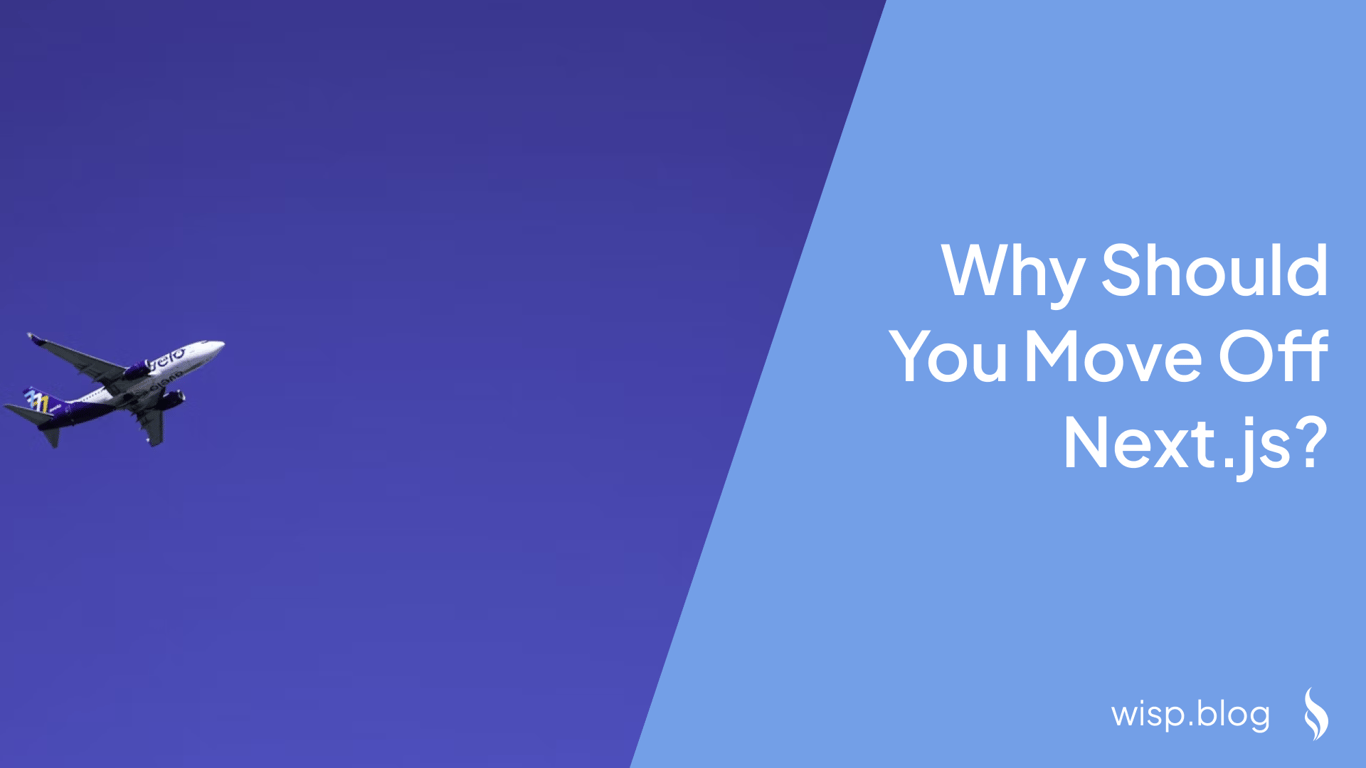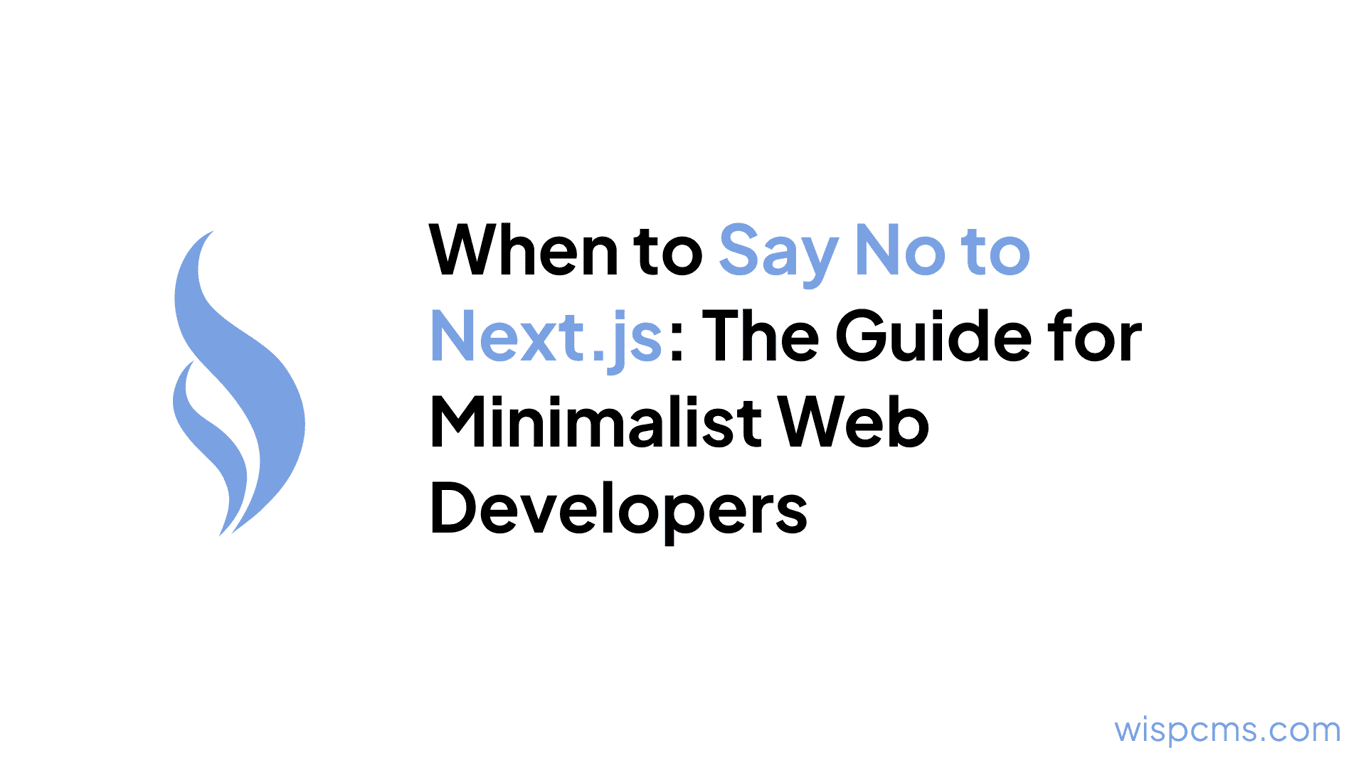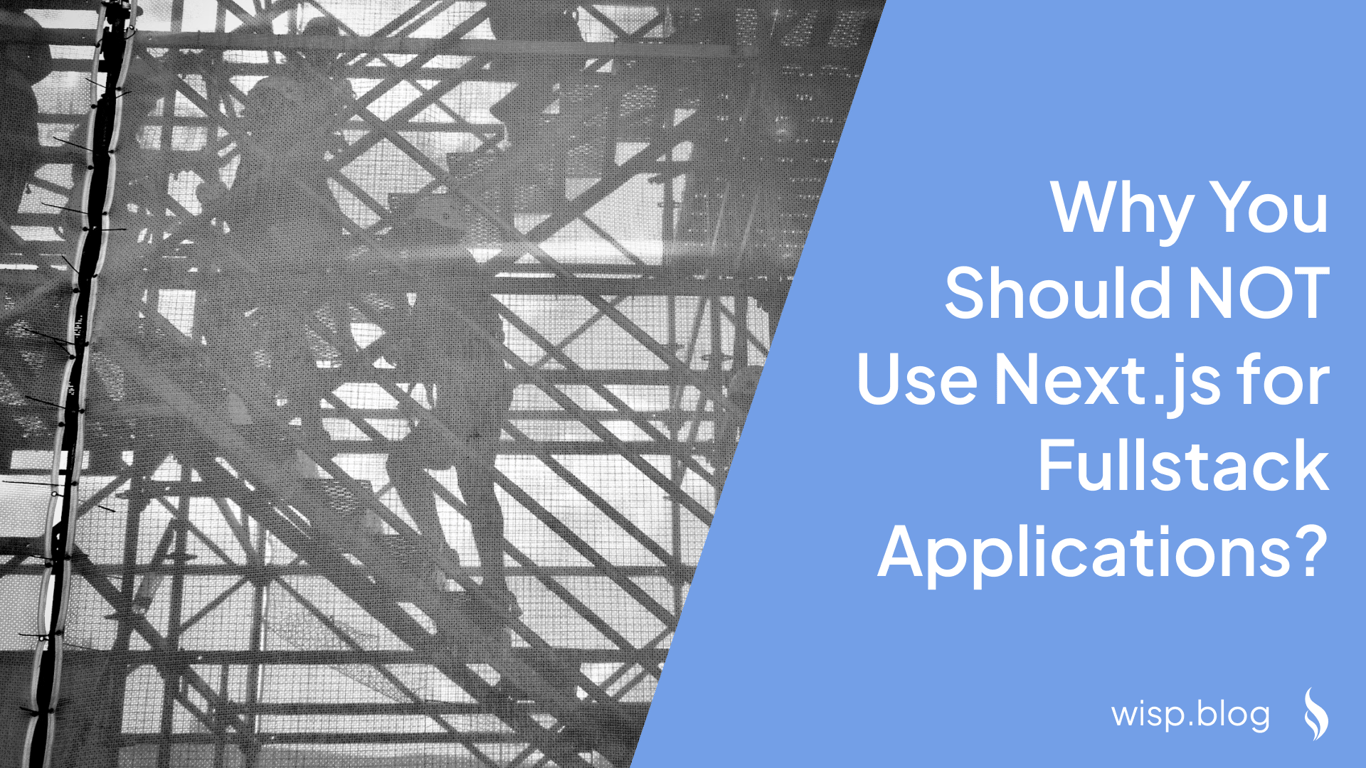
You've heard the hype. Next.js is the hot new framework that promises to solve all your fullstack development woes. Server-side rendering, automatic routing, API routes - it sounds perfect on paper. But before you jump on the bandwagon, let's take a sobering look at why Next.js might be the wrong choice for your fullstack application.
As one frustrated developer put it, "I think our mistake was that we followed the trends and did not really understand what and how it works." This sentiment echoes across development teams who've found themselves trapped in Next.js's glossy promises, only to discover significant challenges lurking beneath the surface.
The Resource Hunger Games
One of the most alarming issues with Next.js is its voracious appetite for server resources. Real-world experience shows that Next.js can consume as many resources just for page rendering as an entire Python backend. Think about that for a moment - you're essentially doubling your server costs just to render pages.
A developer on Reddit shared their experience: "Next.js used as many resources just for page rendering as our Python backend." This isn't an isolated incident - it's a common pain point that becomes especially problematic as your application scales.
The Development Experience Nightmare
While Next.js markets itself as developer-friendly, many teams report a 10-20% increase in development complexity compared to traditional React applications. This added complexity manifests in various ways:
Having to abandon battle-tested libraries like react-query
Dealing with router.refetch() triggering all APIs on a page instead of selective updates
Wrestling with file-based routing that becomes "overwhelming to debug"
Managing the "magic" that Next.js introduces, which often violates the principle of least surprise
As one developer noted, "According to my personal feelings, it is 10-20% more difficult to develop on Next.js. For example with react-query I can update only one block using invalidateQueries(name) and with Next.js I use router.refetch() which requeries all apis on the whole page."
The Vercel Lock-in
Perhaps one of the most concerning aspects is the framework's tight coupling with Vercel's platform. While it's technically possible to deploy Next.js elsewhere, the framework's defaults and optimizations are clearly designed with Vercel in mind.
"Vercel's defaults nudge you to deploy on Vercel," points out a developer in the community. This subtle vendor lock-in becomes particularly problematic when you need to:
Scale your application across different cloud providers
Implement custom deployment strategies
Optimize for specific hosting environments
Control your infrastructure costs
SEO Promises vs. Reality
Next.js is often praised for its SEO capabilities through server-side rendering (SSR). However, this advantage quickly diminishes for dynamic applications. A developer working on a dynamic site shared their experience:
"Next.js is good for SEO only if it is a prerender, which means that the page is built during (SSG) build or incremental build (ISR). We have a dynamic site, and pages cannot be prerendered (SSG, ISR), because the data is updated often and ISR is not suitable for us."
This limitation becomes particularly problematic when:
Your content updates frequently
You have user-generated content
Your pages require real-time data
You need dynamic personalization
The Stability Rollercoaster
The rapid evolution of Next.js, while innovative, has created a stability nightmare for many teams. The transition from version 12 to 13 introduced breaking changes that rippled through the ecosystem, affecting compatibility with essential libraries like Apollo and Redux.
"The rapid changes to Next.js have caused breakage for libraries in the ecosystem like Apollo and Redux," reports one developer. This constant state of flux means:
Frequent refactoring of existing code
Breaking changes in production applications
Compatibility issues with third-party libraries
Increased maintenance overhead
Time spent updating documentation and training materials
The Missing Pieces
Despite its "fullstack" positioning, Next.js lacks several crucial features that you'd expect in a comprehensive framework:
No built-in state management solution
Limited websocket support
Basic database integration capabilities
Rudimentary caching mechanisms
As one developer noted, "They try to do too much in the newer versions while providing too little to be any beneficial." This paradox forces teams to rely heavily on third-party solutions, increasing project complexity and potential points of failure.
The Scalability Question
When it comes to scaling fullstack applications, Next.js presents some serious concerns. Developers frequently ask, "Should I decouple my backend from my Next.js project? I have heard many people saying that it is not scalable enough, and that for high loads it might be necessary to move off it..."
This leads to challenging architectural decisions:
Backend Integration Dilemma
Do you keep your backend in Next.js and risk scalability issues?
Do you separate it and manage two different servers?
How do you handle the increased operational complexity?
Resource Management
Managing memory leaks becomes more challenging
Vertical scaling becomes expensive
Horizontal scaling requires additional configuration
Performance Bottlenecks
Server-side rendering can become a bottleneck
API routes may not handle high loads efficiently
Cache invalidation becomes complex
The Hidden Costs
Beyond the technical challenges, Next.js comes with several hidden costs that might not be immediately apparent:
Training and Onboarding
Developers need time to understand Next.js's specific patterns
Junior developers might make architectural mistakes
Documentation can be inconsistent or outdated
Infrastructure Costs
Higher server resource requirements
Potential need for specialized hosting
Additional monitoring and debugging tools
Development Time
Increased debugging complexity
More time spent on configuration
Framework-specific workarounds
As one developer wisely noted, "If you can save their wallet it's bonus that goes to us, and Next.js clearly don't save your wallet."
Better Alternatives and Recommendations
If you're considering Next.js for your fullstack application, here are some alternative approaches to consider:
Traditional React + Backend Setup
Maintain clear separation of concerns
Use proven, stable technologies
Easier to scale individual components
Better control over your architecture
Progressive Web App (PWA) Approach
Implement client-side rendering where appropriate
Use service workers for offline capabilities
Leverage browser storage effectively
Better performance for dynamic applications
Alternative Frameworks
Consider Remix for better web standards alignment
Look into SvelteKit for better performance
Evaluate Nuxt.js if you prefer Vue
Explore Astro for content-heavy sites
Conclusion
While Next.js has its place in the web development ecosystem, it's crucial to understand that it's not a one-size-fits-all solution. As we've seen from real developer experiences, it can introduce unnecessary complexity, resource overhead, and architectural challenges for fullstack applications.
Before adopting Next.js, ask yourself:
Do you really need server-side rendering for your use case?
Can your team handle the additional complexity?
Are you prepared for the resource requirements?
Will the framework's limitations affect your scalability?
As one experienced developer concluded, "Our devs should not be trying to solve the issues of the framework." Your technology choices should solve problems, not create new ones.
Remember, following trends without understanding the implications can lead to costly mistakes. Take the time to evaluate your specific needs and choose technologies that truly serve your project's requirements rather than following the hype.
The best framework is often the one that stays out of your way and lets you focus on building your application, not fighting with its limitations.