Documentation
Next.js 14 Blog Starter Kit
On this page
Introduction
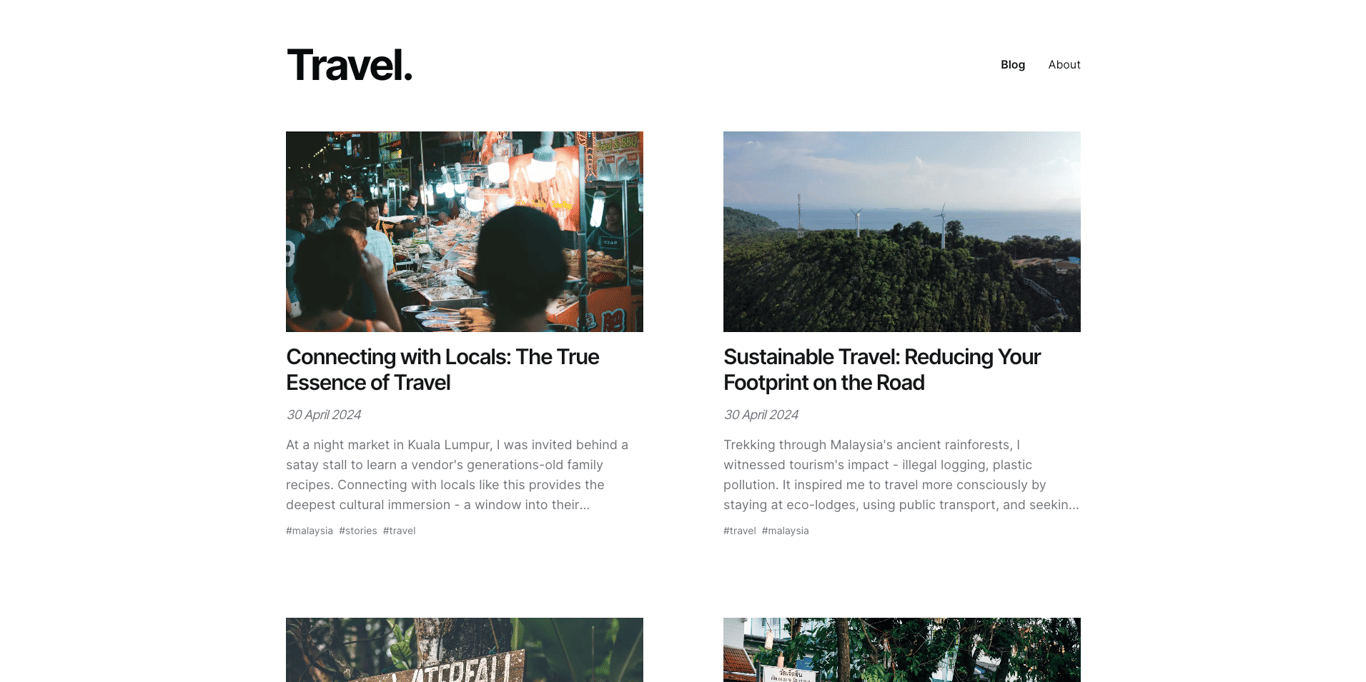
Wisp's Next.js Blog Starter Kit is designed to help you quickly set up and launch your own personal blog or portfolio website. Whether you're a seasoned developer or just starting out, our starter kit provides a solid foundation for creating a professional-looking blog with minimal effort.
The main goal of this starter kit is to get your blog up and running in just a fraction of the time it would typically take – usually around two hours or less.
One of the key features of this starter kit is its seamless integration with Wisp CMS. We've designed this template to showcase how effortless it can be to manage your blog content using Wisp CMS, making the entire process of content creation and management a breeze.
Links:
Technologies
Our Next.js Blog Starter Kit leverages some of the most modern and powerful technologies in web development today:
- Next.js 14: The latest version of the popular React framework, providing server-side rendering and an optimized development experience.
- React Server Components: Utilizing the power of server-side rendering for improved performance and SEO.
- Tailwind CSS: A utility-first CSS framework that allows for rapid UI development with highly customizable styles.
- Shadcn UI: A collection of beautifully designed, accessible UI components that integrate seamlessly with Tailwind CSS.
- TypeScript: Bringing static typing to JavaScript for enhanced code quality and developer productivity.
- ESLint: Ensuring code quality and consistency through static code analysis.
- Wisp CMS: A modern, intuitive content management system that makes blog post creation and management a delight.
These technologies work together to provide a robust, performant, and developer-friendly environment for your blog.
Video Tutorial Series
To help you get the most out of our starter kit, we've created a comprehensive video tutorial series. This series is divided into four parts:
- Quick Start Guide (15 minutes): Learn how to get your blog up and running in just 15 minutes. We'll walk you through the initial setup process, from cloning the repository to seeing your blog live on localhost.
- Personalization and Content Management(15 minutes): This part focuses on how to customize your blog's appearance and content to reflect your personal style. We'll show you how to modify themes, add your own content, and leverage Wisp CMS for efficient content management.
- Deployment Guide(15 minutes): Learn how to deploy your blog to the web so it's accessible on your own domain. We'll cover deployment options and best practices to ensure your blog is live and performing optimally.