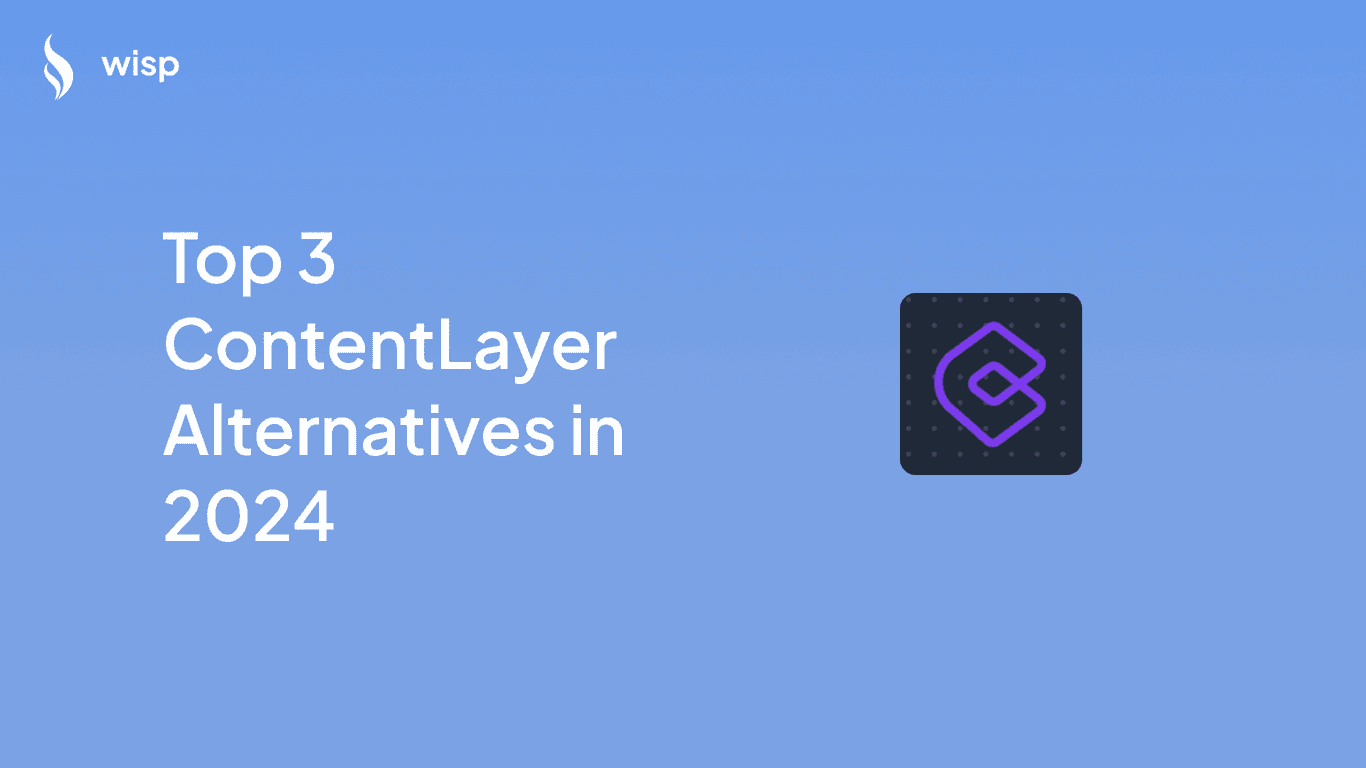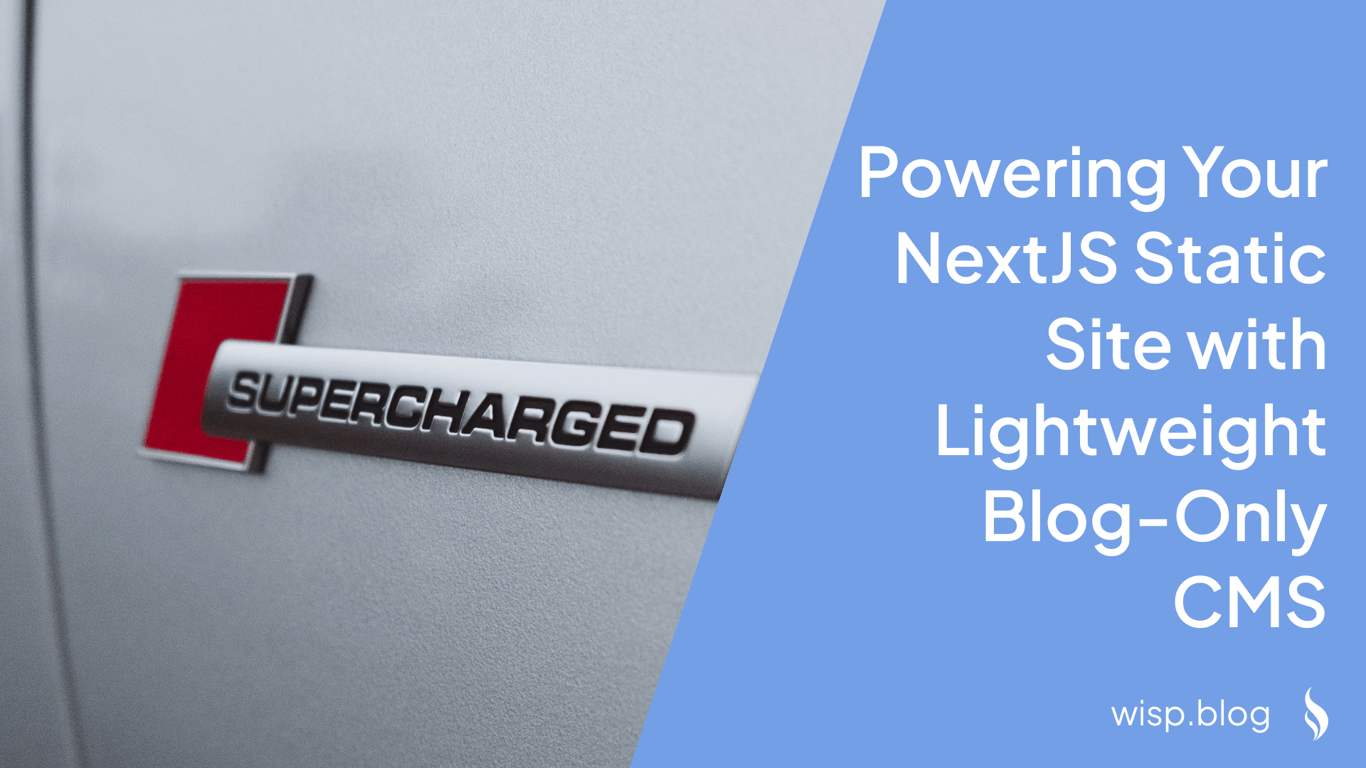
You've built a sleek, lightning-fast static website with NextJS for your client. It's a thing of beauty – no unnecessary dynamic features, no clunky backend. But now your client wants to create and update blog posts, and you're scratching your head. How do you add content management without sacrificing the simplicity and performance of your static site?
The thought of bolting on a traditional CMS makes you cringe. You can already feel the bloat creeping in, imagining the unnecessary features and complexity that would come with it.
You've poured your heart into optimizing every aspect of this site. The thought of undoing all that hard work with a heavy CMS feels like a step backward. But at the same time, you can't expect your client to dive into the code every time they want to publish a new blog post.
There's got to be a better way, right?
What if there's a way to give your client the content management they need without compromising the lean, mean static site you've built?
By leveraging a lightweight, blog-focused CMS that integrates seamlessly with NextJS, you can have the best of both worlds: the simplicity and speed of a static site, with the flexibility of dynamic content management.
3 Lightweight CMS Options for NextJS
Here are three lightweight CMS options that play nicely with NextJS, allowing you to keep your static site intact while empowering your client to manage their content:
Wisp: The Blog-Focused Solution Wisp is designed specifically for blogging and offers:
A simple, distraction-free writing interface
Easy integration with NextJS
Built-in full-text search
Automatic related article suggestions
Start free and scale with your client's needs
Focus on blogging without unnecessary features
Wisp keeps things focused, making it an excellent choice if blogging is the primary content need.
Sanity: The Swiss Army Knife of Headless CMS Sanity is a flexible, customizable CMS that's free to start with. It offers:
A clean, intuitive interface for content editors
Powerful APIs for developers
Real-time collaboration features
Customizable content models to fit your exact needs
Excellent NextJS integration
Payload CMS: The Developer's Dream Payload is a TypeScript-based CMS that gives you ultimate control:
Self-hosted solution for complete ownership of data
GraphQL and REST APIs out of the box
Customizable admin panel
Authentication and access control built-in
Seamless integration with NextJS
Implementing Wisp with NextJS
With a lightweight CMS, it's straightforward to add dynamic content to a static website without compromising on the SEO optimisation you've done.
Here's a quick example of how to use Wisp with NextJS (14 with app router):
import { buildWispClient } from "@wisp-cms/client";
export const wisp = buildWispClient({
blogId: "your-blog-id",
});
const Page = async () => {
const result = await wisp.getPosts();
return (
<div>
<Header />
<BlogPostsPreview posts={result.posts} />
<Footer />
</div>
);
};
export default Page;This approach allows you to:
Set up Wisp as your CMS and start creating blog posts immediately.
Use Wisp's client library to fetch content in your NextJS pages.
Implement SSR (Server-Side Rendering) in NextJS to render the content.
Keep your static site's performance while giving your client an easy way to manage blog posts.
By integrating a lightweight, blog-focused CMS like Wisp with your NextJS static site, you're not compromising – you're evolving. You're giving your client the power to manage their blog content without sacrificing the speed and simplicity that made you choose a static site in the first place. It's the best of both worlds: the performance of static, with the flexibility of dynamic blogging.
Ready to take your NextJS static site to the next level with seamless blog integration?
Take Action
Check out the full Wisp documentation at https://www.wisp.blog/docs to get started. You have two powerful options to integrate Wisp with your NextJS project:
Use the REST API directly: https://www.wisp.blog/docs/core-concepts/content-api Perfect for developers who want fine-grained control over their API calls.
Leverage the JS SDK: https://www.wisp.blog/docs/core-concepts/js-sdk Ideal for quick integration and a more streamlined development experience.
Whether you prefer working directly with REST or want the convenience of a JavaScript SDK, Wisp has you covered. Don't let content management hold your static site back any longer.
Now go forth and build amazing, content-rich static sites that your clients can actually update, all while keeping your codebase clean and your site blazing fast!