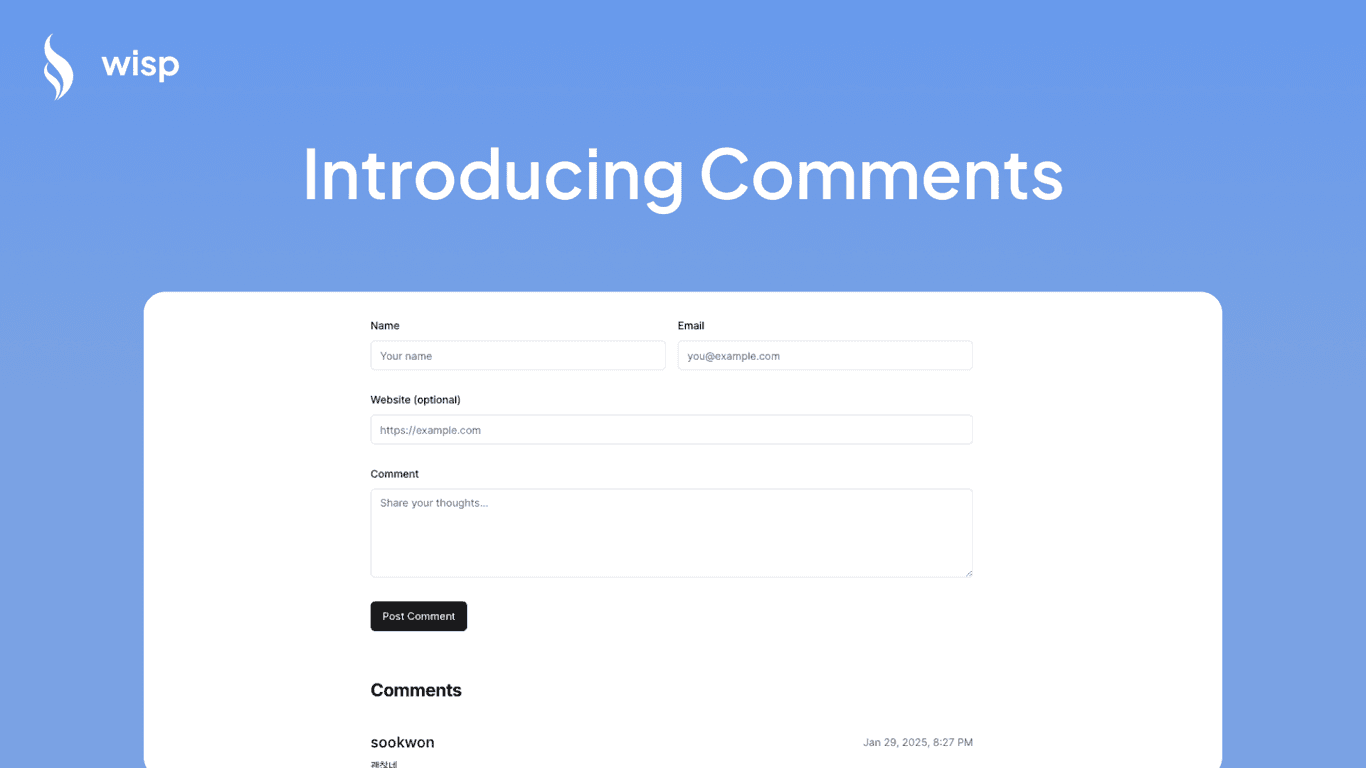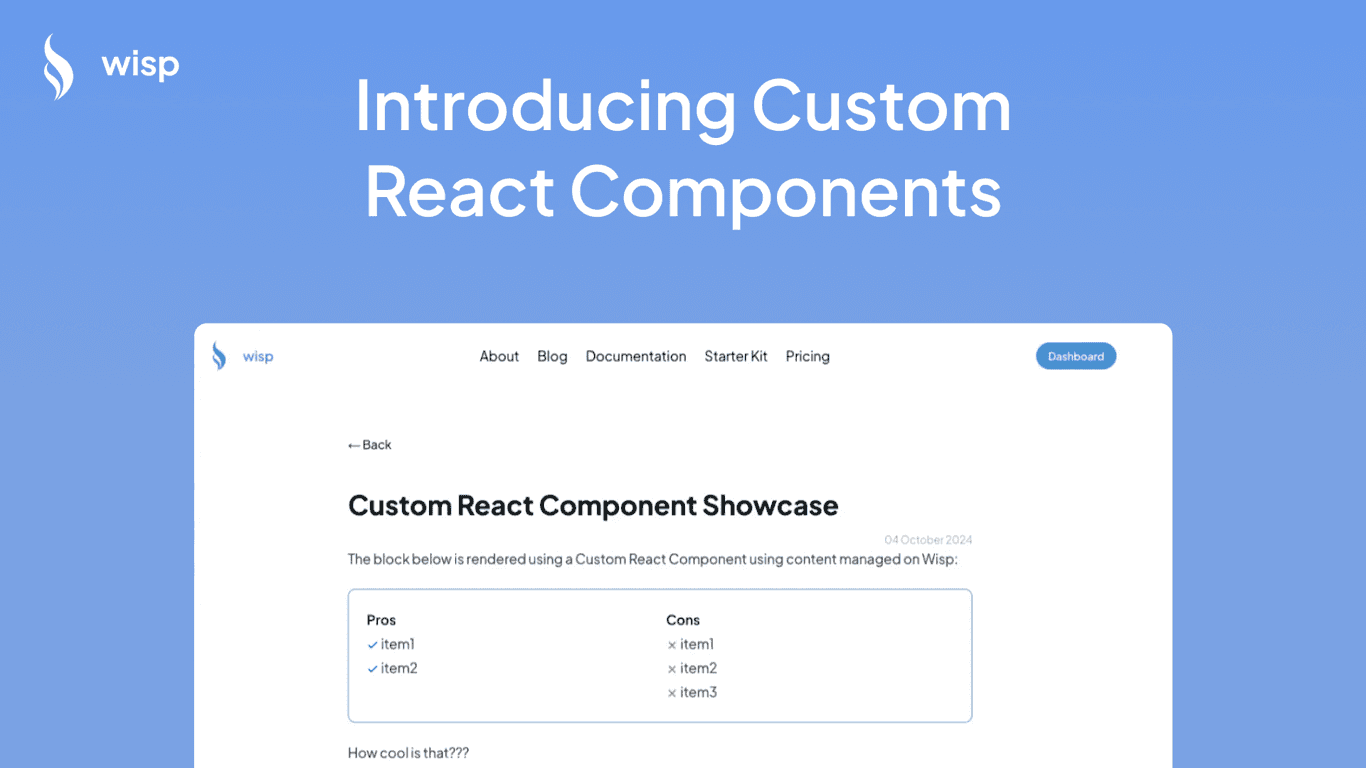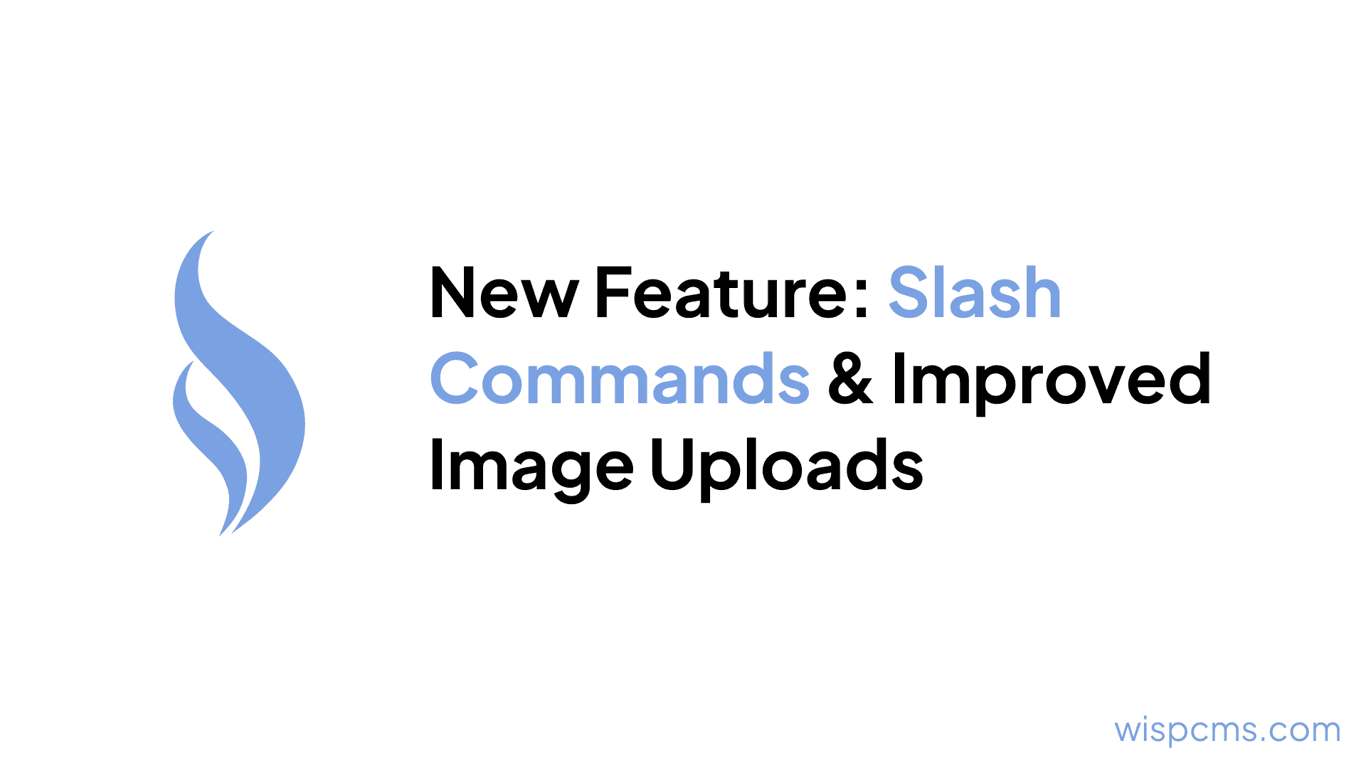I'm thrilled to announce the latest addition to Wisp's ever-growing list of features: seamless YouTube video embedding! At Wisp, we're constantly striving to make content creation as effortless and intuitive as possible, and this new feature is a testament to that commitment.
Why YouTube Video Matters
In today's digital landscape, video content is king. Incorporating videos into your blog posts can significantly boost engagement, increase time spent on page, and provide a richer experience for your readers. With our new YouTube embedding feature, we're making it easier than ever to harness the power of video in your content strategy.
How It Works
We've simplified the process of adding YouTube videos to your blog posts down to just two steps:
Copy the URL of the YouTube video you want to embed.
Paste the URL directly into your blog post within the Wisp editor.
That's it! Wisp automatically detects that you've pasted a YouTube URL and creates an iframe to embed the video seamlessly into your post. No need to fiddle with complex embed codes or worry about responsive design – we take care of all that for you.
Benefits of Using Wisp's YouTube Embedding Feature
Time-saving: Embed videos in seconds, not minutes.
User-friendly: No technical knowledge required.
Responsive design: Videos look great on all devices.
Enhanced content: Easily mix text, images, and videos for more engaging posts.
Improved SEO: Video content can boost your search engine rankings.
Getting Started
To try out this new feature, simply log into your Wisp account and start creating or editing a blog post. When you're ready to add a YouTube video, just paste the URL where you want the video to appear. It's that simple!
We're excited to see how our users will leverage this new feature to create even more compelling content. As always, we're here to support you in your blogging journey. If you have any questions or feedback about the YouTube embedding feature, don't hesitate to reach out to our support team.
Happy blogging, and here's to creating more engaging content with Wisp!