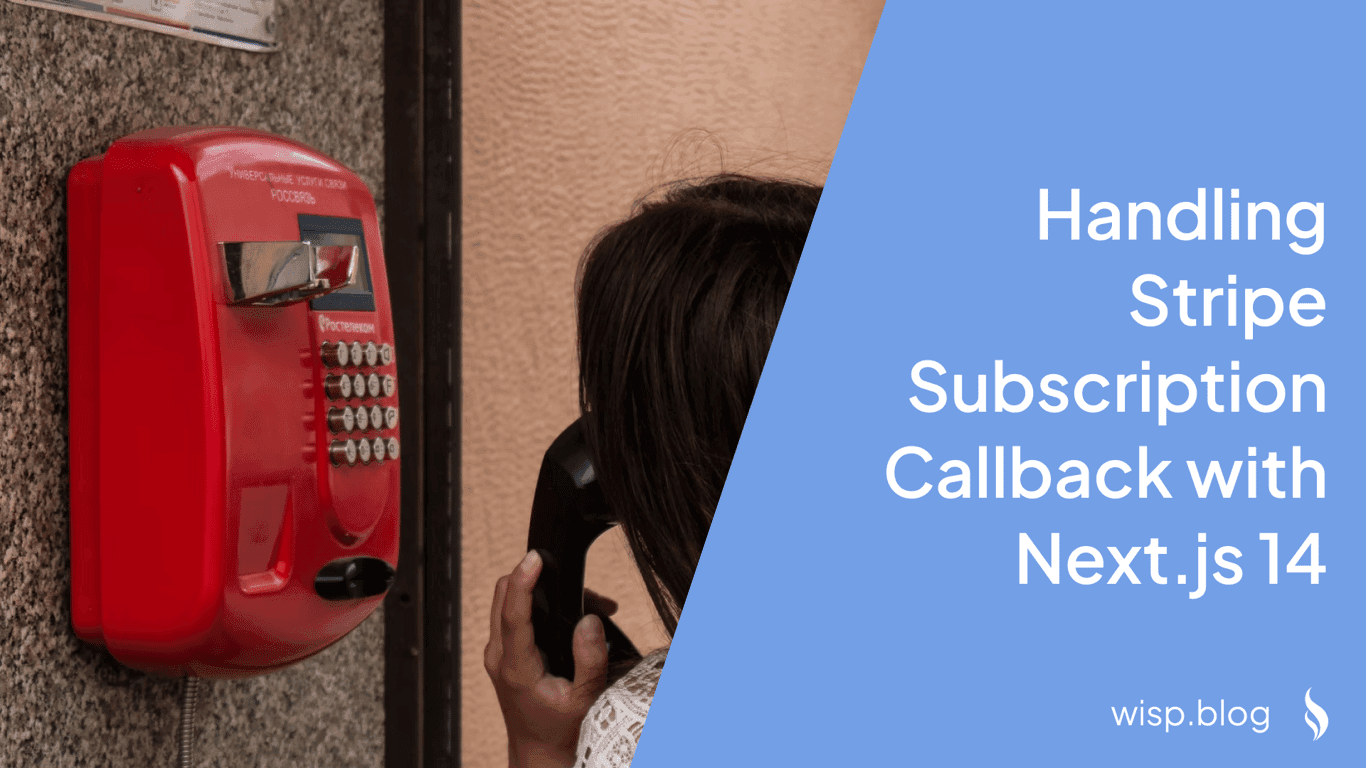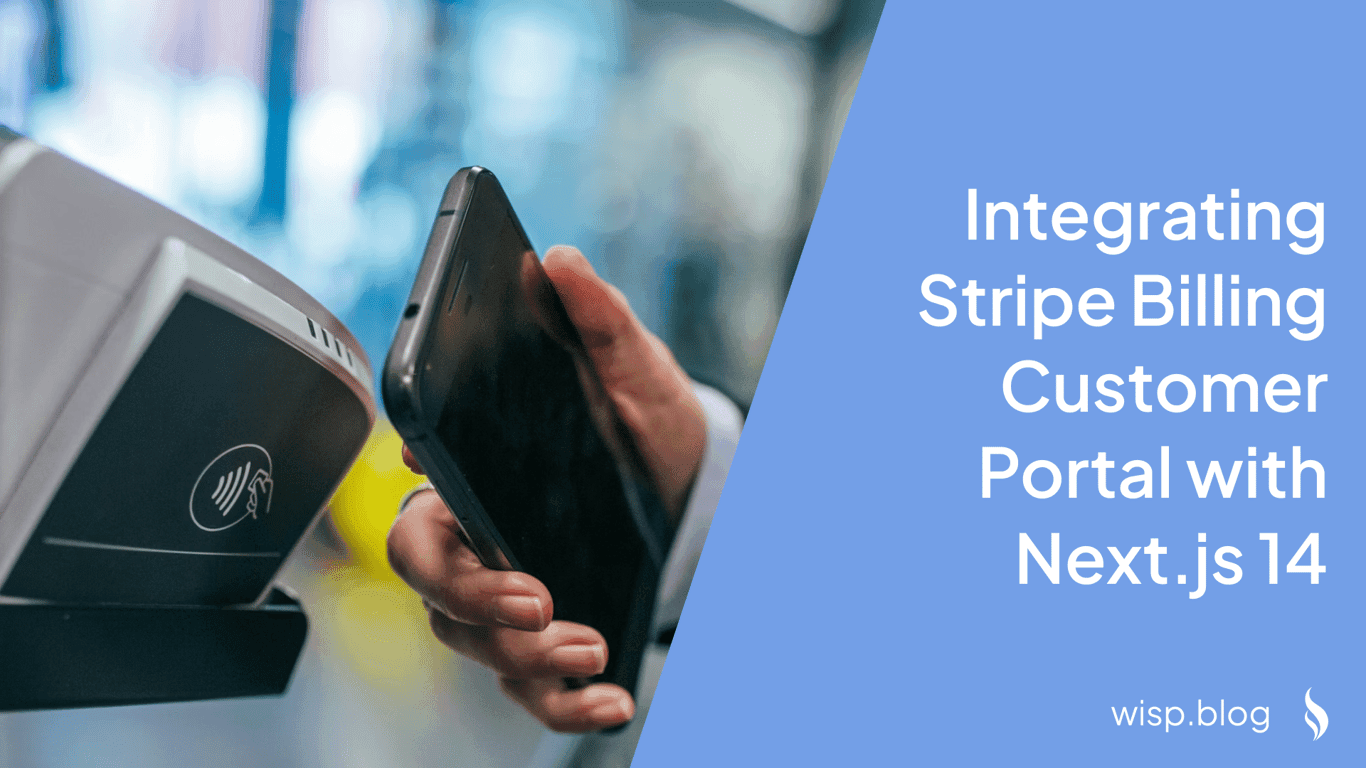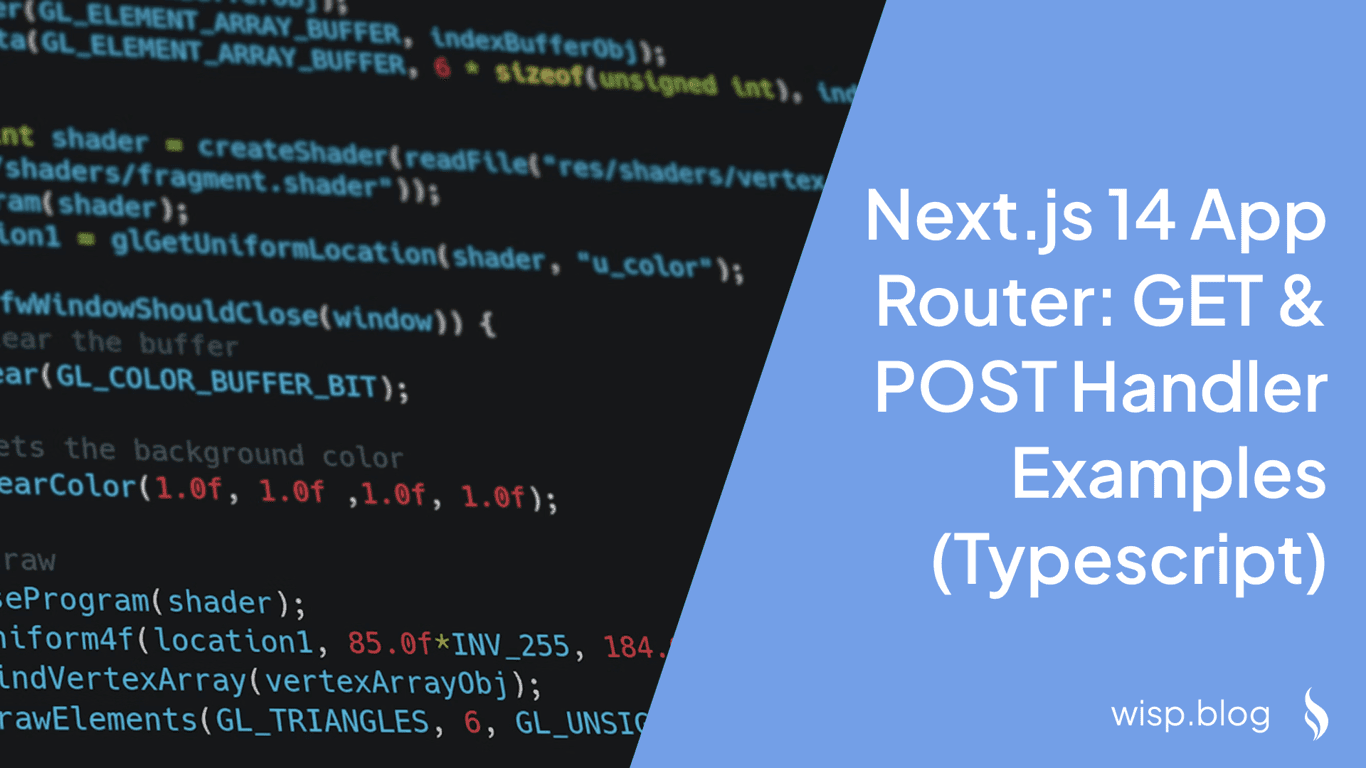Next.js has emerged as a popular framework for building efficient and scalable applications. The release of Next.js 14 brings various enhancements and new features that further simplify and streamline the development process. Coupled with Stripe, a powerful payment processing platform, developers can build robust subscription-based applications. This guide will explore how to effectively integrate Stripe subscriptions into a Next.js 14 application.
Overview of Next.js 14
Next.js 14 introduces several key features and improvements that enhance performance and developer experience. Here are some notable updates:
Turbopack: This feature significantly boosts local server startup times and code refresh speeds, with up to 53% faster server startup and 94% quicker code updates using Fast Refresh.
Server Actions: These allow for seamless API calls directly from React components, simplifying server-side data fetching and other operations.
Partial Prerendering: Optimizes the rendering of dynamic content, offering faster initial loads by serving a static shell that subsequently hydrates with dynamic content.
Improved Metadata Handling: Blocking and non-blocking metadata have been decoupled, enhancing user experience and page load performance.
These features are particularly beneficial for integrating Stripe, making the process smooth and efficient.
Understanding Stripe Subscriptions
Stripe is a comprehensive payment processing platform that provides robust APIs for managing subscriptions. Here are the core API resources essential for handling subscriptions:
Customer: Represents a customer who will subscribe to a service.
Subscription: Tracks the recurring purchase of a product or service.
PaymentIntent: Manages the lifecycle of customer payment processing.
Invoice: Serves as a statement of the money owed by a customer for a particular subscription period.
Price: Defines the cost and billing cycle for a subscription.
Product: Represents the goods or services offered.
Setting Up Stripe in a Next.js 14 Application
Dependencies and Environment SetupTo integrate Stripe with a Next.js 14 application, you need to install the necessary packages and set up your environment variables.
Install the
stripeand@stripe/stripe-jspackages:npm install stripe @stripe/stripe-jsSet up environment variables in your project. Create a
.env.localfile in the root of your project and add the following keys:NEXT_PUBLIC_STRIPE_PUBLIC_KEY=your-public-key-here STRIPE_SECRET_KEY=your-secret-key-here NEXT_BASE_URL=your-base-url-here STRIPE_SECRET_WEBHOOK_KEY=your-webhook-secret-here
Implementing Stripe Checkout
Frontend IntegrationCreate a Subscribe Component: Create a React component to handle the Stripe checkout process. Here is a simple example:
import { loadStripe } from '@stripe/stripe-js'; import axios from 'axios'; const SubscribeComponent = ({ priceId, price, description }) => { const handleSubmit = async () => { const stripe = await loadStripe(process.env.NEXT_PUBLIC_STRIPE_PUBLIC_KEY); const response = await axios.post('/api/stripe/checkout', { priceId }); await stripe.redirectToCheckout({ sessionId: response.data.id }); }; return ( <div> <button onClick={handleSubmit}>{description}</button> </div> ); }; export default SubscribeComponent;
This component enables users to initiate a Stripe checkout session for a subscription plan by clicking the button. The handleSubmit function sends a request to the backend to create a checkout session and redirects the user to the Stripe payment page.
To handle the backend aspects of the Stripe integration, you need to create endpoints for creating checkout sessions and handling webhooks to process subscription events.
Create Checkout Session Endpoint: This endpoint will create a new Stripe checkout session. Place the following code in a file like
pages/api/stripe/checkout.js:import Stripe from 'stripe'; import { NextApiRequest, NextApiResponse } from 'next'; const stripe = new Stripe(process.env.STRIPE_SECRET_KEY, { apiVersion: '2020-08-27' }); export default async function handler(req, NextApiRequest, res, NextApiResponse) { if (req.method === 'POST') { try { const { priceId } = req.body; const session = await stripe.checkout.sessions.create({ payment_method_types: ['card'], line_items: [{ price: priceId, quantity: 1 }], mode: 'subscription', success_url: `${process.env.NEXT_BASE_URL}/success?session_id={CHECKOUT_SESSION_ID}`, cancel_url: `${process.env.NEXT_BASE_URL}/cancel`, }); res.status(200).json({ id: session.id }); } catch (error) { res.status(500).json({ statusCode: 500, message: error.message }); } } else { res.setHeader('Allow', 'POST'); res.status(405).end('Method Not Allowed'); } }Webhook Endpoint for Subscription Events: Webhooks are essential for handling asynchronous events such as successful payments or subscription changes. This endpoint will process these events. Create a file like
pages/api/stripe/webhook.js:import { buffer } from 'micro'; import Stripe from 'stripe'; const stripe = new Stripe(process.env.STRIPE_SECRET_KEY, { apiVersion: '2020-08-27' }); export const config = { api: { bodyParser: false, }, }; export default async function webhookHandler(req, res) { if (req.method === 'POST') { const buf = await buffer(req); const sig = req.headers['stripe-signature']; let event; try { event = stripe.webhooks.constructEvent(buf.toString(), sig, process.env.STRIPE_SECRET_WEBHOOK_KEY); } catch (err) { res.status(400).send(`Webhook Error: ${err.message}`); return; } if (event.type === 'checkout.session.completed') { const session = event.data.object; // Fulfill the purchase like saving the session info to the database } res.status(200).send('Received'); } else { res.setHeader('Allow', 'POST'); res.status(405).end('Method Not Allowed'); } }
Best Practices for Integrating Payment Systems
When integrating payment systems like Stripe, it's crucial to follow best practices to ensure security, compliance, and a seamless user experience.
Security Measures:
Ensure PCI DSS compliance to protect payment data.
Use HTTPS for all transactions to encrypt data.
Regularly update dependencies and libraries to mitigate security vulnerabilities.
User Experience:
Provide a smooth and fast checkout process to reduce cart abandonment rates.
Offer multiple payment options to cater to a wider audience.
Ensure clear communication about the transaction status through emails or in-app notifications.
Technical Integration:
Use Stripe's API documentation extensively to understand the capabilities and limitations.
Test the payment flow thoroughly to identify and fix any issues before going live.
Implement robust error handling to manage payment failures and other issues gracefully.
By following these best practices, you can ensure that your payment integration is secure, efficient, and user-friendly.
Troubleshooting Common Issues
During the integration of Stripe with Next.js, you may encounter several challenges. Here are some common issues and their solutions:
Handling Webhook Errors:
Ensure your webhook endpoint is properly configured and the webhook secret matches the one in your Stripe Dashboard.
Log errors and investigate any issues reported by Stripe to resolve them quickly.
Managing Payment Failures:
Implement retry mechanisms for failed payments using Stripe's retry logic.
Notify users about payment failures and provide options for updating their payment methods.
Debugging and Testing:
Use Stripe's test environment to simulate payments and subscription events before moving to production.
Test various scenarios, including successful payments, failed payments, and webhook events.
Conclusion
Integrating Stripe with Next.js 14 for subscription management provides a powerful solution for handling recurring payments in your application. The new features in Next.js 14, combined with Stripe's robust API, make the integration process smooth and efficient. By following the steps outlined in this guide and adhering to best practices, you can build a secure and user-friendly subscription management system.
For managing your content and further enhancing your application, consider using Wisp CMS, which offers seamless integration and powerful features to take your project to the next level.
Additional Resources
Using these resources, you can further explore the capabilities of Next.js and Stripe to enhance your application's subscription management. Happy coding!