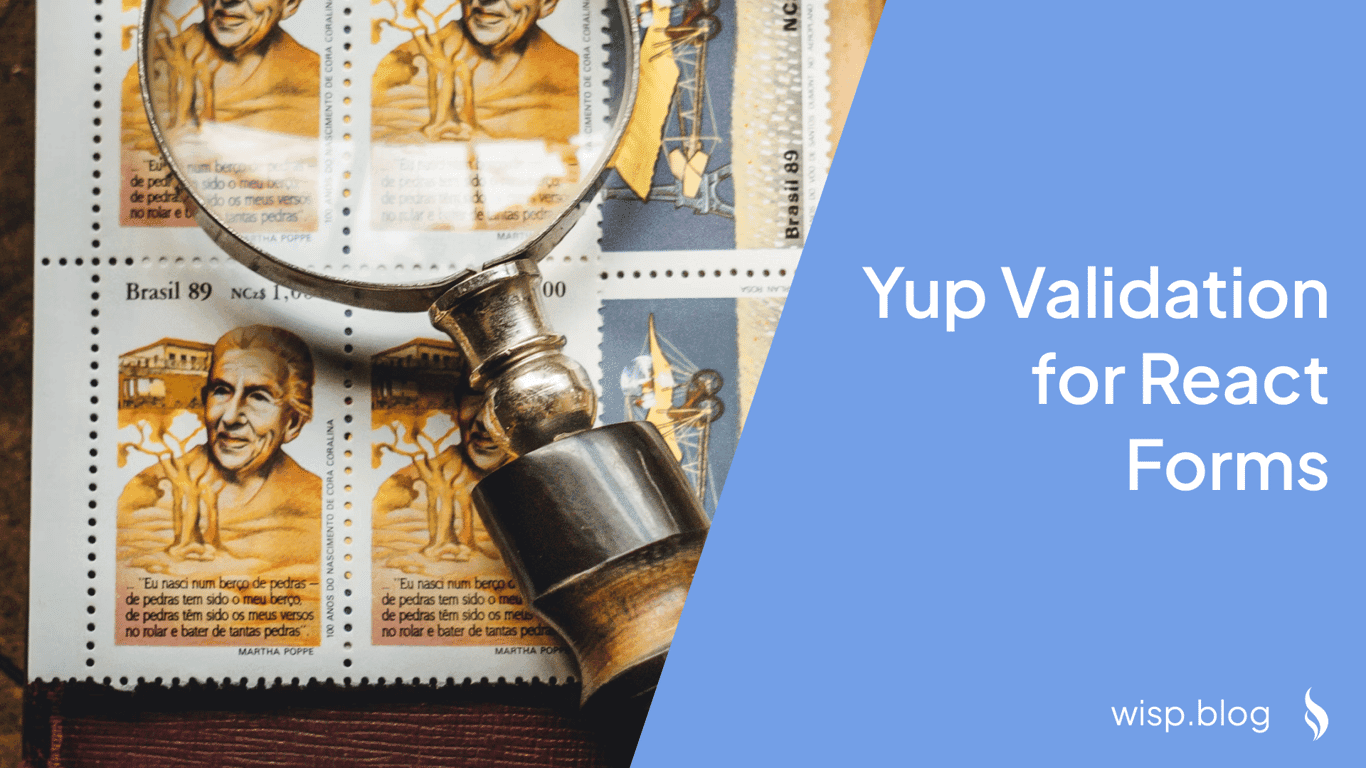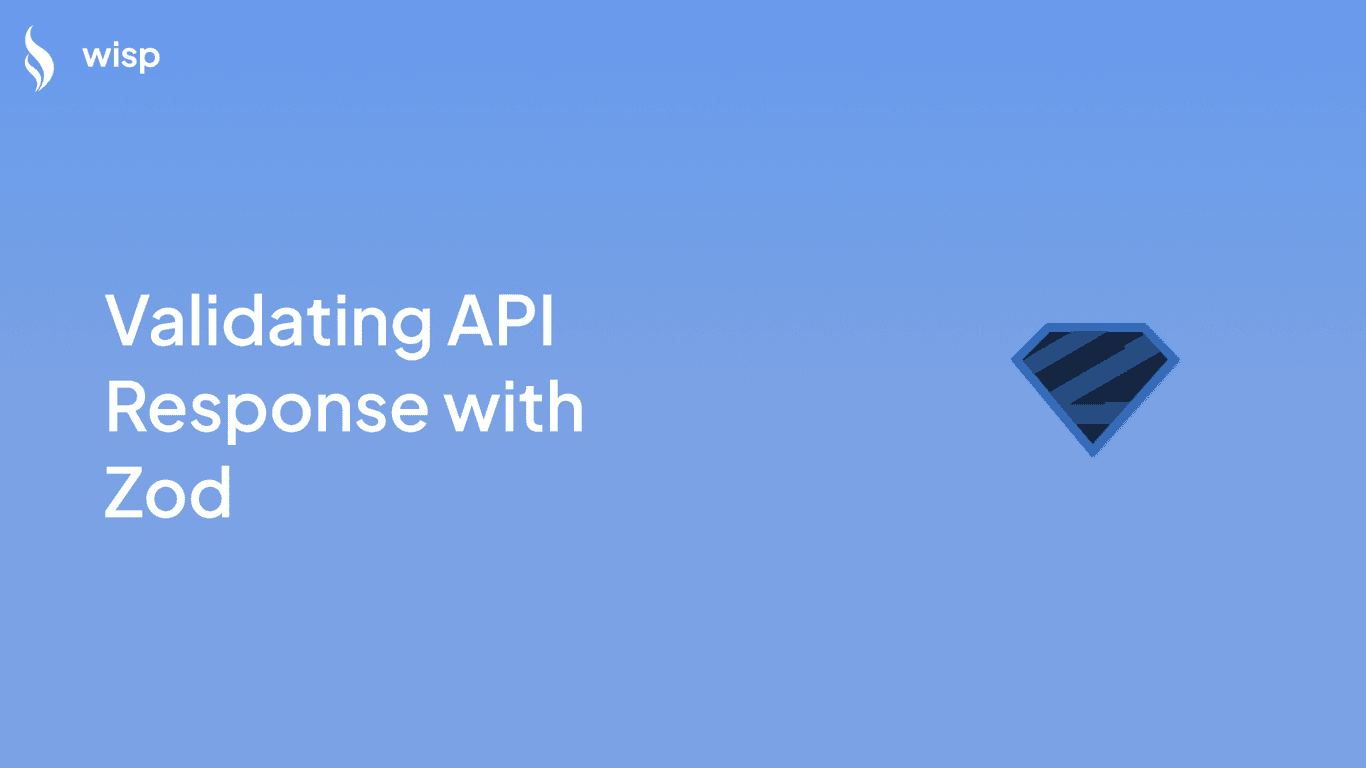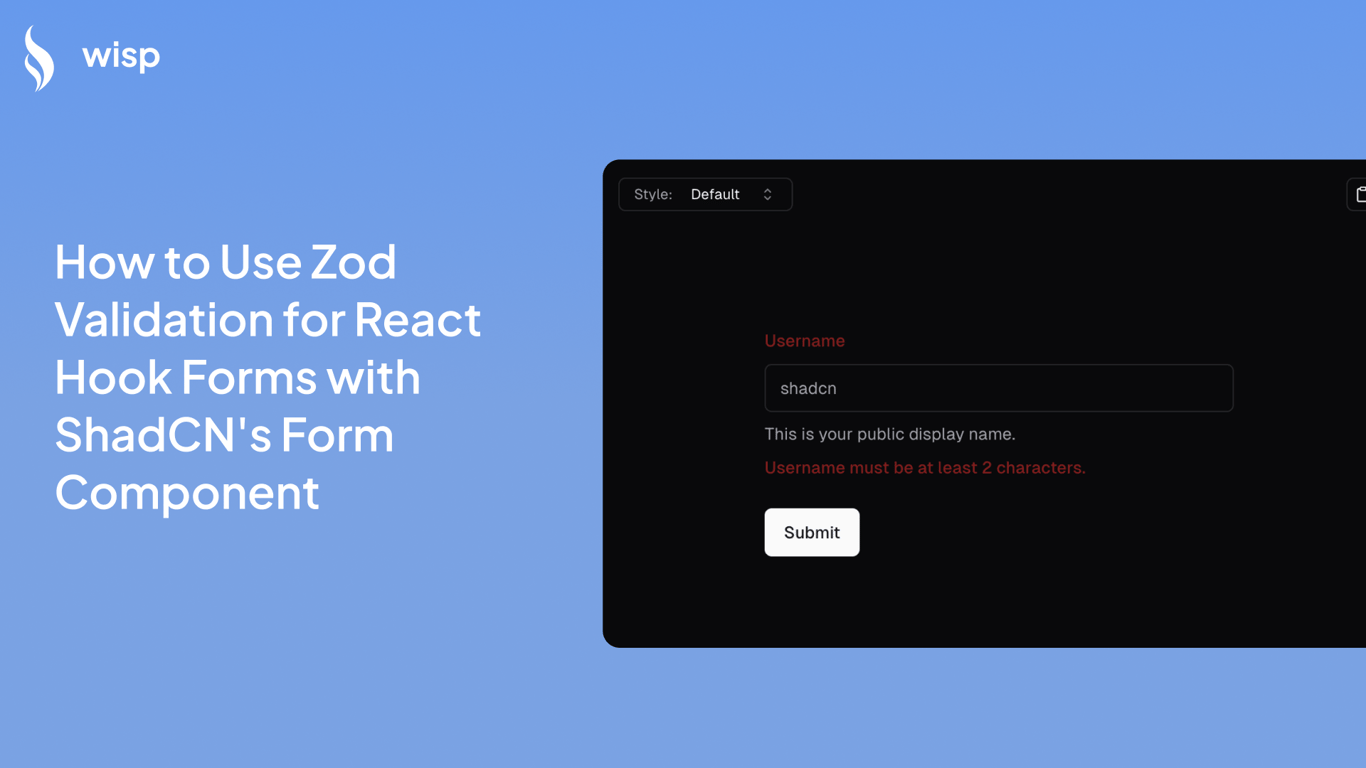
Form validation in web applications is crucial to ensure the data being collected is accurate and meets the intended criteria. When working with React applications, using libraries like react-hook-form for form management, and Zod for schema validation can streamline this process significantly.
This article will guide you through integrating Zod validation with React Hook Forms, leveraging ShadCN's form component. By the end of this guide, you'll have a comprehensive understanding and practical knowledge to implement these technologies into your React project.
Getting Started
Before diving into the code, there are a few prerequisites and initial steps needed to set up the environment and install necessary packages.
Prerequisites
Ensure you have the following installed on your machine:
Node.js (v12 or higher)
npm or yarn
A React project set up (not covered in this guide)
Installation
To get started with using react-hook-form, Zod, and ShadCN's form component, you need to install the required packages. Open your terminal and run:
npm install react-hook-form zod @hookform/resolvers
npx shadcn@latest add formThis will install react-hook-form for form management, Zod for schema validation, and @hookform/resolvers to integrate Zod with react-hook-form. Additionally, it installs ShadCN's form component.
Defining Form Schemas with Zod
Zod is a powerful schema declaration and validation library. It ensures that the data you collect through forms meets the defined schema criteria. Here's how you can define schemas using Zod.
Example Schema
Let's create a simple schema for a form that collects a username. The username must be a string with a minimum length of 2 characters.
import { z } from 'zod';
const formSchema = z.object({
username: z.string().min(2, { message: "Username must be at least 2 characters." }),
});In this example, we define a schema formSchema where the username field must be a string with a minimum length of 2 characters. If the input does not meet these criteria, an error message will be displayed.
Building Forms Using ShadCN's Form Component
ShadCN provides a collection of composable components that help in building accessible and semantically correct forms. Let's break down the structure and components provided by ShadCN.
Form Structure
The basic structure of a form using ShadCN components is as follows:
<Form>
<FormField control={...} name="..." render={() => (
<FormItem>
<FormLabel />
<FormControl>{/* Your form field */}</FormControl>
<FormDescription />
<FormMessage />
</FormItem>
)} />
</Form>In this structure:
<Form>wraps the entire form.<FormField>represents a single field within the form.<FormItem>contains all elements associated with a single form field, like label, input, description, and error message.<FormLabel>defines the label for the input field.<FormControl>wraps the input component.<FormDescription>provides additional description or instructions for the field.<FormMessage>displays validation or error messages.
Example Form Component
Here's a complete example of a form component that uses ShadCN's form component and integrates with react-hook-form and Zod validation.
import { useForm } from 'react-hook-form';
import { zodResolver } from '@hookform/resolvers/zod';
import { z } from 'zod';
import { Form, FormField, FormItem, FormLabel, FormControl, FormDescription, FormMessage } from '@shadcn/ui';
const formSchema = z.object({
username: z.string().min(2, { message: "Username must be at least 2 characters." }),
});
export function ProfileForm() {
const form = useForm({
resolver: zodResolver(formSchema),
defaultValues: { username: "" },
});
const onSubmit = (values) => {
console.log(values);
};
return (
<Form {...form}>
<form onSubmit={form.handleSubmit(onSubmit)} className="space-y-8">
<FormField control={form.control} name="username" render={({ field }) => (
<FormItem>
<FormLabel>Username</FormLabel>
<FormControl>
<input placeholder="shadcn" {...field} />
</FormControl>
<FormDescription>This is your public display name.</FormDescription>
<FormMessage />
</FormItem>
)} />
<button type="submit">Submit</button>
</form>
</Form>
);
}Integrating Zod with React Hook Form
In this section, we will dive into integrating the Zod schema with React Hook Form. This combination ensures that your forms are both easy to manage and thoroughly validated.
Setting Up React Hook Form
React Hook Form is a powerful library that simplifies form management in React applications. Using it with Zod allows you to define validation schemas that are both comprehensive and type-safe. Let's set up React Hook Form and integrate it with our Zod schema.
Creating the Form Component
We'll create a form component that uses the useForm hook from React Hook Form, and zodResolver to integrate the Zod schema.
Import Necessary Modules
First, import the necessary modules from
react-hook-form,zod, and@hookform/resolvers/zod.import { useForm } from 'react-hook-form'; import { zodResolver } from '@hookform/resolvers/zod'; import { z } from 'zod'; import { Form, FormField, FormItem, FormLabel, FormControl, FormDescription, FormMessage } from '@shadcn/ui';Define your Schema
Define the Zod schema as shown earlier.
const formSchema = z.object({ username: z.string().min(2, { message: "Username must be at least 2 characters." }), });Set Up useForm
Use the
useFormhook to set up the form withzodResolverfor validation.const form = useForm({ resolver: zodResolver(formSchema), defaultValues: { username: '' }, });Handle Form Submission
Define the
onSubmitfunction to handle form submission.const onSubmit = (values) => { console.log(values); };Render the Form
Use the ShadCN components to render the form.
return ( <Form {...form}> <form onSubmit={form.handleSubmit(onSubmit)} className="space-y-8"> <FormField control={form.control} name="username" render={({ field }) => ( <FormItem> <FormLabel>Username</FormLabel> <FormControl> <input placeholder="shadcn" {...field} /> </FormControl> <FormDescription>This is your public display name.</FormDescription> <FormMessage /> </FormItem> )} /> <button type="submit">Submit</button> </form> </Form> );
Handling Server-Side Errors
Handling server-side errors is crucial for robust form validation. This involves capturing errors from the server and displaying them appropriately in your form.
Example: Handling Server-Side ValidationLet's extend our form to handle server-side validation errors.
Define the API Endpoint
Implement the server-side validation in an API route.
import { UserSchema } from '@/types'; import { NextResponse } from 'next/server'; export async function POST(request: Request) { const body = await request.json(); const result = UserSchema.safeParse(body); if (result.success) { return NextResponse.json({ success: true }); } const serverErrors = Object.fromEntries(result.error?.issues.map(issue => [issue.path[0], issue.message]) || []); return NextResponse.json({ errors: serverErrors }); }Integrate Server-Side Validation in the Form
Modify the form component to handle server-side errors.
import axios from 'axios'; const onSubmit = async (data) => { try { const response = await axios.post('/api/form', data); const { errors } = response.data; Object.keys(errors).forEach((field) => { form.setError(field, { type: 'server', message: errors[field] }); }); } catch { alert('Submitting form failed!'); } };
By following these steps, you create a robust form that handles both client-side and server-side validation effectively.
Common Pitfalls and Best Practices
While integrating Zod with React Hook Form and ShadCN's form component, you may encounter some challenges. Here are some common pitfalls and best practices to ensure a smooth implementation.
Common Pitfalls
Validation Errors Not Displaying
Ensure that the keys used in the Zod schema match the names of the form fields.
Validate the schema definitions to ensure there are no typos or logical errors.
Form Not Submitting
Check if there are any JavaScript errors in the console that might indicate issues with form handling or submission.
Ensure that the submit button is within the form element and correctly configured.
Best Practices
Type Safety with TypeScript
Use TypeScript to define schemas and form data types. This ensures type safety and reduces runtime errors.
type FormData = z.infer<typeof formSchema>;Accessibility Considerations
Ensure all form fields are accessible by using proper ARIA attributes and labels. ShadCN's components help in managing accessibility effectively.
<FormLabel htmlFor="username">Username</FormLabel> <FormControl> <input id="username" {...field} /> </FormControl>Consistent Error Handling
Handle errors consistently by displaying user-friendly error messages. Utilize the
<FormMessage>component from ShadCN for this purpose.
Server-Side Validation
Always complement client-side validation with server-side validation to ensure data integrity.
Reusable Components
Create reusable form components to maintain consistency and reduce code duplication.
Conclusion
Integrating Zod validation with React Hook Forms and ShadCN's form component allows you to build robust, accessible, and type-safe forms in your React applications. By following the steps outlined in this guide, you can ensure that your forms are well-validated and user-friendly. Don't forget to handle both client-side and server-side validations to maintain data integrity and provide a seamless user experience.
For more information, you can explore the following resources: