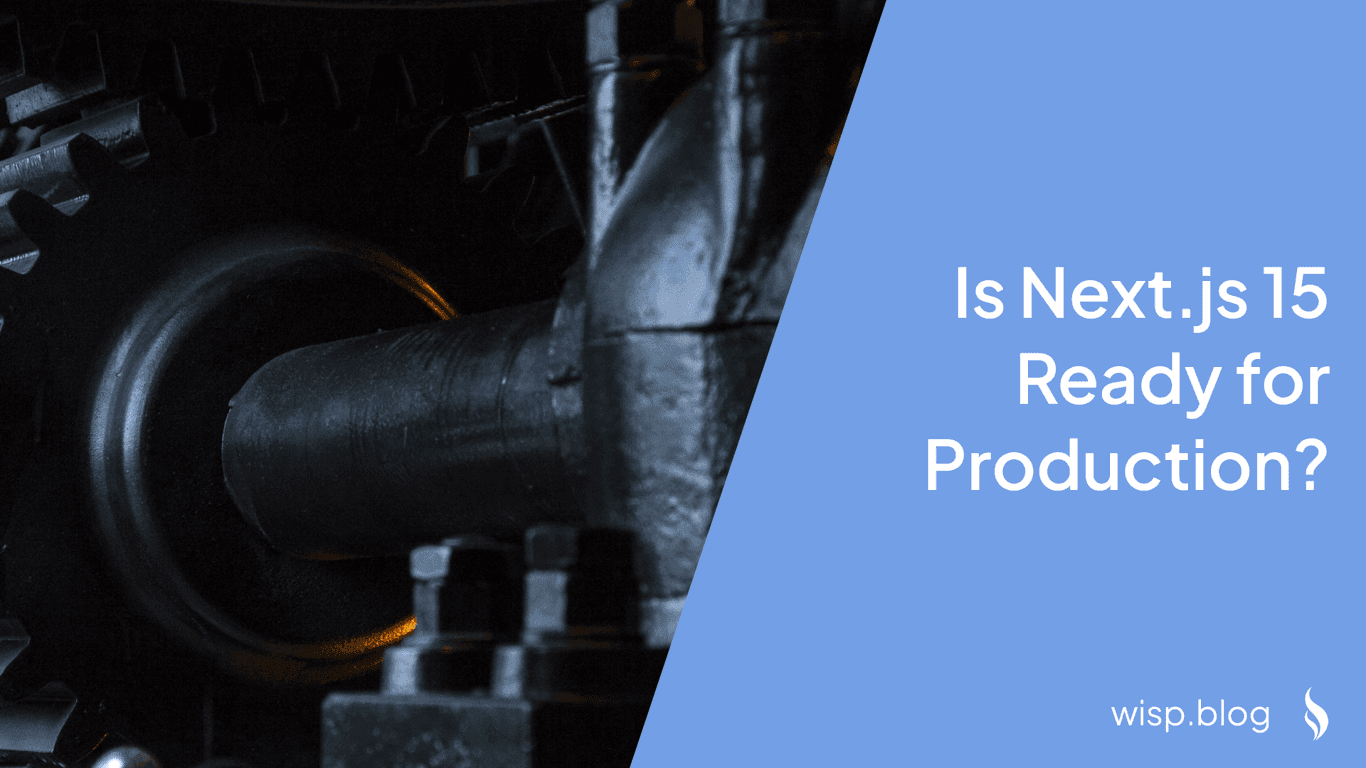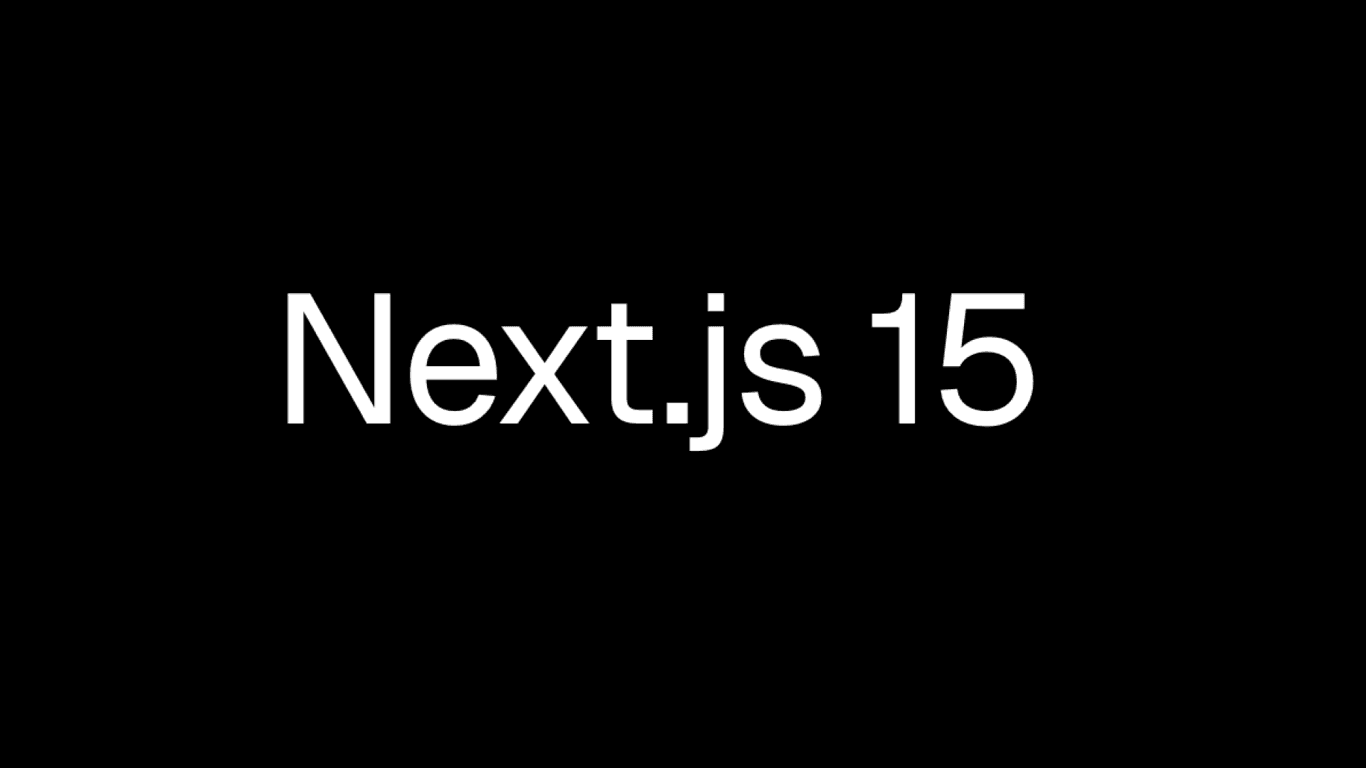The release of Next.js 15 has sparked significant discussion and concern within the React community, particularly regarding its compatibility with React 18. Many developers have found themselves asking whether they can continue using React 18 with the latest Next.js version, especially given the framework's reliance on React 19 Release Candidate (RC).
You've set up a new project and want to use Next.js 15's powerful features, but your existing dependencies aren't yet compatible with React 19. Or perhaps you're maintaining a large enterprise application and need to ensure stability while gradually adopting new features. These are common scenarios that developers are grappling with.
The short answer is no - the Next.js 15 App Router cannot be used with React 18. This is because Next.js 15 is built to utilize React 19 RC under the hood, and attempting to downgrade to React 18 will not change this fundamental architecture.
Understanding the Compatibility Challenge
The situation has created a notable dilemma in the React ecosystem. As discussed extensively on Reddit, many developers express frustration with Vercel's aggressive push towards integrating React 19, especially while it's still in its Release Candidate stage. One developer noted, "It's frustrating to see Vercel pushing React 19 so aggressively with Next.js 15. As developers, we rely on stable releases, and an RC simply isn't the same thing."
This concern is particularly valid when considering the broader ecosystem compatibility. Another developer pointed out, "Even if React 19 was fully stable, it's unrealistic to expect that every package in the React/Next.js ecosystem will be immediately compatible. This kind of push creates friction for developers who need a more stable foundation for their projects."
The Current State of Next.js 15
While the App Router in Next.js 15 requires React 19, there is some flexibility in how you can approach this:
Pages Router Compatibility: Next.js 15 maintains backward compatibility for the Pages Router, allowing developers to continue using React 18 with this routing system.
Mixed Usage Considerations: While it's technically possible to run both the App Router (React 19) and Pages Router (React 18) within the same application, this approach is not recommended due to potential inconsistencies and unpredictable behavior.
Enterprise Considerations: As one architect noted in community discussions, "If I were the architect on an enterprise application, there's zero chance I'd be upgrading to 15 for at least a month or two." This cautious approach reflects the real-world implications of adopting bleeding-edge updates in production environments.
Key Features and Changes in Next.js 15
Understanding what Next.js 15 offers can help in making an informed decision about upgrading:
1. Enhanced Development Experience
Improved Error Handling: Better hydration error messages and debugging capabilities
Turbopack Integration: Faster development workflow with improved build performance
Automatic Upgrade CLI: Introduction of
@next/codemodfor smoother version transitions
2. React 19 Integration Features
Next.js 15's integration with React 19 RC brings several new capabilities:
Async Component Features: Better handling of asynchronous operations in components
Enhanced Server Components: Improved server-side rendering capabilities
New Hooks and Patterns: Access to React 19's new features like
useActionStateanduseOptimistic
3. Changes in Default Behaviors
Caching Updates: Modified default caching behavior in GET Route Handlers
Request-Specific APIs: New asynchronous data handling approaches
Build Optimizations: Improved build performance and output size
Impact on Development Workflow
The integration of React 19 RC in Next.js 15 has several implications for development workflows:
1. Dependency Management
Many developers have reported challenges with dependency compatibility. As one developer shared, "Tried to migrate a simple Next.js 14 project and off the bat ran into issues with dependencies not ready for Next.js 15 yet." This highlights the importance of carefully evaluating your project's dependency ecosystem before upgrading.
2. Migration Considerations
When considering migration to Next.js 15, developers should evaluate:
The stability requirements of their project
The compatibility of their current dependencies
The need for React 19's new features
The timeline for React 19's stable release
Recommendations for Different Scenarios
For New Projects
If you're starting a new project, consider these factors:
Project Timeline and Stability Requirements
For MVPs or experimental projects, Next.js 15 might be suitable
For enterprise or long-term projects, consider using Next.js 14 with React 18 until React 19 reaches stable release
Ecosystem Compatibility
Check if your required libraries support React 19
Evaluate the maturity of tools and frameworks you plan to use
Feature Requirements
Assess if you need the new features introduced in Next.js 15
Consider if the benefits outweigh the potential stability risks
For Existing Projects
For teams maintaining existing projects, consider these approaches:
Gradual Migration Strategy
Continue using the Pages Router with React 18 for stability
Plan a phased migration once React 19 reaches stable release
Use the time to update dependencies and prepare for future upgrades
Hybrid Approach
While technically possible to mix Pages Router (React 18) and App Router (React 19), this is not recommended
If attempted, thoroughly test for inconsistencies and unexpected behaviors
Stability First
As noted by community members, "Next.js is notoriously buggy and using RC is just asking for trouble, especially if you just want to use React 18"
Consider staying with your current stable version until the ecosystem matures
Best Practices for Moving Forward
1. Evaluation Period
Take time to evaluate the impact of upgrading
Monitor community feedback and reported issues
Wait for React 19's stable release if stability is crucial
2. Testing Strategy
Implement comprehensive testing before upgrading
Pay special attention to:
Server-side rendering behavior
Client-side interactions
Data fetching patterns
Form handling
Route transitions
3. Documentation and Resources
Keep track of the official Next.js documentation
Monitor the React 19 release updates
Participate in community discussions for real-world insights
Conclusion
The question of whether Next.js 15's App Router can be used with React 18 has a clear technical answer: no, it cannot. This limitation stems from Next.js 15's fundamental architecture, which is built on React 19 RC. While this might present challenges for teams wanting to adopt the latest Next.js features while maintaining React 18 compatibility, there are several practical approaches to managing this situation.
For enterprise applications and projects requiring stability, the recommendation is clear: continue using Next.js 14 with React 18 until React 19 reaches a stable release. For new projects, carefully weigh the benefits of Next.js 15's features against the potential risks of using pre-release software.
Remember that Vercel's vision for Next.js involves pushing the boundaries of what's possible with React, sometimes at the cost of immediate stability. As one developer aptly put it, "Vercel wants to include bleeding edge features in their releases because that's what best fits their vision for Next.js."
The key is to make an informed decision based on your specific needs, timeline, and stability requirements. Whether you choose to adopt Next.js 15 now or wait for further stability, understanding these compatibility constraints will help you plan your development strategy more effectively.