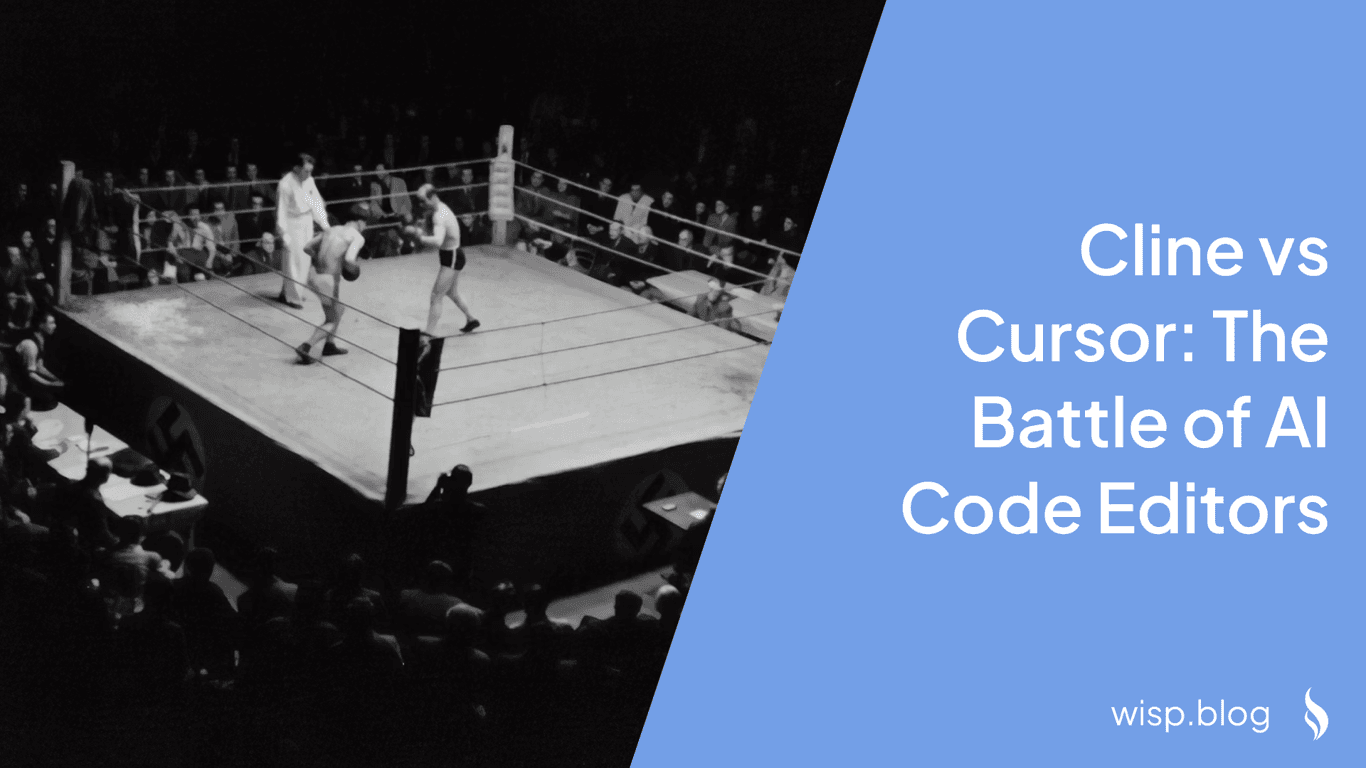You've probably heard the buzz about "vibe coding" - a new approach to software development that's taking the tech world by storm. Maybe you've seen viral tweets about developers "giving in to the vibes" or startups boasting about building entire applications through AI-assisted coding. But what exactly is vibe coding, and more importantly, what do you need to know before diving in?
Andrej Karpathy recently coined the term “vibe coding” to describe how LLMs are getting so good that devs can simply “give in to the vibes, embrace exponentials, and forget that the code even exists.” You can watch this 30-min video from YCombinator on the topic:
Understanding Vibe Coding
Vibe coding represents a paradigm shift in how we approach software development. Instead of writing code line by line, developers now interact with AI tools using natural language to generate functional code. It's like having a highly skilled programming partner who can translate your ideas into working software.
According to insights from industry leaders and developers, some teams report productivity boosts of 10x to 100x in their development processes, with over 95% of their codebase being AI-generated. This dramatic shift is reshaping how we think about software development and who can participate in it.
However, before you jump on the vibe coding bandwagon, it's crucial to understand both its potential and pitfalls. As one experienced developer notes on Reddit, "if you're using cursor, or any other AI-assisted IDE for 'vibe coding' and have zero knowledge about how the tech stack you use is working - you are asking yourself for trouble."
The Core Principles of Vibe Coding
Natural Language Interface: Instead of memorizing syntax and commands, you communicate with AI tools in plain English. For example, you might say, "Create a login page with email and password fields" rather than writing HTML and CSS from scratch.
Rapid Prototyping: Vibe coding excels at quickly turning ideas into working prototypes. The focus shifts from writing perfect code to iterating on functional solutions.
AI Collaboration: Tools like Cursor, Replit, and others serve as intelligent coding partners, offering suggestions, generating code, and helping debug issues.
The Promise and Reality
The promise of vibe coding is compelling: democratizing software development by making it accessible to anyone with an idea. Industry reports suggest that this approach transforms coding from a skill-based to a concept-based activity, potentially opening up software development to a much broader audience.
However, the reality is more nuanced. Many developers in the community have reported significant challenges:
Debugging Complexity: "It creates 50x the code to debug!" warns one developer. AI-generated code can sometimes be more complex than necessary, making troubleshooting difficult.
Context Limitations: As projects grow larger, AI tools struggle to maintain context. "The bigger the project is, the more it grows - the more knowledge it requires," explains an experienced developer. "Context window is really really low when it comes to projects with 1000s or more lines of code."
Learning Curve: Despite its promise of accessibility, vibe coding can be "miserable for inexperienced people," according to user experiences shared on Reddit. The frustration often stems from not understanding the underlying principles when things go wrong.
Getting Started with Vibe Coding
If you're interested in exploring vibe coding, here's a structured approach to get started:
1. Choose Your Tools
Start with user-friendly AI coding tools:
Cursor: A popular AI-enhanced code editor
Replit: A browser-based development environment with AI features
GitHub Copilot: Microsoft's AI pair programming tool
2. Build Foundational Knowledge
Before diving deep into vibe coding, invest time in understanding:
Basic programming concepts
How web applications work
Version control basics (Git)
Your chosen tech stack's fundamentals
This foundation is crucial because, as many experienced developers emphasize, relying solely on AI without understanding the basics is a recipe for trouble.
3. Start Small
Begin with simple projects to build confidence:
Create a basic website: Start with a simple landing page
Build a calculator: Practice handling user input and logic
Develop a todo list: Learn about data persistence and user interactions
4. Best Practices for Success
Based on community feedback and expert recommendations, here are key practices to follow:
Clear Communication with AIBe specific in your prompts
Break down complex requirements into smaller tasks
Review and understand the generated code
Use version control from the start
Document your code and AI prompts
Implement proper testing procedures
Study the code AI generates
Understand why certain solutions work
Keep up with programming fundamentals
Common Pitfalls to Avoid
Over-reliance on AI
Don't treat AI as a magic solution
Build understanding alongside using AI tools
Be prepared to debug and maintain code
Ignoring Fundamentals
"Without knowing anything about what is the logic behind this, how things work, what the code does, how it is structured among files/classes/functions... you're really asking yourself for trouble," warns one developer.
Invest time in learning basic programming concepts
Understand your tech stack's architecture
Poor Project Management
Keep projects organized from the start
Document AI-generated solutions
Maintain clear project structure
The Future of Vibe Coding
As AI tools continue to evolve, vibe coding is likely to become more sophisticated and accessible. However, the fundamental principles of good software development remain crucial. As noted by industry experts, the emphasis is shifting from syntax mastery to problem-solving and system design skills.
What to Expect
More intuitive AI coding assistants
Better context handling for large projects
Improved debugging capabilities
Greater integration with traditional development tools
Conclusion
Vibe coding represents an exciting evolution in software development, making coding more accessible while presenting new challenges and opportunities. The key to success lies in finding the right balance between leveraging AI capabilities and maintaining a solid understanding of programming fundamentals.
Remember these key takeaways:
Start with the basics and build a strong foundation
Use AI tools as enhancers, not replacements for understanding
Practice clear communication with AI assistants
Maintain good coding practices and documentation
Stay prepared for debugging and maintenance
Whether you're a seasoned developer or just starting your coding journey, vibe coding offers powerful tools to enhance your development process. The key is to approach it thoughtfully, with a commitment to learning and understanding the underlying principles that make your code work.
Additional Resources
For those looking to dive deeper into vibe coding, here are some valuable resources:
Remember, the journey into vibe coding is as much about learning and understanding as it is about leveraging AI capabilities. Take your time, build your knowledge base, and use these powerful tools responsibly to create amazing software solutions.