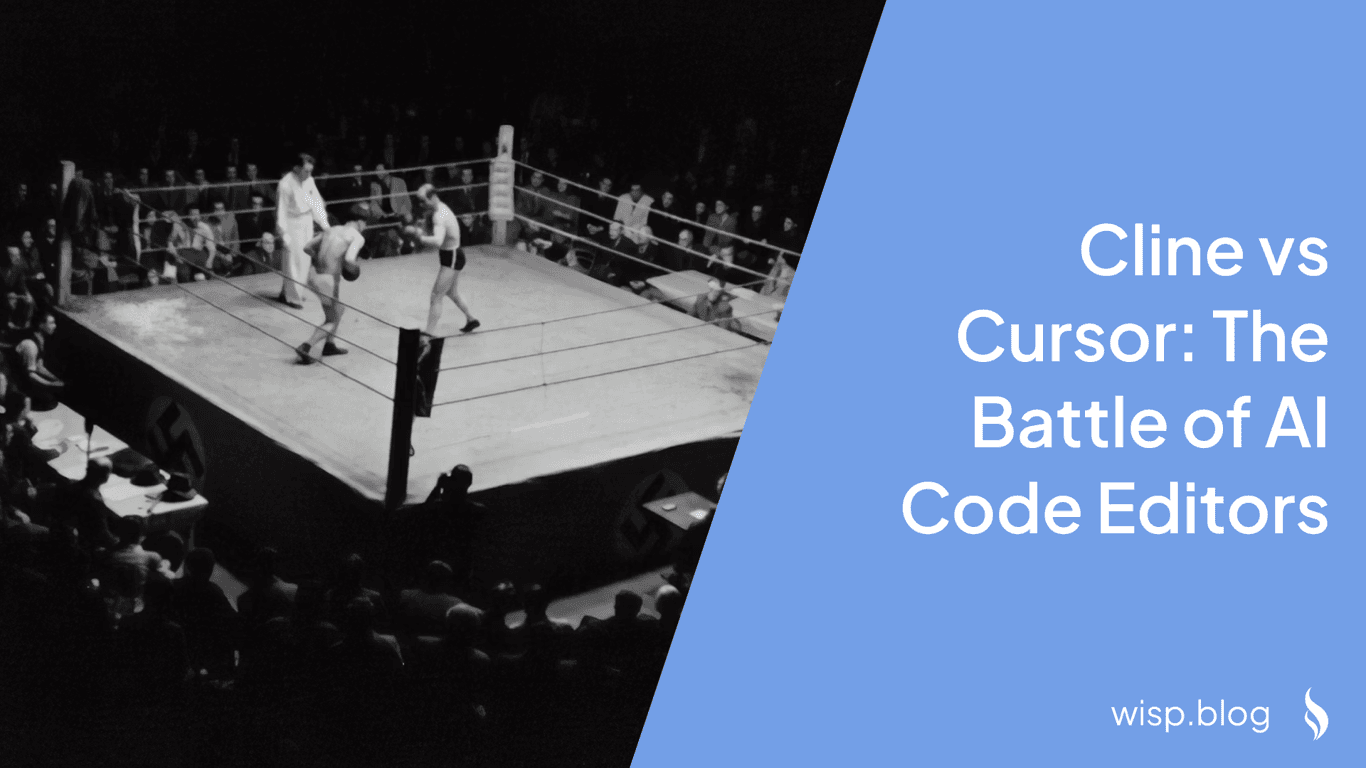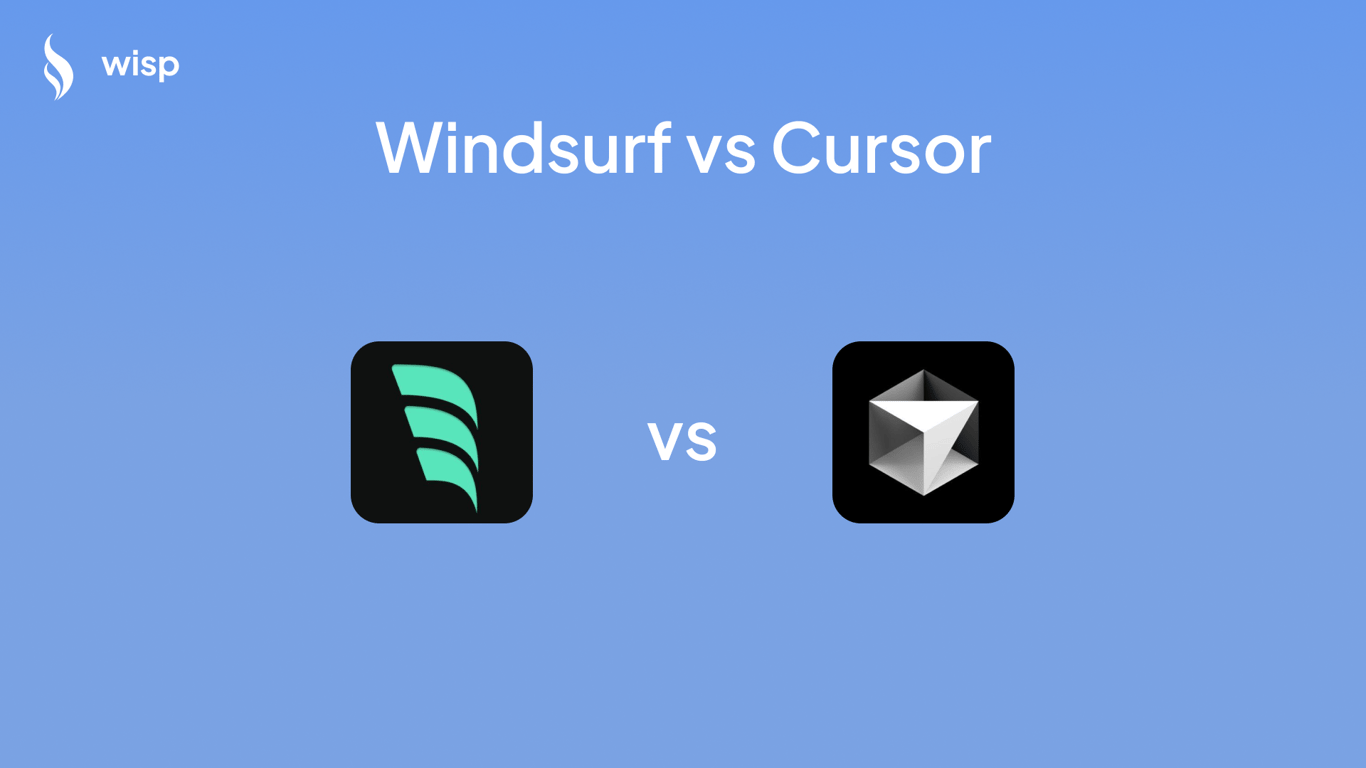
You've probably heard the buzz about AI-powered code editors revolutionizing development workflows. Among these, Windsurf and Cursor have emerged as leading contenders, each promising to transform how we write code. But with developers reporting mixed experiences and varying levels of satisfaction, which one truly delivers on its promises?
As one developer noted in a recent Reddit discussion, "Windsurf edged out better with a medium to big codebase - it understood the context better." Yet others maintain that "Cursor is the best overall." Let's cut through the noise and examine what each tool brings to the table.
The Rise of AI-Powered Code Editors
The landscape of software development is rapidly evolving, with AI tools becoming increasingly integral to the development process. Both Windsurf and Cursor represent the cutting edge of this evolution, but they approach the challenge of AI-assisted coding in distinctly different ways.
Windsurf, developed by Codeium, positions itself as an agentic IDE that leverages cloud models like Sonnet 3.5 and GPT-4. It's designed to be deeply context-aware, understanding not just your code but the broader context of your development tasks. Priced at $10/month, it's positioned as a more affordable option in the market.
Cursor, on the other hand, has established itself as a robust AI-assisted coding environment with a focus on performance and collaboration. While it comes with a higher price tag of $20/month, many developers argue that its capabilities justify the cost.
Key Differentiators
Windsurf's Strengths:
Contextual Understanding: Particularly shines with larger codebases, offering deeper comprehension of project context
VS Code Integration: Seamlessly imports your existing VS Code settings and plugins
Cost-Effective: More affordable pricing model at $10/month
AI Integration: Leverages multiple AI models for enhanced code suggestions
Cursor's Advantages:
Superior Performance: Faster code completion and more reliable suggestions
Robust Collaboration: Better tools for team-based development
Established Track Record: More mature platform with a proven history
Advanced Refactoring: Particularly strong in code refactoring tasks
Real-World Performance
According to developer experiences shared on Reddit, Cursor's code autocompletion tends to be noticeably faster than Windsurf's. However, Windsurf often provides more comprehensive suggestions, which can be either a benefit or a drawback depending on your needs.
Integration and Deployment Challenges
One of the most critical aspects of any development tool is how well it handles real-world scenarios. Here's what developers have experienced:
Frontend-Backend Integration
Developers have reported mixed results when working with full-stack applications. As one user noted in a discussion, "Cursor generated the frontend code, while Flask was used for the backend logic," highlighting Cursor's capability in handling diverse technology stacks.
Deployment Scenarios
When it comes to deployment, both tools have their quirks. Some developers have encountered challenges when deploying applications on servers like Hetzner using Gunicorn. As one developer shared, "Deployment on a Hetzner server using Gunicorn posed some challenges, but the overall development process was efficient with the help of Cursor."
Feature-by-Feature Comparison
Code Completion
Cursor: Offers faster tab completion and more reliable suggestions, particularly excelling in refactoring existing code
Windsurf: Provides more comprehensive suggestions but at a slightly slower pace
Context Awareness
Windsurf: Shows superior understanding of larger codebases and project context
Cursor: More focused on immediate code context and quick suggestions
Platform Support
Cursor: Broader platform support and better integration with various development environments
Windsurf: Some limitations, notably lacking WSL support as mentioned by users
Request Limits
Both platforms implement request limits:
Cursor: 500-speed request limit, which some users find restrictive
Windsurf: 1000 'steps' limit, though not all users are aware of this constraint
Performance Metrics and User Experience
Speed and Reliability
In terms of raw performance, users consistently report that Cursor maintains an edge in speed and reliability. According to multiple developer testimonials, Cursor's code completion is notably faster, though Windsurf compensates with more contextually aware suggestions.
Bug Frequency and Stability
Both platforms have their share of issues:
Windsurf: Users report occasional bugs that "need some polishing"
Cursor: Some users note issues with code removal and placeholder insertion, suggesting "too much reliance on the LLM and not enough sanity checks"
Cost-Benefit Analysis
Pricing Structures
Windsurf: $10/month
Cursor: $20/month
However, there's growing concern about the sustainability of these pricing models. As one user pointed out, "I think we all agree that they both won't be able to sustain the $20 and $10 p/m pricing as that's too cheap."
Value Proposition
When considering the investment:
Windsurf offers a more affordable entry point with comprehensive features
Cursor justifies its higher price through superior performance and established reliability
Alternative Considerations
It's worth noting that other API-based AI coders like Aider and Cline, while powerful, become "too expensive for medium to large codebases." This makes both Windsurf and Cursor attractive options despite their limitations.
Making the Choice: Practical Considerations
When to Choose Windsurf
Consider Windsurf if you:
Work with larger codebases requiring deep contextual understanding
Are looking for a more affordable AI coding assistant
Prefer more comprehensive (though sometimes slower) code suggestions
Value VS Code integration and familiar environment
When to Choose Cursor
Opt for Cursor if you:
Prioritize speed and reliability in code completion
Need robust collaboration features
Work primarily with refactoring tasks
Require consistent performance across different project sizes
Expert Recommendations
Based on extensive user feedback and expert analysis, here are key recommendations for maximizing your experience with either tool:
"Try them all every few weeks," as suggested by experienced developers. The AI coding landscape evolves rapidly, and features change frequently.
Consider using both tools for different aspects of your development workflow. As one developer noted, "I'm temporarily moving to Windsurf but I'll be keeping an eye on both for updates."
Be mindful of the limitations of each platform. For instance, Windsurf's 1000 steps limit and Cursor's 500-speed request limit can impact your workflow.
Looking to the Future
The competition between Windsurf and Cursor is driving innovation in the AI-assisted coding space. As one developer observed, "Every week, there is new shit happening." This rapid evolution benefits the entire development community.
Conclusion
So, is Windsurf better than Cursor? The answer depends entirely on your specific needs and workflow preferences. While Windsurf offers impressive contextual understanding and a more affordable price point, Cursor maintains an edge in performance and reliability.
For now, Cursor remains the more mature and reliable option, particularly for professional development environments. However, Windsurf's rapid development and competitive pricing make it an increasingly attractive alternative, especially for developers working with larger codebases.
The best approach might be to follow the community's advice: try both tools regularly, as their capabilities are constantly evolving. Remember, as one developer wisely noted, "Understanding the problem you're trying to solve is often a lot harder" than the actual coding process.
Whether you choose Windsurf, Cursor, or even alternate between both, the key is to select the tool that best supports your development workflow and project requirements. Keep an eye on updates from both platforms, as the landscape of AI-assisted development continues to evolve at a rapid pace.