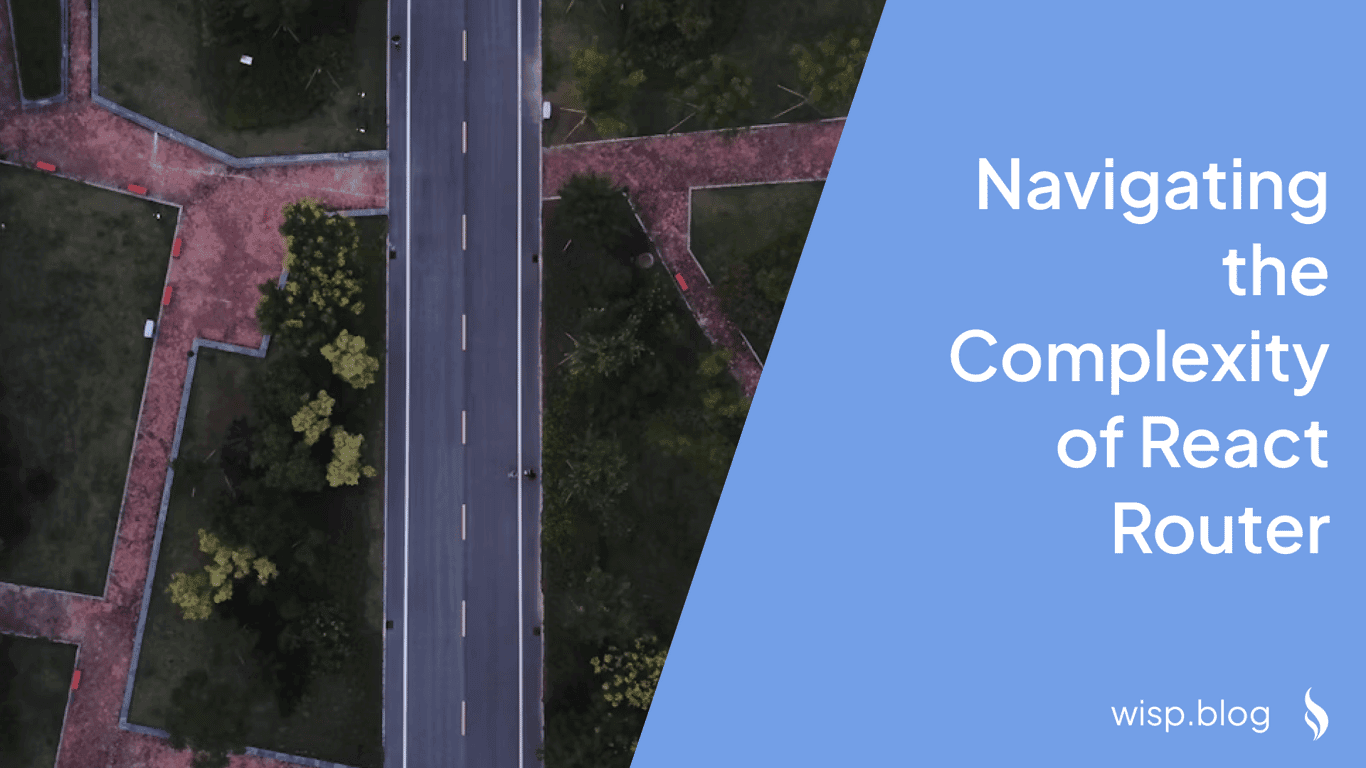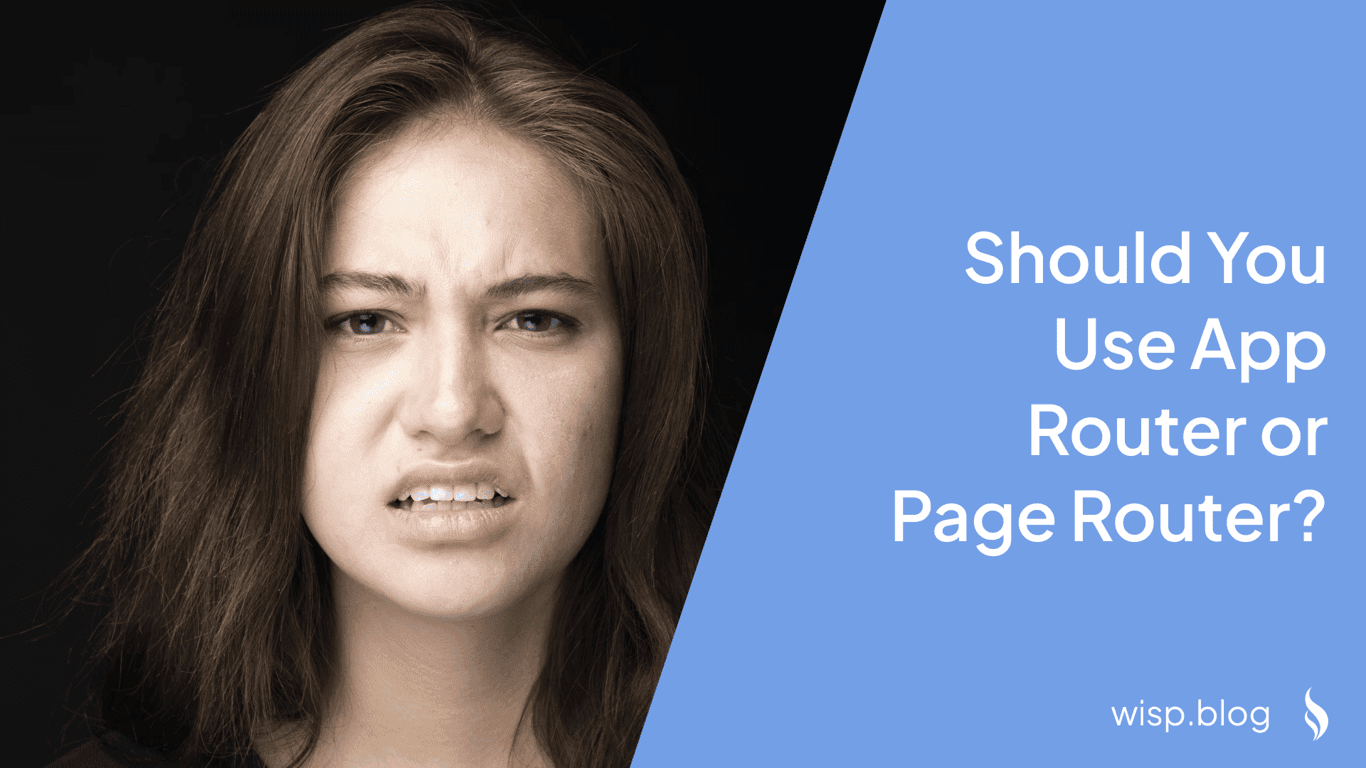You've been happily using React Router for years, but lately, you've heard buzz about Tanstack Router. The TypeScript errors in your console are driving you crazy, and you're wondering if there's a better way to handle routing in your React applications. Is it worth the effort to migrate, or should you stick with what you know?
You've been happily using React Router for years, but lately, you've heard buzz about Tanstack Router. The TypeScript errors in your console are driving you crazy, and you're wondering if there's a better way to handle routing in your React applications. Is it worth the effort to migrate, or should you stick with what you know?
As one developer on Reddit put it: "I'm not sure I'd migrate to Tanstack router if you're significantly invested in react-router-dom. react-router is fine. But if you're implementing a new router, I'd go with Tanstack."
This guide will walk you through the transition from React Router to Tanstack Router, helping you understand the benefits, challenges, and practical steps to make the switch smoother.
Why Consider Switching to Tanstack Router?
React Router has been the go-to routing solution for React applications for years. However, Tanstack Router offers several compelling advantages:
1. True Type Safety
Unlike React Router, Tanstack Router provides end-to-end type safety. This means fewer runtime errors and more confidence in your code. The router validates your routes at build time, catching potential issues before they reach production.
2. Built-in Data Fetching and Caching
Tanstack Router integrates seamlessly with React Query, allowing for efficient data fetching, caching, and background updates. This eliminates the need for additional boilerplate code to manage data fetching states.
3. Improved Performance
Tanstack Router uses structural sharing to minimize unnecessary re-renders, resulting in better performance compared to React Router. It also optimizes route matching and rendering, leading to faster page loads.
4. Enhanced Search Parameter Handling
Working with URL search parameters becomes significantly easier with Tanstack Router's built-in parsing and validation capabilities. As one developer noted, this makes creating shareable dynamic URLs much more straightforward.
Getting Started: Basic Setup
Let's begin by setting up Tanstack Router in your project:
Step 1: Installation
First, install Tanstack Router using your package manager of choice:
npm install @tanstack/router
# or
yarn add @tanstack/router
# or
pnpm add @tanstack/router
Step 2: Create Your Router Instance
Unlike React Router's component-based approach, Tanstack Router uses a more programmatic style. Here's how to set up your first router:
// src/router.tsx
import { Router, Route, RootRoute } from '@tanstack/router'
import { Home } from './pages/Home'
import { About } from './pages/About'
import { Root } from './components/Root'
// Define your root route
const rootRoute = new RootRoute({
component: Root,
})
// Define child routes
const homeRoute = new Route({
getParentRoute: () => rootRoute,
path: '/',
component: Home,
})
const aboutRoute = new Route({
getParentRoute: () => rootRoute,
path: '/about',
component: About,
})
// Create the router instance
const routeTree = rootRoute.addChildren([homeRoute, aboutRoute])
const router = new Router({ routeTree })
// Register the router for type safety
declare module '@tanstack/router' {
interface Register {
router: typeof router
}
}
export { router }
Step 3: Integrate with Your React Application
Now, integrate the router into your application's entry point:
// src/main.tsx
import React from 'react'
import ReactDOM from 'react-dom/client'
import { RouterProvider } from '@tanstack/router'
import { router } from './router'
const rootElement = document.getElementById('root')!
const root = ReactDOM.createRoot(rootElement)
root.render(
<React.StrictMode>
<RouterProvider router={router} />
</React.StrictMode>
)
Step 4: Create Your Root Component
The Root component will serve as the layout for your application:
// src/components/Root.tsx
import { Outlet, Link } from '@tanstack/router'
export function Root() {
return (
<div>
<header>
<nav>
<Link to="/">Home</Link>
<Link to="/about">About</Link>
</nav>
</header>
<main>
<Outlet /> {/* This is where your page components will render */}
</main>
<footer>© 2023 Your Company</footer>
</div>
)
}
Leveraging Tanstack Router's Advanced Features
Once you have the basic setup in place, you can start taking advantage of Tanstack Router's more powerful features:
Data Fetching with Loaders
One of the standout features of Tanstack Router is its integration with React Query for data fetching:
const userRoute = new Route({
getParentRoute: () => rootRoute,
path: 'users/$userId',
component: UserComponent,
loader: ({ params }) =>
queryClient.ensureQueryData({
queryKey: ['user', params.userId],
queryFn: () => fetchUser(params.userId),
}),
})
In your component, you can access this data with:
function UserComponent() {
const { userId } = useParams()
const userQuery = useQuery({
queryKey: ['user', userId],
queryFn: () => fetchUser(userId),
})
return <div>{userQuery.data.name}</div>
}
Working with Search Parameters
Tanstack Router provides a robust API for handling URL search parameters:
const searchRoute = new Route({
getParentRoute: () => rootRoute,
path: 'search',
component: SearchComponent,
validateSearch: (search) => ({
query: search.query || '',
page: search.page ? Number(search.page) : 1,
}),
})
function SearchComponent() {
const { query, page } = useSearch()
return (
<div>
<h1>Search Results for: {query}</h1>
<p>Page: {page}</p>
</div>
)
}
Common Migration Challenges
While transitioning to Tanstack Router offers many benefits, it's not without challenges. Let's address some common pain points:
Challenge 1: Learning Curve with TypeScript
As one developer on Reddit mentioned: "The typing is also a little incomprehensible for a type novice like myself. I know library typing is a whole beast but it can be pretty tough to decipher what tanstack wants from you just by reading the type error or attempting to read the source."
Solution: Familiarize yourself with TypeScript basics before diving deep into Tanstack Router. The TypeScript Handbook is an excellent starting point. Remember that while the learning curve might be steeper initially, the type safety benefits pay off in the long run.
Challenge 2: Different Mental Model
React Router uses a component-based approach, while Tanstack Router is more programmatic. This shift requires adjusting your thinking about how routing works.
Solution: Take time to understand Tanstack Router's design philosophy. Read through the official documentation and study examples to grasp the conceptual differences.
Challenge 3: Migration Effort
If you have a large application with complex routing, migrating can be time-consuming.
Solution: Consider a gradual approach, migrating one section of your application at a time. Tanstack's official migration guide from React Router provides step-by-step instructions.
Is Tanstack Router Right for You?
Before committing to the transition, consider these factors:
Project Size and Complexity: For smaller projects, the migration effort might outweigh the benefits. For larger applications or those with complex routing needs, Tanstack Router's features become more valuable.
Team Familiarity with TypeScript: If your team is already comfortable with TypeScript, the transition will be smoother.
Future Growth: If you anticipate your application growing in complexity, investing in Tanstack Router now could save headaches later.
Need for Advanced Features: If features like type safety, integrated data fetching, and robust search parameter handling are important, Tanstack Router is compelling.
Conclusion
Transitioning from React Router to Tanstack Router involves a learning curve and migration effort, but it offers significant benefits in type safety, performance, and developer experience. By following the steps outlined in this guide and being mindful of common challenges, you can make the transition smoother.
As with any technology decision, evaluate your specific needs and constraints. For new projects or those where the benefits clearly outweigh the migration costs, Tanstack Router represents a modern, type-safe approach to routing that can improve your application's reliability and performance.
For more detailed guidance, refer to the official Tanstack Router documentation and explore the GitHub repository for examples and community discussions.