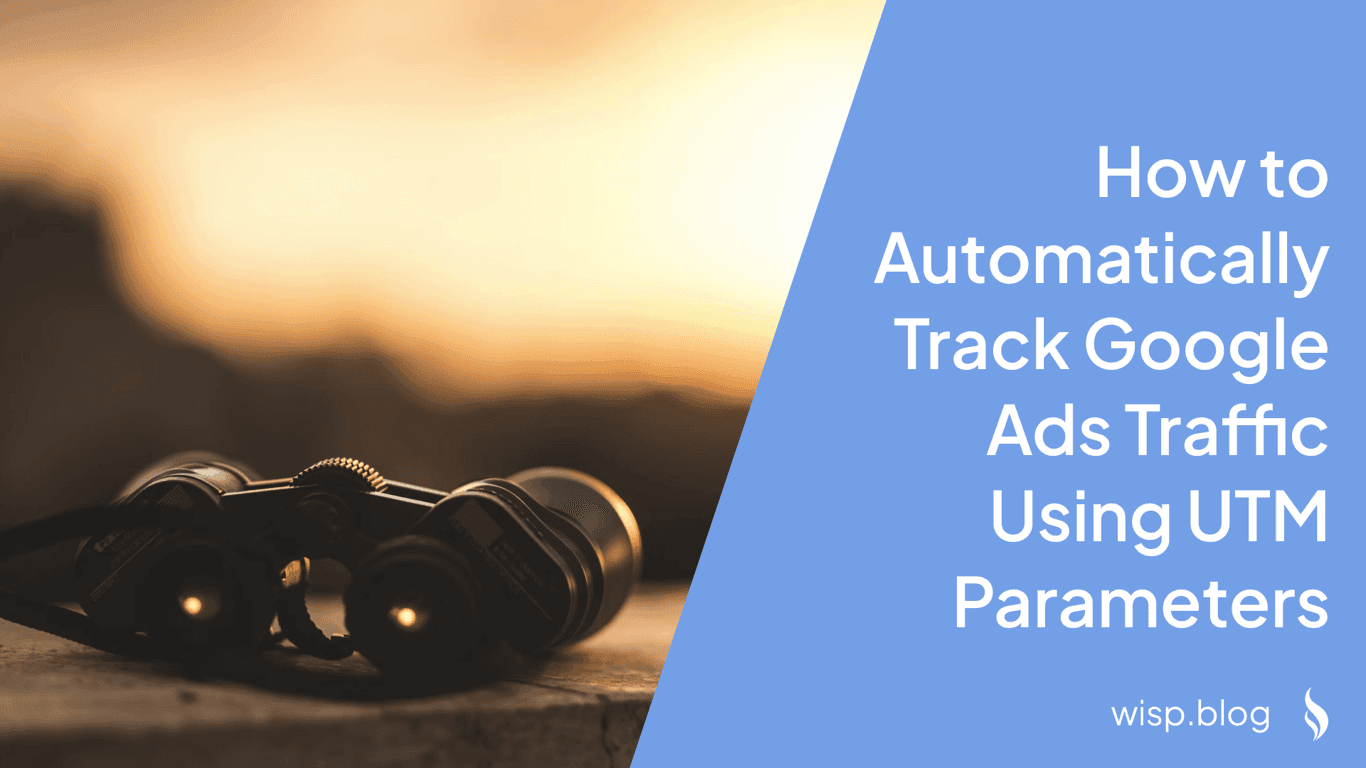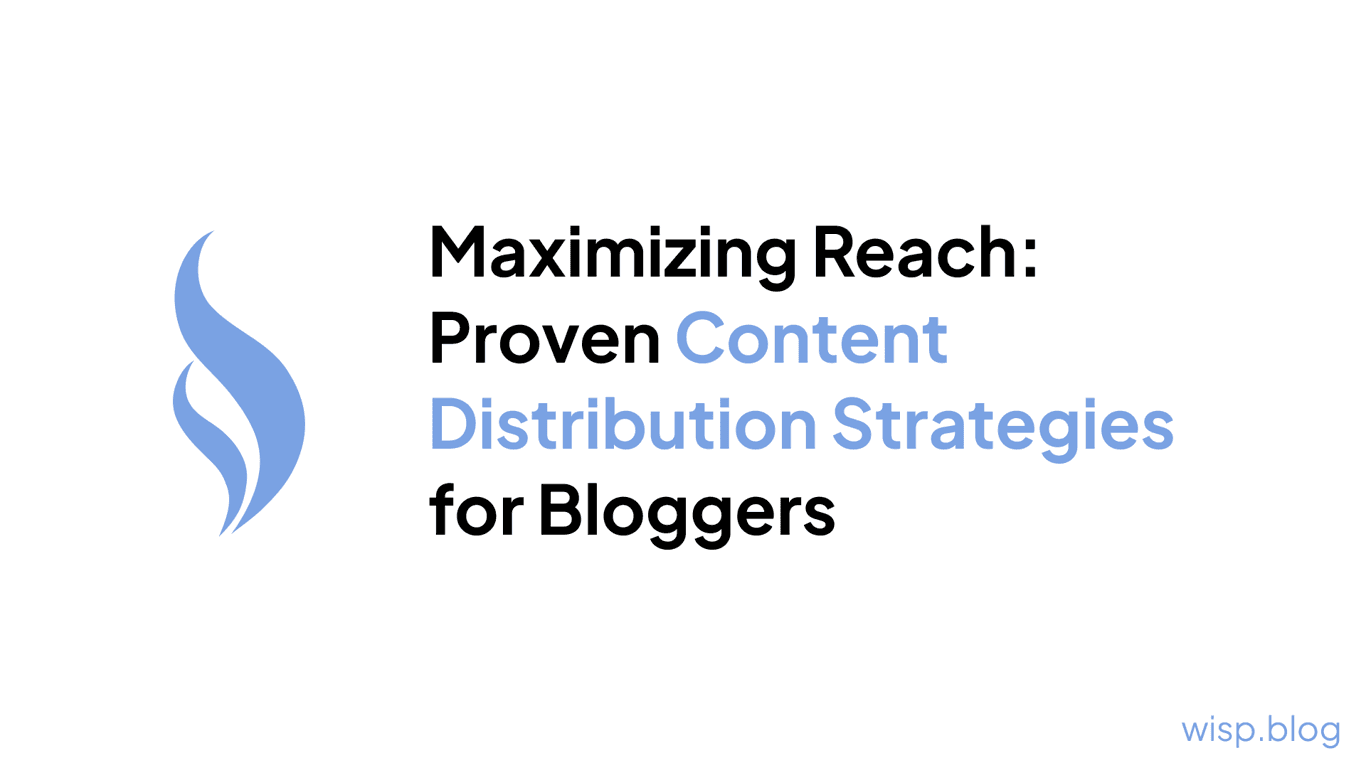Launching a new Google Ads campaign can be both exciting and daunting. One key decision you'll need to make early on is whether to prioritize conversions or clicks. This decision can heavily influence the direction and success of your campaign. To help you make an informed choice, we'll dive into the nuances of both strategies, backed by data and real-world insights.
Understanding Clicks and Conversions
Before diving into the debate, it's crucial to understand what we mean by clicks and conversions.
What are Clicks?
In the context of Google Ads, a click occurs when a user interacts with your ad—by clicking on your ad's headline, a link within the ad, or a call-to-action button. Clicks are often used as an initial metric to gauge the interest your ad generates. Simply put, more clicks typically indicate that more users are intrigued by your ad content.
What are Conversions?
Conversions go a step further. A conversion is any action deemed valuable by your business, such as making a purchase, filling out a contact form, calling your business, or downloading an app. Conversions are actions that directly contribute to your business goals, making them a more meaningful metric compared to clicks.
Understanding these definitions sets the stage for our next discussion: should you focus on generating more clicks or more conversions in your Google Ads campaign?
Cost Analysis: Clicks vs. Conversions
When it comes to budgeting for your Google Ads campaign, understanding the cost implications of focusing on clicks versus conversions is essential.
Cost Per Click (CPC)
The Cost Per Click (CPC) is the price you pay each time someone clicks on your ad. This metric can vary widely depending on your industry, target keywords, and competition. Generally, focusing on clicks can be more cost-effective initially since you're paying solely for user engagement without guaranteeing specific actions.
Cost Per Conversion (CPA)
Cost Per Conversion, also known as Cost Per Acquisition (CPA), is the price you pay for each conversion. This figure tends to be higher than CPC because conversions represent significant actions that directly impact your business, such as leads or sales.
Real-World Insights
A user on Reddit shared their experience managing a Google Ads campaign for a pest control company. The user was perplexed by the suggestion from their Google rep and an agency to focus on conversions despite the high cost associated with each conversion. They found that while clicks were cheaper, they did not necessarily lead to valuable actions like service calls or emails.
Another Reddit user pointed out that while clicks might be plentiful, the quality of those clicks can vary drastically. On the other hand, conversions are a more reliable measure of actual business outcomes, even if they come at a higher cost.
Quality of Traffic: Why It Matters
The quality of the traffic driven by your ads plays a crucial role in determining the success of your campaign. Let’s explore why traffic quality is a game-changer.
The Pitfall of Low-Quality Clicks
Not all clicks are created equal. High click-through rates (CTR) can be misleading if the clicks don’t result in valuable actions. For instance, a user might click on your ad out of curiosity but leave your site almost immediately without taking any meaningful action. This scenario is especially prevalent if your ad copy is enticing but not aligned with the landing page content.
The Value of High-Quality Conversions
Conversions, by definition, are actions that hold value for your business. Whether it's a sale, a lead, or a signup, conversions directly tie to your bottom line. Therefore, a focus on conversions ensures that your ad spend is driving meaningful outcomes rather than just traffic.
User Experiences
In one Reddit discussion, a user emphasized the importance of traffic quality, sharing that optimizing for conversions rather than clicks significantly improved their return on investment (ROI). This sentiment was echoed by another user who highlighted that while conversions tend to be pricier, they’re ultimately more rewarding as they directly impact revenue.
Initial Strategy: Why Start with Clicks?
Many advertisers recommend starting a new Google Ads campaign with a focus on clicks. Here’s why this strategy can be beneficial:
Gathering Initial Data
When you start with clicks, you're essentially gathering essential data about which keywords and ads attract the most traffic. This data is invaluable for understanding user behavior and refining your campaign over time. By analyzing which keywords generate the most clicks, you can identify trends and make informed decisions about where to allocate your budget.
Benefits of Understanding Keyword Performance
By focusing on clicks initially, you can pinpoint which keywords resonate most with your target audience. This helps in fine-tuning your keyword strategy. For instance, if certain keywords are driving a high volume of clicks but low conversions, you might need to reassess your ad copy or landing pages to better align with user intent.
Real-World Example
A Reddit user shared that they always start with maximizing clicks to gather initial data. This approach allows them to understand which keywords and ads are driving traffic, which is crucial for local businesses with a limited customer base. Once they have gathered sufficient data, they transition to a conversion-focused strategy.
When and How to Transition to Conversions
Once you have gathered enough data from a click-focused strategy, the next step is to transition to maximizing conversions. Here’s how to do it effectively:
Recommended Conversion Threshold
Google Ads typically recommends having at least 15-30 conversions before switching to a conversion-focused strategy. This is because having a substantial amount of data helps the algorithm optimize more effectively, ensuring that your campaign targets users who are more likely to convert.
Setting Up Conversion Tracking
Regardless of whether you start with clicks or conversions, setting up conversion tracking from the beginning is crucial. Conversion tracking enables you to measure the effectiveness of your ads in driving valuable actions. Here’s how to set it up:
Define Conversion Actions: Determine what actions you consider as conversions, such as form submissions, purchases, or phone calls.
Set Up Conversion Tracking in Google Ads: Use the Google Ads interface to set up conversion tracking. You’ll need to add a code snippet to your website to track these actions.
Monitor and Adjust: Continuously monitor your conversions and adjust your campaign settings based on the data you collect.
Practical Steps to Transition
Analyze Click Data: Review the data collected from your click-focused campaigns to identify high-performing keywords and ad copy.
Optimize Landing Pages: Ensure that your landing pages are optimized to convert visitors into customers. This includes clear calls to action (CTAs), user-friendly design, and relevant content.
Switch to Conversion-Focused Strategy: Adjust your campaign settings in Google Ads to focus on conversions. Monitor the performance closely and make adjustments as necessary.
Case Studies and User Experiences
To provide a well-rounded perspective, let's look at some case studies and user experiences from Reddit discussions:
Focusing on Conversions
One user shared their success story of transitioning to a conversion-focused strategy after gathering initial data through clicks. They found that while the cost per conversion was higher, the quality of leads improved significantly, resulting in a higher ROI. They emphasized the importance of continuously monitoring and optimizing the campaign.
Balanced Approach
Another user recommended a balanced approach, suggesting that new advertisers run A/B tests to determine the effectiveness of focusing on clicks versus conversions based on their specific goals. They also highlighted the importance of having high-quality landing pages to maximize the effectiveness of both clicks and conversions.
Start with Clicks, Transition to Conversions
A common strategy shared by many users involves starting with clicks to gather data and understand audience behavior. Once enough data is collected, transitioning to a conversion-focused strategy helps in driving more valuable actions, ensuring that the ad spend is directed towards achieving meaningful business outcomes.
Tools and Tips for Effective Google Ads Campaigns
To optimize your Google Ads campaigns, here are some essential tools and tips that can help you achieve better results, whether you're focusing on clicks or conversions.
Google Ads Tools
Google Keyword Planner: This tool helps you find new keywords related to your business. It provides insights into search volume, competition, and bid estimates, allowing you to choose the best keywords for your campaign.
Google Analytics: Integrating Google Analytics with your Google Ads account allows you to track user behavior on your website. This data is crucial for understanding which ads and keywords are driving valuable actions.
Google Tag Manager: This tool simplifies the process of adding and managing tracking codes on your website, including conversion tracking codes. It ensures that you can accurately track the performance of your ads.
Google Optimize: Use this tool to run A/B tests on your landing pages. By testing different versions of your pages, you can determine which design and content elements drive the most conversions.
Tips for Maximizing Clicks
Compelling Ad Copy: Write engaging ad copy that captures attention and encourages clicks. Use strong calls-to-action (CTAs) and highlight unique selling points (USPs).
Targeting Options: Utilize Google Ads targeting options, such as location, demographics, and interests, to ensure your ads reach the right audience.
Ad Extensions: Use ad extensions to provide additional information, such as site links, call buttons, and location information. This can make your ads more attractive and increase click-through rates.
Tips for Maximizing Conversions
Landing Page Optimization: Ensure that your landing pages are optimized for conversions. This includes clear CTAs, relevant content, fast loading times, and mobile-friendliness.
Retargeting: Implement retargeting campaigns to re-engage users who have previously interacted with your site but did not convert. This can increase the chances of converting these users in the future.
Conversion Rate Optimization (CRO): Continuously analyze and optimize your conversion funnel. Use tools like heatmaps and user recordings to identify and fix any roadblocks that prevent conversions.
Conclusion
In conclusion, whether you should focus on conversions or clicks for your new Google Ads campaign depends on your specific business goals and the stage of your campaign. Starting with a click-focused strategy can help you gather valuable data and understand user behavior, while transitioning to a conversion-focused strategy can drive more meaningful business outcomes.
By leveraging the right tools, implementing best practices, and continuously optimizing your campaigns, you can achieve better results and maximize your return on investment. Remember, both clicks and conversions have their place in a successful Google Ads strategy—it’s all about finding the right balance for your business.
Call to Action
If you're looking to optimize your content and ad management, consider using Wisp CMS. With powerful features and integrations, Wisp CMS can help you streamline your digital marketing efforts and achieve your business goals more efficiently.