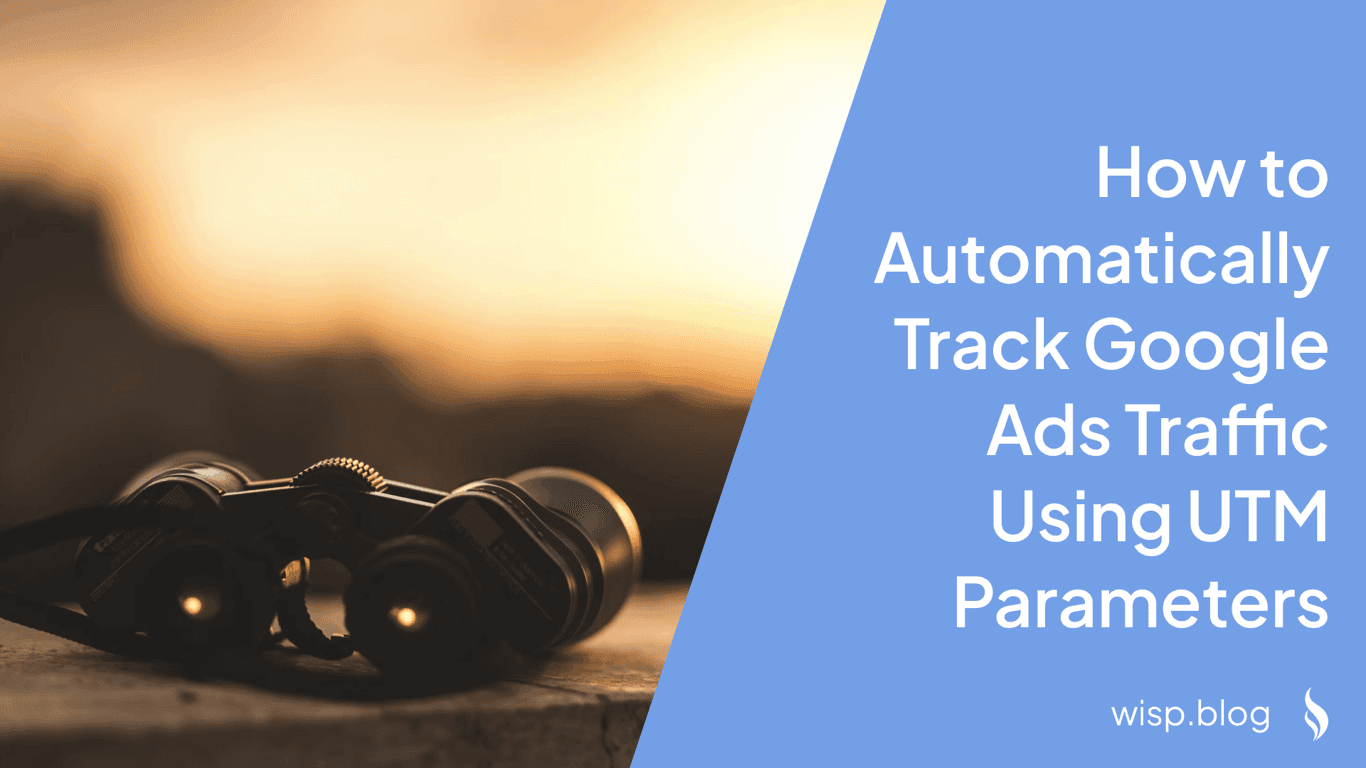Introduction
In today's competitive digital landscape, understanding your competitors' advertising strategies is crucial for staying ahead. Google Ads, being one of the most popular advertising platforms, is no exception. By analyzing your competitors' Google Ads, you can gain valuable insights into their marketing strategies, ad creatives, keyword choices, and budget allocations. This article will guide you through various methods and tools to see what ads your competitors are running on Google Ads, helping you refine your own campaigns for better performance and ROI.
Google Native Tools for Competitor Analysis
Google Search
One of the simplest ways to see your competitors' ads is by using Google Search. Here's how to do it:
Disable Ad Blocker: Ensure any ad blockers are disabled to see all ads.
Perform Relevant Searches: Use search queries relevant to your industry or products.
Observe Sponsored Results: Look at the ads under the 'Sponsored' headings to identify competitors.
Insight Gained: Higher ad placements often indicate higher spend, but multiple factors influence ad positions, so interpret with caution.
Google Ads Auction Insights Report
The Google Ads Auction Insights Report provides valuable data on how your ads perform in comparison to other advertisers. Here's how to use it:
Sign into Google Ads.
Access Auction Insights: Navigate to the 'Campaigns' section and click on 'Auction Insights'.
Analyze Metrics: Focus on metrics such as Impression Share, Overlap Rate, Position Above Rate, and Top of Page Rate.
Insight Gained: Monitor competitors' performance fluctuations to gauge relative industry performance and potential budget changes.
Google Ads Keyword Planner
Google Ads Keyword Planner is a powerful tool for keyword research and competitor analysis. Follow these steps to make the most of it:
Sign into Google Ads.
Navigate to Keyword Planner: Click on 'Tools & Settings' and select 'Keyword Planner'.
Discover New Keywords: Use the 'Discover new keywords' option for relevant industry terms.
Review Bid Estimates: Look at the 'Top of page bid' columns to estimate competitors' spend boundaries.
Insight Gained: Estimate competitors' spend boundaries and overall budget trends to better position your own campaigns.
Google Ads Transparency Center
Launched in March 2023, the Google Ads Transparency Center provides a searchable database of all ads a brand runs across Google Search, Display, and YouTube. Here's a step-by-step guide:
Access the Transparency Center: Visit adstransparency.google.com or click the three-dot menu on any active Google search ad and select 'See more ads'.
Search & Filter Ads: Use the search bar and filters to find ads by date range, country, format, and topic.
Analyze Ads: Check details such as ad copy, images, video formats, and CTAs to understand competitors' strategies.
Insight Gained: Gain inspiration for ad creatives, understand competitors' ad strategies, and monitor industry trends.
Third-Party Tools for Competitor Analysis
Ahrefs
Ahrefs is a comprehensive tool for SEO and PPC analysis. Here are its key features for competitor analysis:
Paid Keywords: Get detailed reports on competitors' paid keywords, keyword difficulties, and CPC analysis.
Ads: Review competitors' ad content and performance over time.
Insight Gained: Obtain a detailed understanding of competitors' keyword performance and ad strategies.
Semrush
Semrush offers a range of tools for competitor analysis in Google Ads. Key features include:
Paid Report: Analyze the split between organic and paid traffic, along with comprehensive ad campaign data.
Advertising Research: Access extensive data on ad campaigns, keyword performance, and traffic estimates.
Insight Gained: Gain a thorough understanding of competitors' ad strategies and performance metrics.
SpyFu
SpyFu is a popular tool for analyzing competitors' Google Ads. Here are its main features:
PPC Research: Get insights into competitors' ad spend, keywords, and ad history.
Ad History: Review historical data on competitors' most profitable ad assets.
Insight Gained: Understand competitors' long-term strategies and most successful ad components.
Other Tools
Moat Ad SearchA free tool for searching display ads and their performance:
Insight Gained: See what display ads competitors are running and their effectiveness.
WhatRunsWhereFeatures insights into traffic sources and best-performing images:
Insight Gained: Understand where competitors' display ads are performing best.
MixRankAnalyzes app performance across devices:
Insight Gained: Ideal for businesses selling apps to see competitors' app ad performance.
BuiltWithProvides competitor technology stacks:
Insight Gained: See the technologies your competitors are using to optimize their ad performance.
Step-by-Step Guide for Using These Tools
Identify Target Keywords: List keywords relevant to your industry or product offerings.
Google Ads Keyword Planner: Refine and expand your keyword list using the planner’s discovery features.
Google Search: Perform searches on relevant keywords and list frequently appearing competitor ads.
Auction Insights Report: Use this report to understand competitors' ad performance metrics.
Google Ads Transparency Center: Access to see a wide range of competitors’ ads, utilizing filters to analyze creatively.
Third-party tools: Use tools like Ahrefs, Semrush, and SpyFu to get in-depth insights and validate data across platforms.
Cross-reference Data: Compare competitor data with your own metrics to identify gaps and opportunities.
Leverage Expertise: Consider an industry expert review to gain deeper insights and refine your PPC strategy.
Recommendations and Best Practices
Regular Analysis: Continuously monitor competitors to stay updated with their strategies and adjust your campaigns accordingly.
Data Validation: Use multiple tools to cross-verify data for more accurate insights and decisions.
Actionable Insights: Transform insights into actionable strategies, such as adjusting bids, refining ad copy, or exploring new keywords.
Stay Creative: Use competitors' ad strategies as inspiration rather than copying directly. Innovate and test different approaches to stand out.
Conclusion
In the dynamic world of digital advertising, being aware of your competitors' Google Ads strategies is essential for maintaining and improving your own campaign performance. By leveraging a combination of Google's native tools and advanced third-party applications, you can gain deep insights into competitors' ad strategies, keywords, and overall performance. Regularly analyzing this data will help you make informed decisions, optimize your ad spend, and enhance your ad creatives for better engagement and ROI.