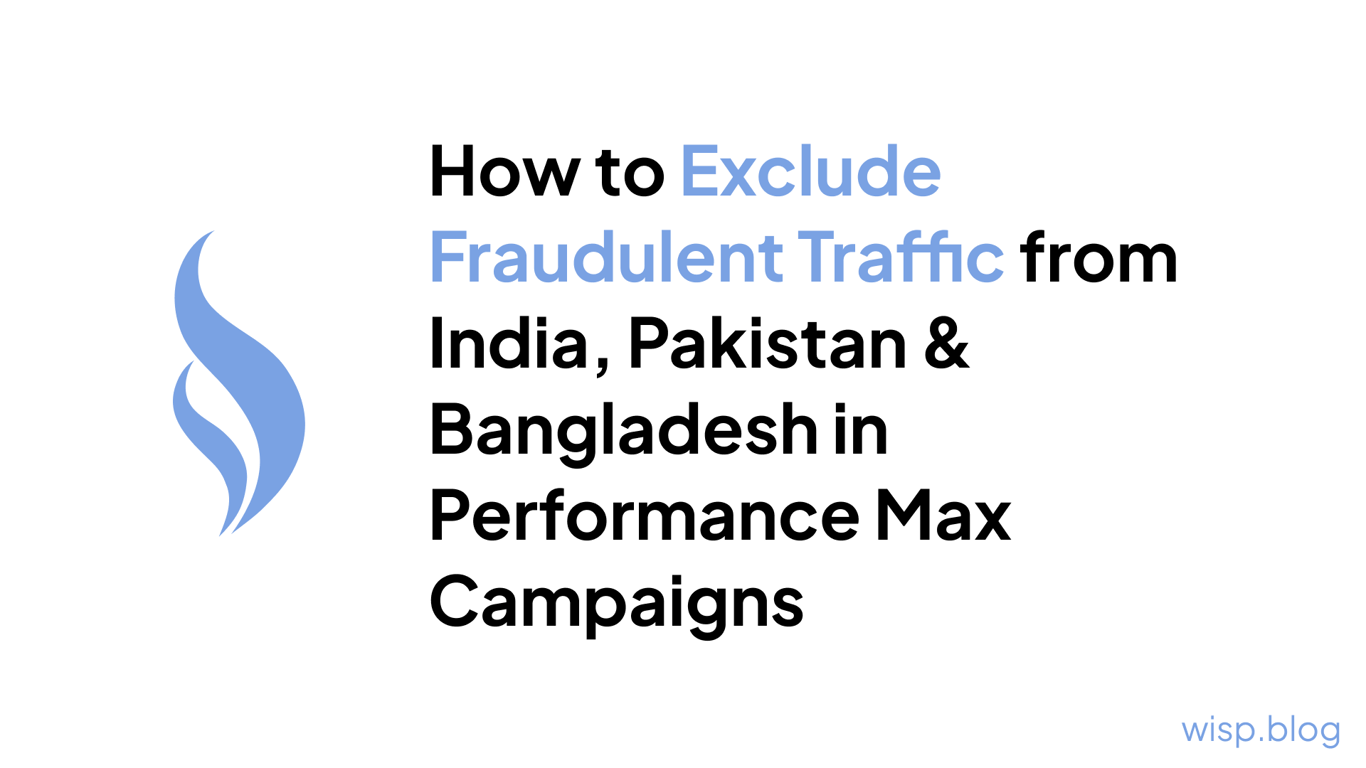
You've launched a new Performance Max campaign, excited to tap into Google's powerful automation and machine learning to drive conversions. But as you check the reports, you're dismayed to see the majority of clicks and traffic pouring in from India, Pakistan, and Bangladesh - countries that are completely irrelevant to your target market. Worse, none of these users seem to be converting or even engaging meaningfully with your site. It's clear you're being hit with fraudulent traffic that's just burning through your budget.
Beyond the monetary waste, this fraudulent traffic can really skew your performance data and conversion tracking. How can you accurately optimize your campaigns when the metrics are being polluted by all this fraudulent noise? You need to nip this problem in the bud before it derails your entire paid advertising strategy.
While Google's automated Performance Max campaigns can be powerful, they still need human oversight and control to ensure your ads aren't being exploited. With the right targeting settings and exclusions in place, you can effectively block this junk traffic while still allowing Performance Max to run efficiently in your real target markets.
Here are some ways you can protect yourself from the fraudulent traffic:
1. Exclude India, Pakistan & Bangladesh at the Campaign Level
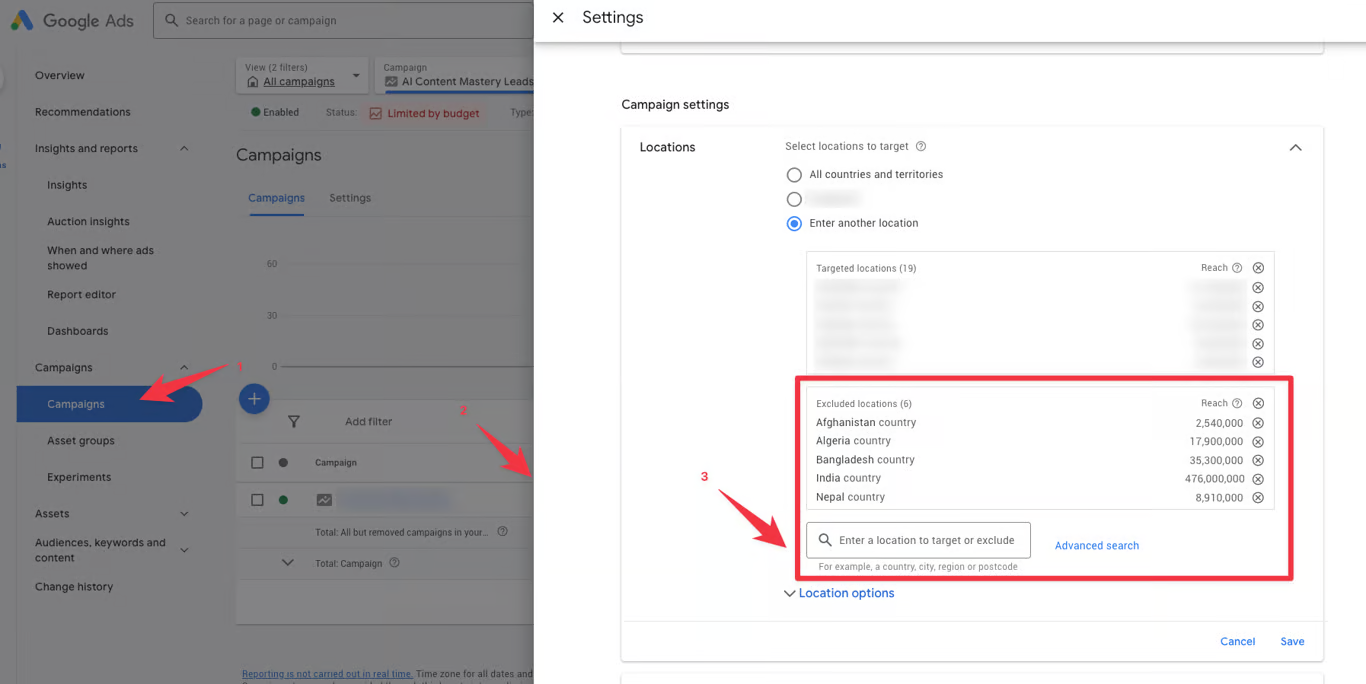
The first line of defense is to simply exclude these three countries from your Performance Max campaigns entirely. In the campaign settings under "Locations," you can add these countries to the location exclusions list.
This will prevent your ads from being shown at all in these regions where you're seeing high levels of fraudulent traffic. Be sure to check the exclusions periodically and add any other new geolocations that seem to be originating junk traffic as well.
It's important to be precise with your location targeting and exclusions. Don't just broadly exclude an entire continent or region, as you may inadvertently block out legitimate potential customers. Use the most granular location settings possible to narrow in on only the specific cities, states/regions, or countries you want to include or exclude.
Common list of countries where bot activities are high:
India
Bangladesh
Pakistan
Afghanistan
Algeria
Nepal
2. Adjust Your Location Targeting Settings
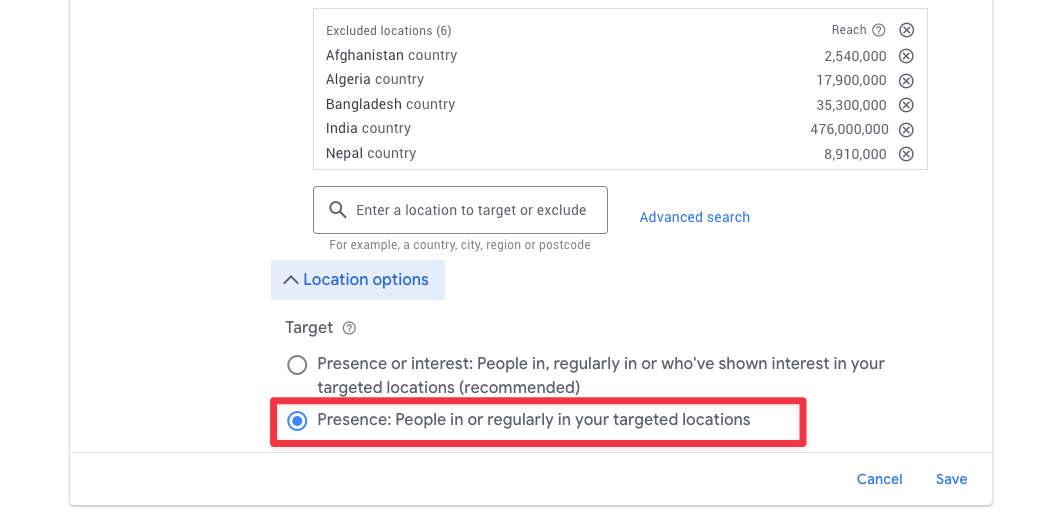
Next, double check that your location targeting settings are dialed in correctly. In the same "Locations" section, make sure the setting is on "Presence: People in or regularly in your included locations." Avoid the "Presence or interest" setting, as this can open you up to showing ads to people merely interested in your locations, rather than physically located there.
The "Presence or interest" mode may seem appealing as a way to expand your reach, but it makes it far too easy for fraudsters to game the system. By setting it to just "Presence," you ensure your ads are only being served to real users who are verifiably located in your target markets.
3. Implement IP Exclusions
For an added layer of protection, you can implement IP address exclusions to block traffic from known ranges of fraudulent IPs in those countries. Use a reputable IP blocking service or list to identify common bot IP ranges to exclude.
Services like IPQualityScore, DB-IP, and ProxyRobotManager offer frequently updated lists of data center, VPN, Tor exit node, and other high-risk IP ranges associated with fraudulent traffic sources. You can upload these IP lists as exclusions directly in your Google Ads account settings.
Set up IP exclusions at the account level in Google Ads to automatically filter this traffic across all your campaigns. Be sure to routinely update your IP block lists, as new ranges get identified over time.
4. Analyze Behavior Analytics
Finally, use your website behavior analytics tools like Google Analytics, Hotjar, session recordings, and more to identify patterns of fraudulent behavior. Look for suspiciously short sessions, fake form entries, bot-like click and scroll behavior, and traffic sources that show high bounce rates and zero conversions. Use these insights to further refine your targeting and exclusions.
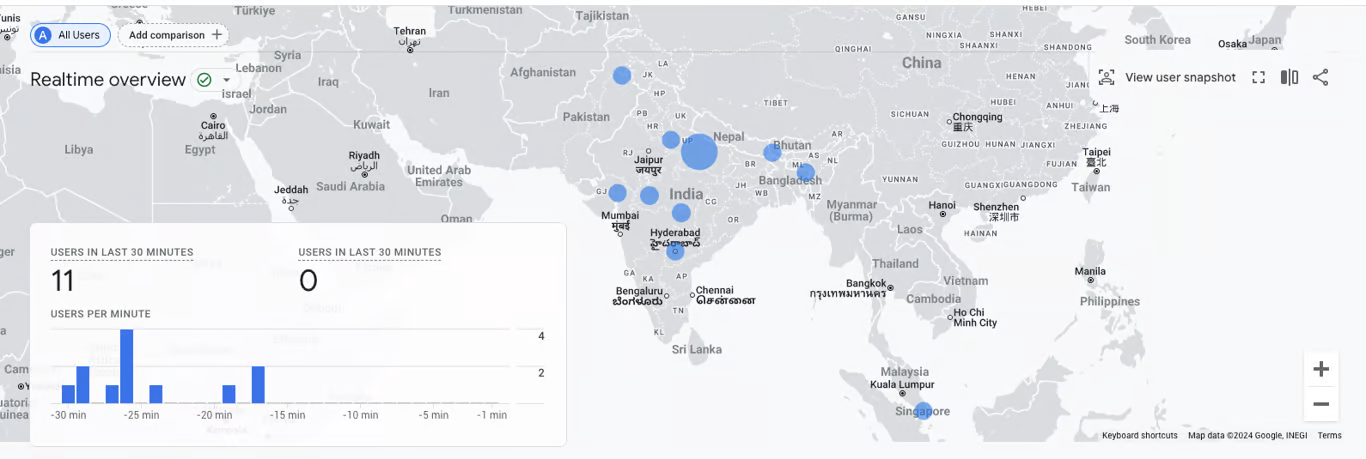
By combining geographic exclusions, IP blocking, and behavioral analysis - you create a tight mesh for keeping fraudulent traffic out of your Performance Max campaigns. It takes a multi-layered approach, but doing so ensures your ads reach only legitimate potential customers in your real target markets.
Plug Your Leaks
Fraudulent traffic is an ever-present challenge in the world of paid advertising, but it doesn't have to derail your Performance Max campaigns. By taking a multi-layered approach with geo-exclusions, IP blocking, and behavior analysis - you can effectively shut out the junk traffic from bad actors looking to exploit your campaigns. This protects your ad spend, ensures accurate data for optimization, and ultimately improves the overall ROI from your Performance Max efforts.
Stay vigilant, implement these safeguards, and run your campaigns with confidence.


