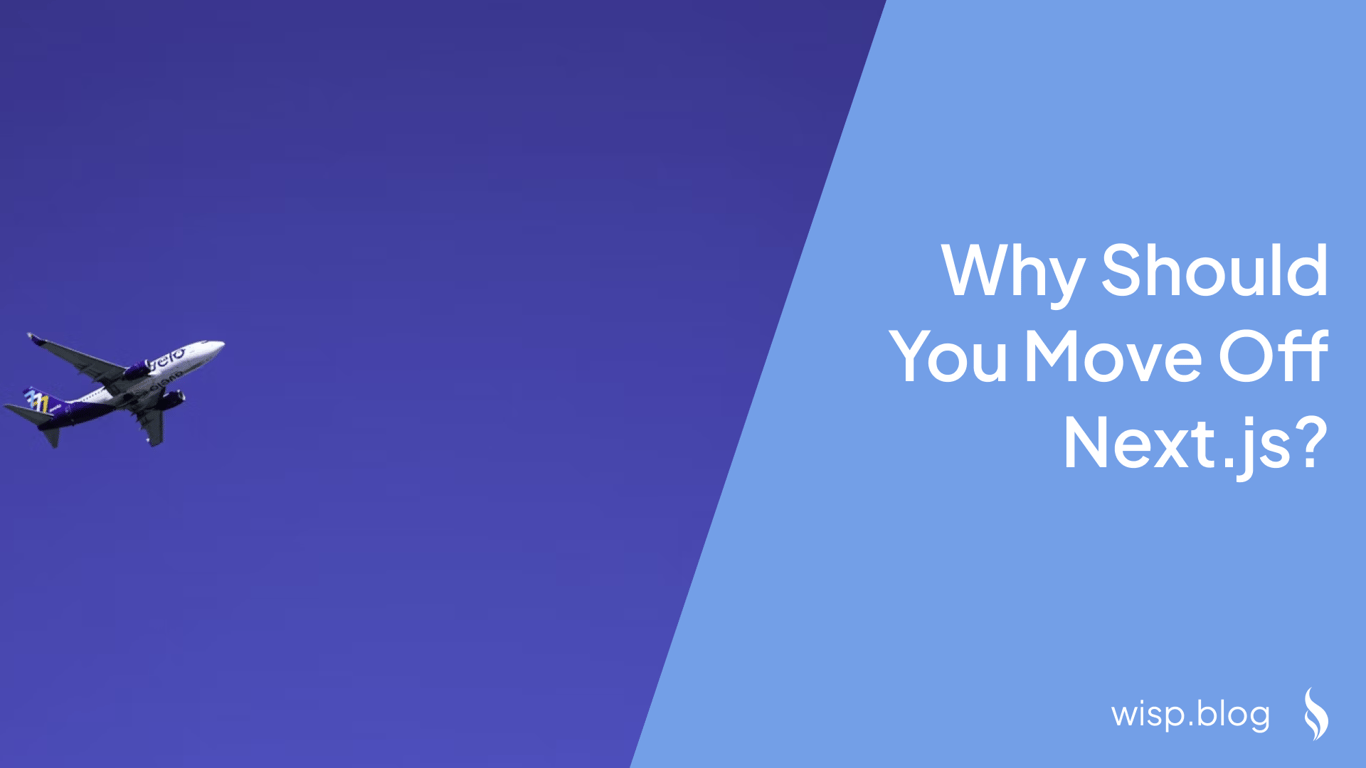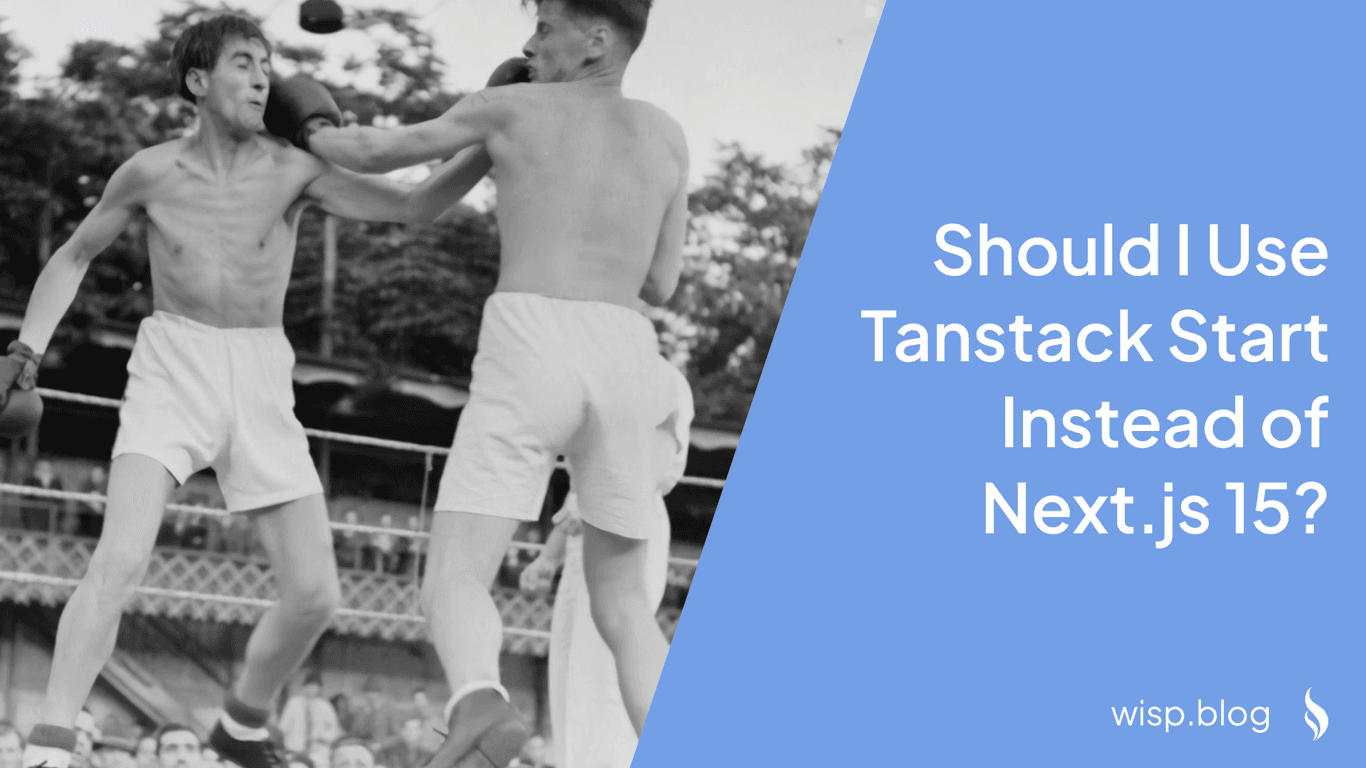When embarking on a new web development project, choosing the right framework is a crucial decision that can shape the success and efficiency of the project. For small projects particularly, the choice between Astro and Next.js can be daunting given their unique features and capabilities. This article aims to provide a detailed comparison of these two frameworks to help you make an informed decision.
Overview of Astro Framework
Astro is a modern web framework that emphasizes minimal JavaScript to optimize performance. It is relatively new but has quickly gained traction due to its simplicity and efficiency in building static websites.
Core Features of Astro
UI-Agnostic: Supports multiple frameworks such as React, Vue, Svelte, etc.
Partial Hydration: Loads JavaScript only for individual components, significantly reducing the overall JS footprint.
Minimal JavaScript: Optimized for performance with minimal client-side JavaScript.
Build Process: Utilizes Snowpack for faster builds.
Astro Islands: Render interactive components within static HTML pages.
Integrations: Over 100 third-party integrations.
Performance
Astro's minimalistic approach and partial hydration technique ensure faster build and load times, making it ideal for content-heavy static sites. By reducing the JavaScript footprint, Astro delivers time to interactive (TTI) faster, enhancing the overall user experience.
Pros and Cons of Astro
Pros:
Simplicity and approachability for new developers.
Fast build and load times with minimal JavaScript.
Flexibility with multiple UI frameworks.
Better SEO due to static site generation.
Cons:
Limited in handling app-like features requiring complex state management and high interactivity.
Overview of Next.js Framework
Next.js is an open-source React-based framework that has been well-established in the industry. It supports both server-side rendering (SSR) and static site generation (SSG), offering a versatile solution for various web development needs.
Core Features of Next.js
Hybrid Rendering: Supports SSR, CSR, and SSG.
API Routes: Build API endpoints directly in the Next.js project.
Performance Optimizations: Uses Turbopack for faster build times.
Automatic Code Splitting: Only loads necessary JavaScript.
Image Optimization: Built-in support for image optimization.
Latest Features: Improved routing capabilities, middleware support, and a new Rust compiler for faster builds.
Performance
Next.js benefits from its hybrid rendering capabilities, allowing for both SSR and static builds. While the initial load times may be slower compared to Astro, Next.js shines in handling dynamic content and subsequent page navigations with its client-side routing.
Pros and Cons of Next.js
Pros:
Full-stack capabilities for complex web applications.
Extensive community, plugins, and tools.
Versatility for both dynamic and static content.
Effective performance for dynamic content-heavy sites.
Cons:
Steeper learning curve, especially for those unfamiliar with React.
Initial load times can be slower due to local rendering.
Detailed Comparisons
Performance
Astro: Optimized for faster initial page loads with minimal JavaScript, making it ideal for static sites.
Next.js: Benefits from SSR and static builds. Initial load times may be slower, but subsequent navigations are faster due to client-side routing.
Developer Experience
Astro: Easier for new developers to get started, supports various UI frameworks, and focuses on simplicity.
Next.js: Offers a rich set of features and a mature ecosystem, which can be advantageous for experienced developers.
Use Cases
Astro: Best suited for static, content-heavy websites with limited interactivity.
Next.js: Ideal for dynamic, feature-rich web applications requiring complex state management.
SEO Benefits
Astro: Generates minimal JavaScript for fast loading and static HTML, enhancing SEO.
Next.js: Hybrid rendering options and automatic optimizations improve SEO, especially beneficial for dynamic content.
Community and Ecosystem
Astro: Growing community with increasing third-party resources.
Next.js: Established community with extensive resources, support, and third-party tools.
Hydration and JavaScript Delivery
Astro: Uses partial hydration, loading JavaScript only for interactive components.
Next.js: Requires hydration of the whole page but offers optimized JavaScript delivery.
Example Projects
Astro
Trivago: Uses Astro for their content-heavy sites due to its performance benefits.
Netlify: Employs Astro for its static documentation and marketing sites, leveraging its minimal JavaScript approach.
Next.js
Hulu: Utilizes Next.js for its highly interactive web application.
TikTok: Employs Next.js for its dynamic, content-heavy website, benefiting from SSR and SSG.
Conclusion: Choosing the Right Framework
Choosing between Astro and Next.js depends on the project's requirements, team expertise, and specific use cases:
Astro: Ideal for static, content-rich websites with an emphasis on performance and simplicity.
Next.js: Excels in building complex, interactive web applications, offering a robust set of features and a mature ecosystem.
Use Wisp to serve dynamic content regardless!
For those building content-heavy static websites or dynamic web applications, integrating a reliable CMS like Wisp CMS can streamline content management and enhance development workflows. Wisp CMS offers extensive support, documentation, and a range of features to support your web development needs.
Explore more about Wisp CMS at Wisp Blog and see how it can elevate your next project!