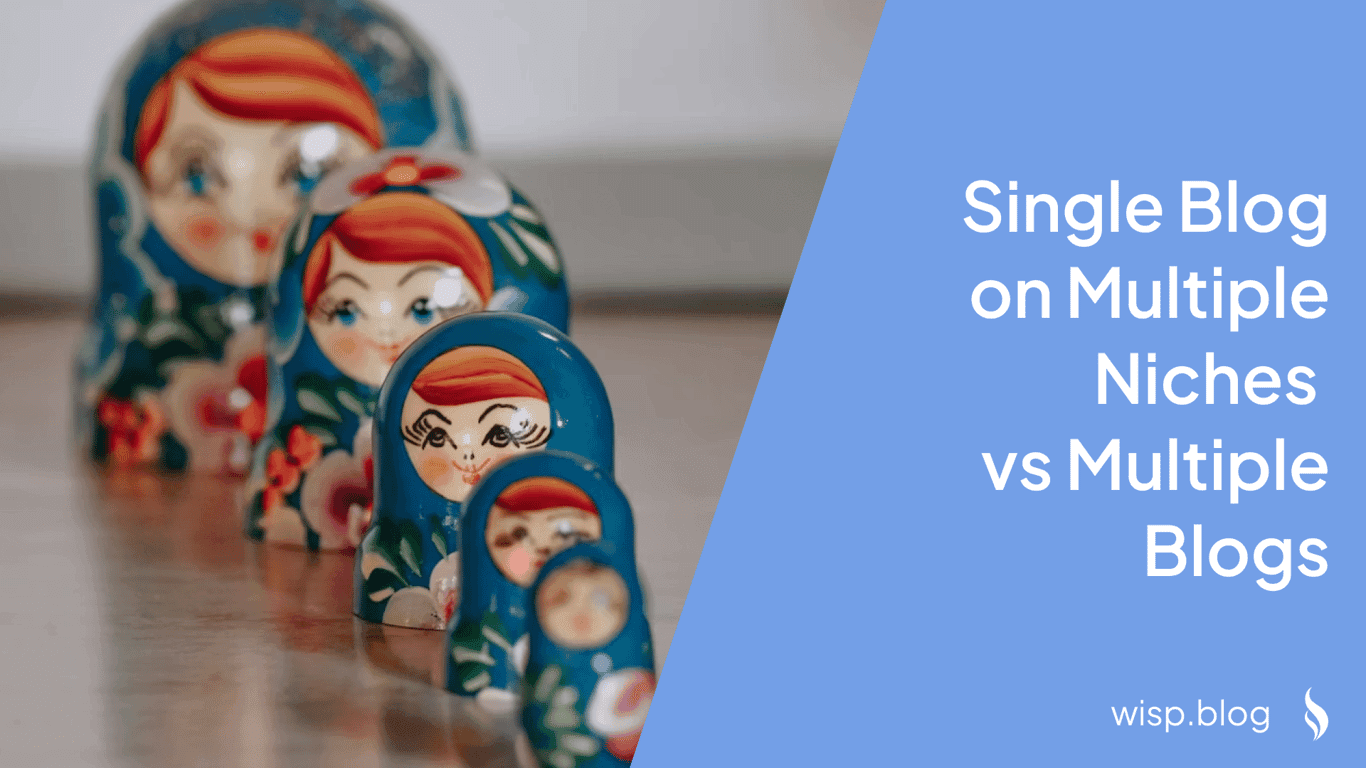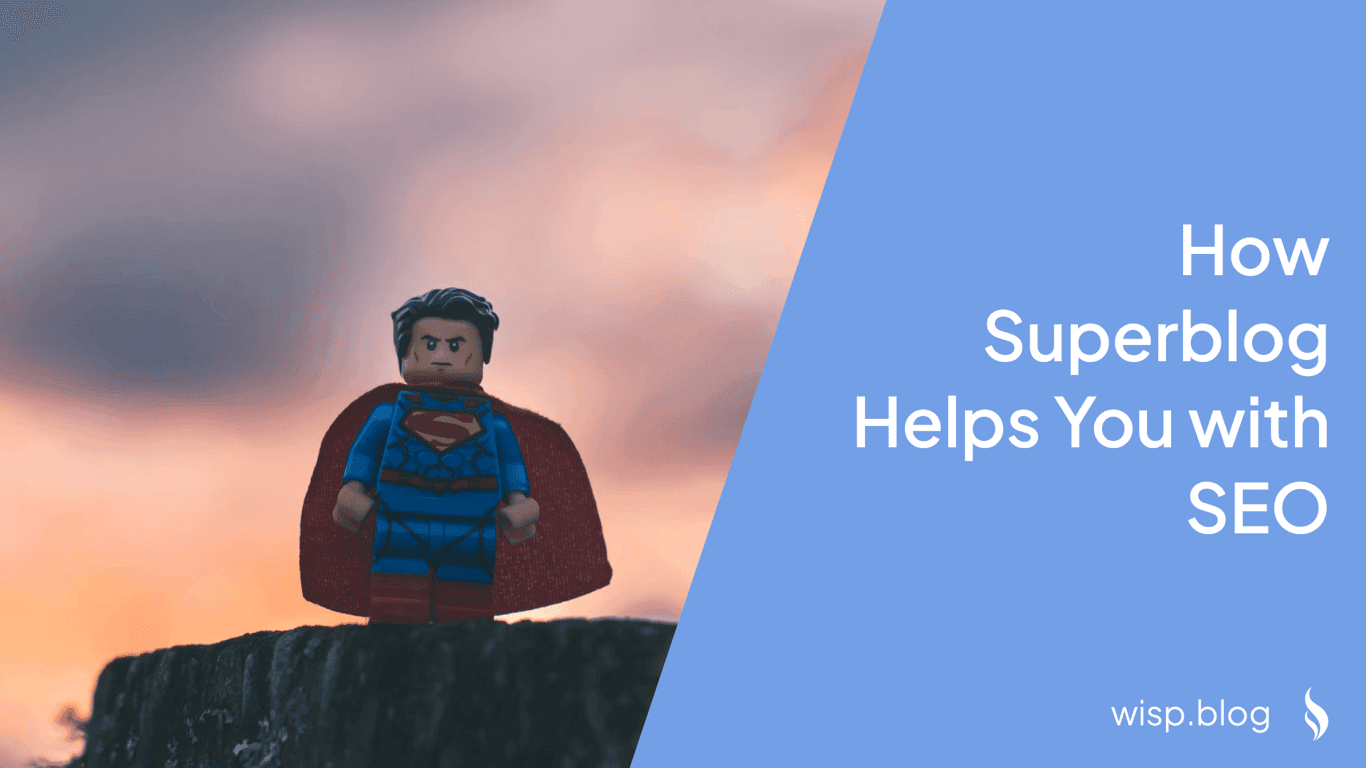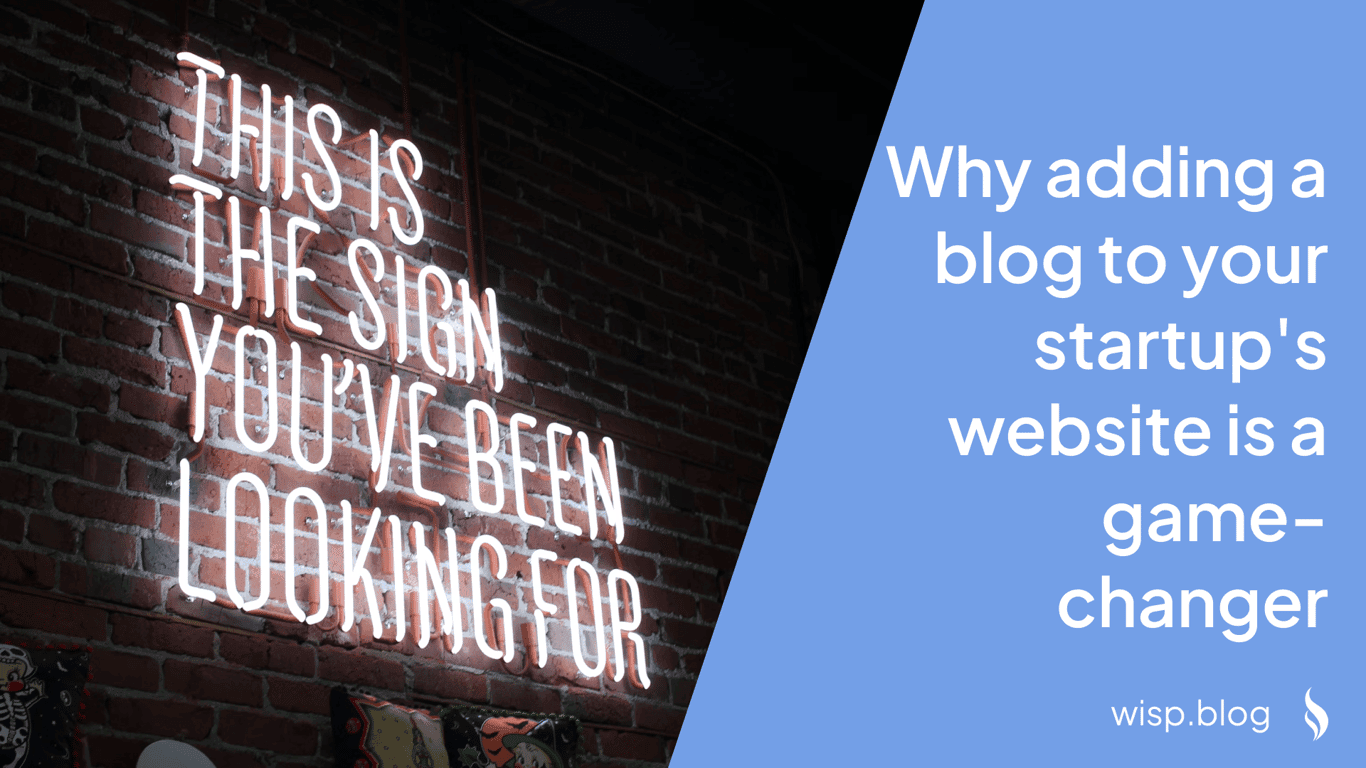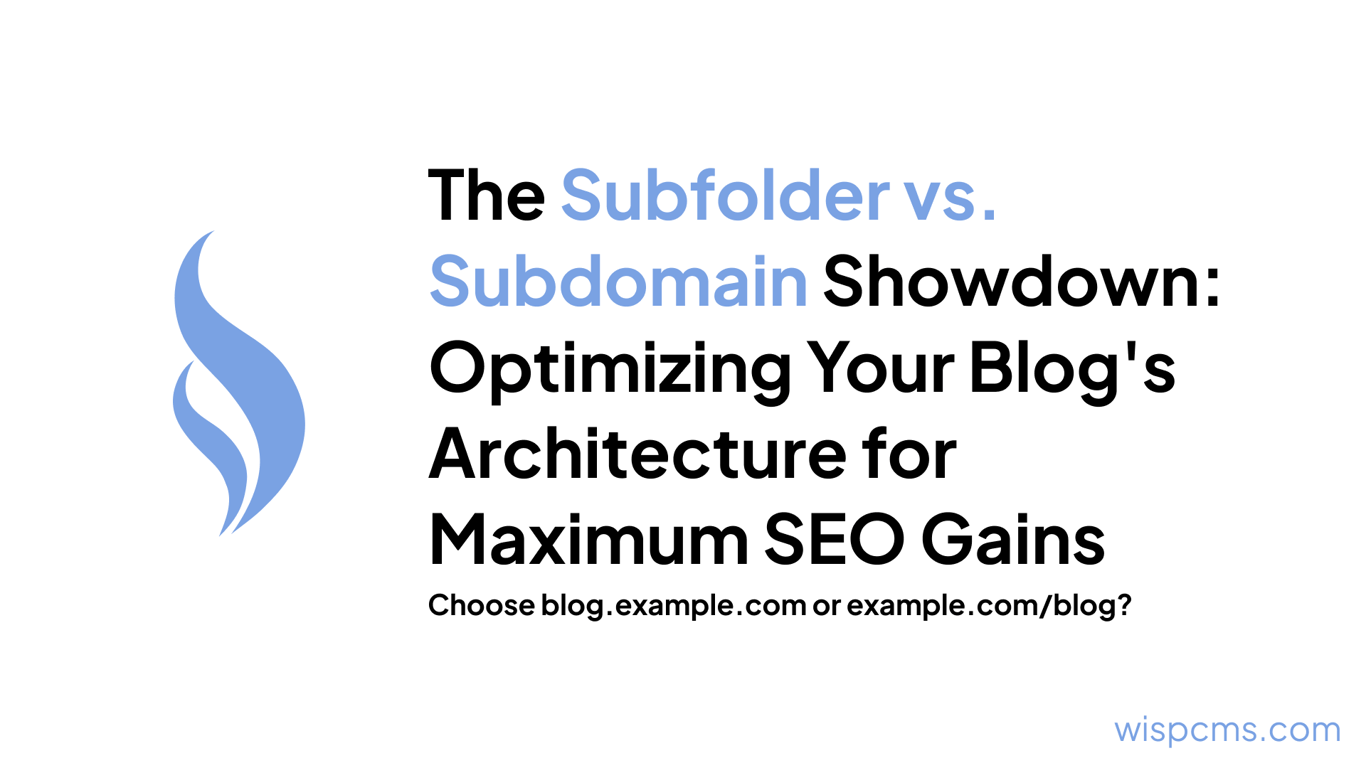
You've poured your heart into creating an amazing website for your business. The branding is on point, the design is stunning, and you've optimized every pixel for conversions. But now you're feeling the urge to start blogging to drive more traffic, build authority, and nurture leads. The big question is: where do you host this blog content?
Do you create a subdomain like blog.yoursite.com and treat it as a separate entity? Or do you integrate the blog right into your main site as a subfolder at yoursite.com/blog? You've heard conflicting advice, and you're worried that making the wrong call could sabotage your blog's SEO performance from day one.
The Conflicting Advices
On one hand, using a subdomain seems to offer some advantages. It separates the blog content from your main website, preventing any potential keyword cannibalization with your core service pages. You've read that subdomains are technically treated as separate "sites" by Google, so they could be great for attracting quality backlinks.
But you've also heard that subdomains don't share as much ranking power and SEO authority with the root domain. And you're concerned that shunting your blog off to a subdomain could create a disjointed user experience, with visitors feeling like they've abruptly left your main site.
The subfolder option seems to solve that problem by keeping everything under one roof at yoursite.com. That way, your blog content can piggyback off your existing domain authority from day one. Plus, it should create a seamless experience for visitors navigating between your main site and the blog.
But what if the blog content starts competing with your main service pages for the same keywords? You've worked so hard building that domain authority - you don't want all that SEO value getting cannibalized by your own blog posts! And you've read that subfolders can actually make it harder to get high-quality backlinks.
Understanding Subdomains vs Subdirectories
What if I told you that the subdomain vs. subfolder decision isn't nearly as critical as you think? That with some smart optimization, you can host an SEO-friendly blog either way without shooting yourself in the foot? The truth is, Google has repeatedly said they don't globally prefer one setup over the other for ranking purposes. The "right" choice depends on your specific goals, resources, and site architecture.
A subdomain is essentially a child domain that's part of your main root domain. For example, blog.yoursite.com or shop.yoursite.com. While subdomains live on the same server as the root domain, they're treated as separate entities by search engines.
A subdirectory (or subfolder) is a folder that lives on your main root domain, like yoursite.com/blog or yoursite.com/shop. Subdirectories aren't seen as separate websites - they're just another section of pages on your core domain.
Dissecting SEO Myths
One of the biggest myths around subdomains vs. subdirectories is that one option inherently gets preferential treatment from Google for ranking purposes. This simply isn't true. Google has directly confirmed this many times:
They're roughly equivalent. I would basically go with whichever one is easier for you in terms of configuration, your CMSs, all that sort of stuff... Both are on the same domain overall and so it's really a question of which one is easier for you. Whichever one makes you happier I'd go ahead and do it that way.
- Matt Cutts, Former Head of Web Spam at Google
Google web search is fine with using either subdomains or subdirectories. Making changes to a site's URL structure tends to take a bit of time to settle down in search so I recommend picking a setup that you can keep for longer.
- John Mueller, Search Advocate at Google
The Potential Advantages of Subdomains
While Google may treat subdomains and subdirectories equally from a ranking standpoint, subdomains do offer some potential advantages:
They help segment different content types and allow for separate site configurations (hosting, SSL certs, analytics tracking, etc.)
They can be great for multilingual or regional sites that need to be clearly separated
Some SEOs believe subdomains are better for attracting backlinks since they're technically separate "sites"
Pro Tip: If you go the subdomain route, be sure to implement proper cross-domain tracking in Google Analytics. This allows you to see the flow of traffic between the subdomain and your root domain.
The Benefits of Subdirectories
On the flip side, subdirectories have their own compelling benefits:
They keep everything under one roof for a seamless user experience
They allow your blog content to piggyback off your existing root domain authority
They're easier to configure and manage without separate hosting, SSL, etc. requirements
They align with Google's preference for flat site architecture over deep hierarchies
Case Studies Showing Varying Results
The truth is, real-world case studies show that businesses can find success using either subdomain or subdirectory setups for their blogs. It often comes down to how well they optimize the technical SEO configurations.
When Chubo Knives migrated their existing blog subdomain content into a subdirectory on their main site, they saw a 362% increase in organic clicks and 421% increase in organic sessions - consolidating their authority while maintaining successful existing posts.
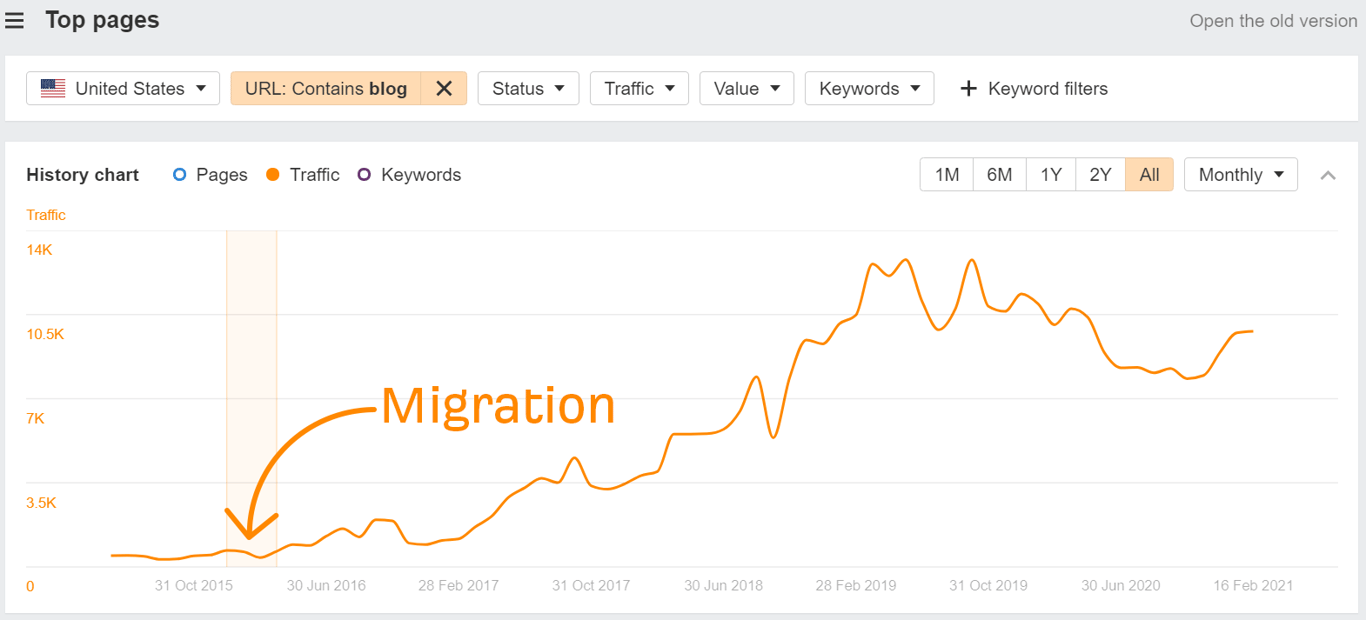
For mention.com, migrating from a subdomain to a subdirectory in 2016 didn't result in any immediate traffic spikes. Their growth came after they started publishing more content consistently in the new subdirectory setup.
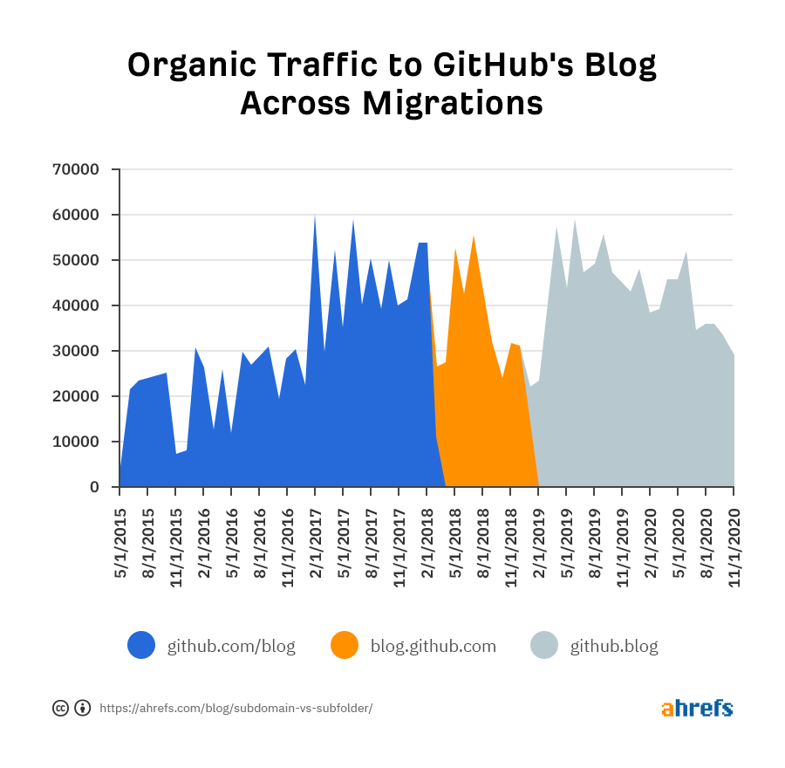
Github has migrated their blog multiple times - from a subdirectory to a subdomain, then to a completely separate domain. While there was some short-term flux during each migration, it's hard to argue any one setup was definitively better than the others long-term.
Your Blog's Strategy Determines the Best Setup
As the case studies show, there's no one-size-fits-all answer for whether to use a subdomain or subdirectory for your blog. The "right" choice depends on your specific goals, audience, resources, and overall content strategy.
If your blog will cover topics tightly aligned with your main product/service offerings, a subdirectory like yoursite.com/blog may create a more cohesive experience for driving leads and sales.
However, if you're using the blog to build topical authority on a subject distinct from your core business, a subdomain like blog.yoursite.com could be a better way to section off that content.
Deciphering Link Juice
One key consideration is how you want your blog's "link juice" to flow. If you host the blog on a subdirectory, any authority and PageRank it accumulates will directly benefit the root domain.
With a subdomain, the link juice largely stays isolated unless you actively feed links and authority back to the root domain through internal linking and other optimization tactics.
Common Pitfall: Many businesses make the mistake of launching a subdomain blog but then failing to implement a smart internal linking strategy for channeling that authority back to the root domain. This effectively quarantines the blog's SEO value.
Technical Considerations Unveiled
From a technical standpoint, subdirectories are usually easier to configure and manage since they don't require setting up separate:
Hosting accounts
SSL certificates
Analytics tracking
DNS settings for routing traffic
You can essentially plug your blog right into your existing site architecture and content management system.
Subdomains, on the other hand, involve more complex configurations like potentially needing:
A new hosting account and DNS records
A separate SSL certificate
Additional analytics tracking setups
Rules for routing traffic between subdomains
That said, modern web hosts and CMSs have made it easier to handle these configurations. You'll just need to account for the added complexity.
On UX and Perception
Don't underestimate the importance of user experience (UX) and perception! With a subdomain, you'll need to work harder to make it feel like an integrated part of your main site experience through consistent branding, persistent navigation, and clear UI patterns.
Subdirectories have less of a "barrier" since visitors never technically leave your root domain. But you'll still need to leverage smart information architecture, internal linking, and siloing to avoid confusion and content cannibalization.
Pro Tip: Use canonical tags to prevent any duplicate content issues between your blog posts and main website pages. For example, if you have a page on yoursite.com/services/seo-services and a blog post on yoursite.com/blog/seo-tips, use a rel="canonical" tag on the blog post to indicate the service page is the canonical version.
The Recommended Setup for Startups and Small Businesses
At this point you might be thinking that it's too hard to decide. So let's take a look at what is a situationally appropriate setup!
If you're a startup, small business, or indie hacker looking to launch your first blog, we'd recommend starting with a subdirectory setup like yoursite.com/blog.
There are a few key reasons why:
It's simpler to configure and maintain without juggling separate hosting, SSL certs, analytics tracking, etc. You can focus on creating great content.
It consolidates any SEO authority and "link juice" you build with the blog directly into your root domain from day one.
It creates a seamless, cohesive user experience for visitors flowing between your main website and blog content.
To make this setup a breeze, we recommend using a lightweight CMS like wisp designed specifically for startups and indie makers.
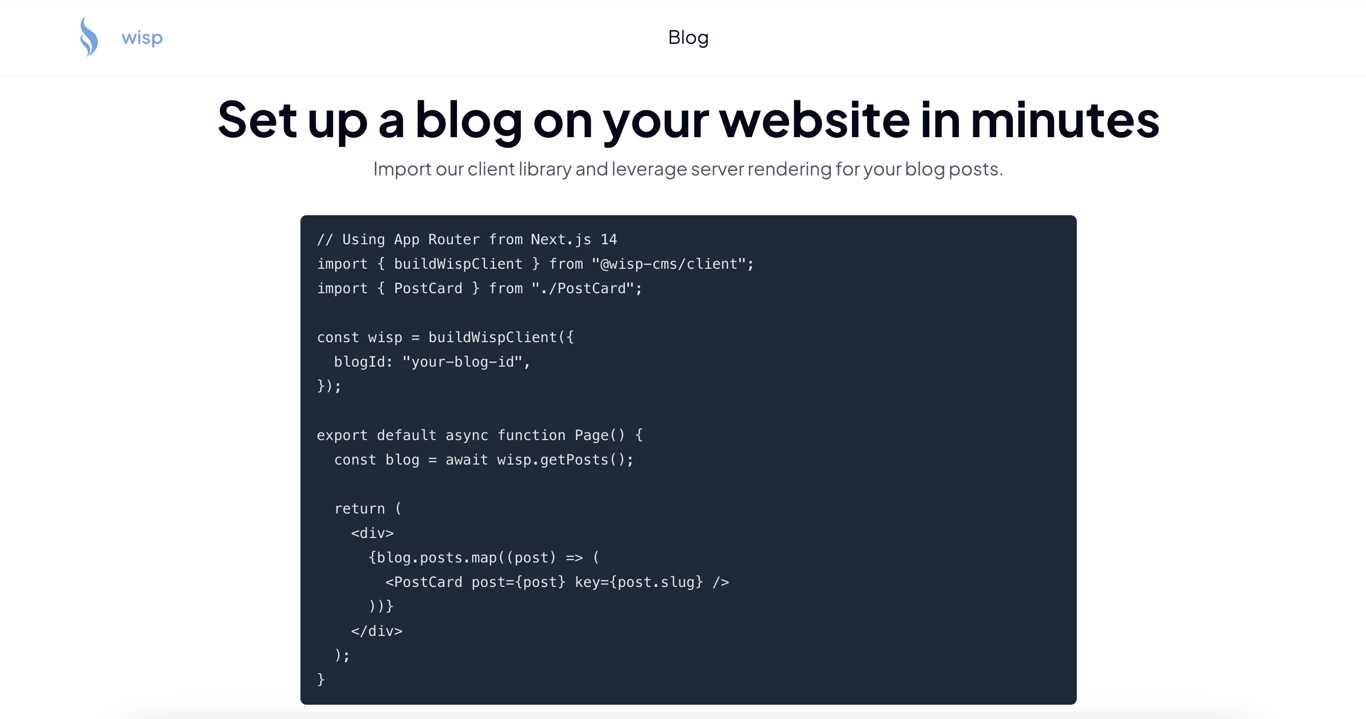
With Wisp, you get:
A beautiful writing experience tailored for content marketers
Automatic integration of your blog into your existing site as a subfolder
Consistent branding and styling to match your main site's look and feel
Accelerated CDN hosting for lightning-fast page loads
The end result is a high-performance blog that looks and feels like a natural part of your core website, without any complex configurations required.
Remember - Focus on the audience
At the end of the day, the decision to host your blog on a subdomain or subdirectory isn't a one-size-fits-all scenario. With a strategic approach to optimizing user experience, internal linking, and technical SEO factors, you can make either setup a success.
The most important factor is publishing high-quality content that delivers value to your visitors and aligns with your overall business goals. Do that, and you'll build a loyal audience - regardless of whether your blog lives on a subfolder or subdomain.