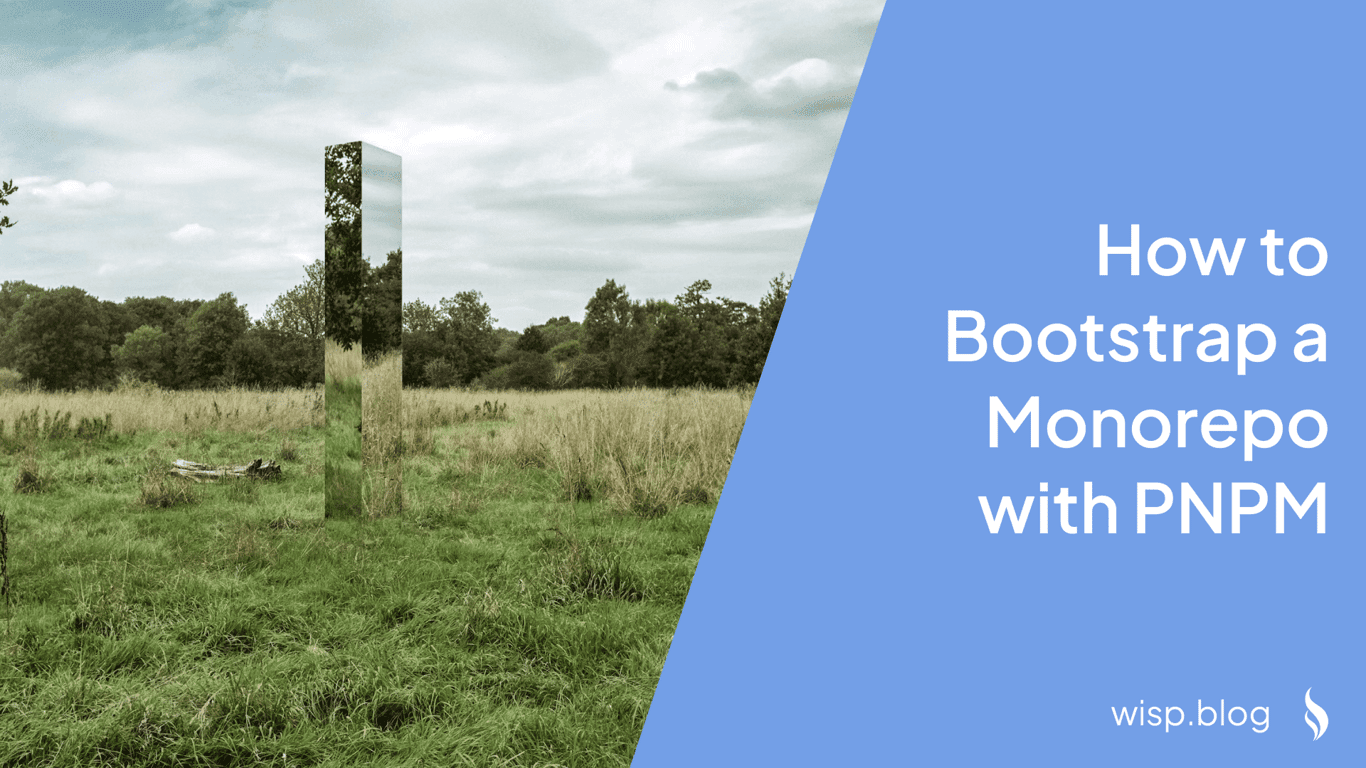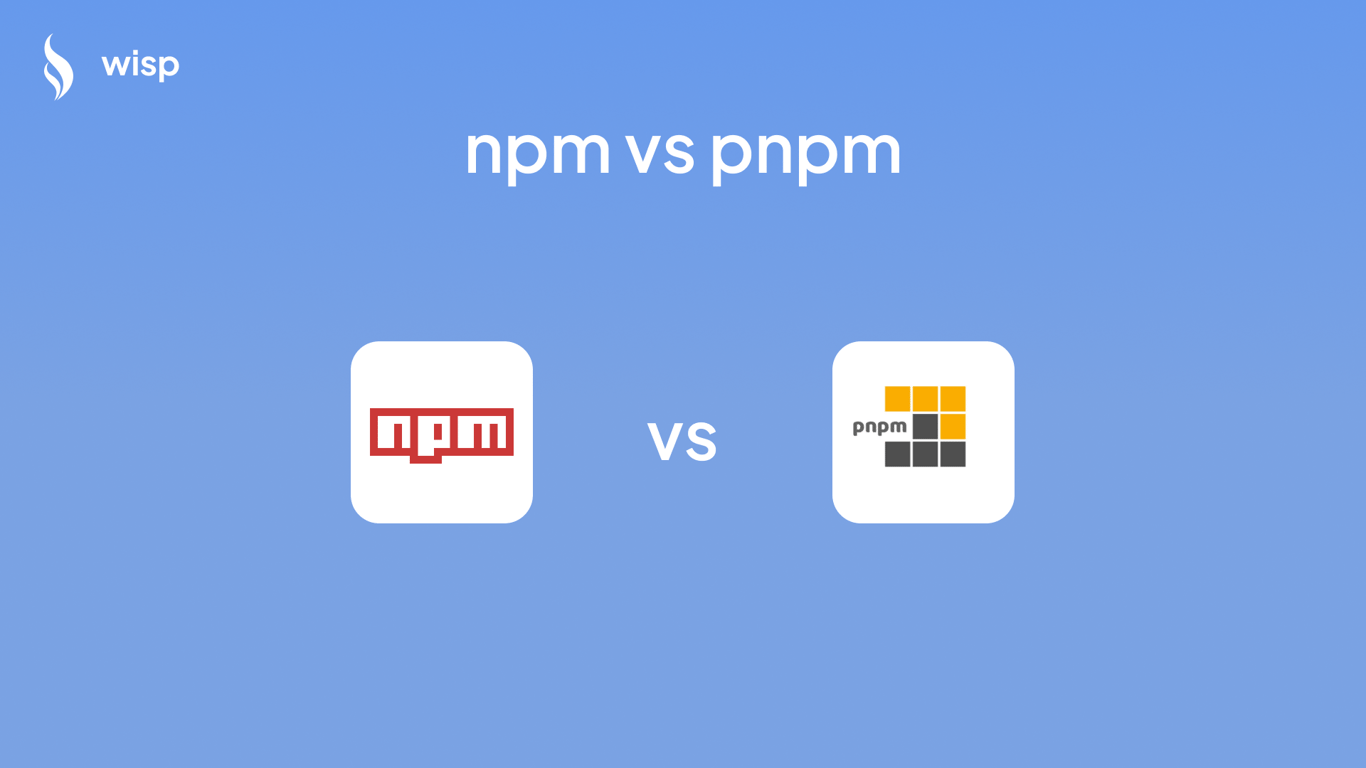
You've just started a new JavaScript project and you're staring at your terminal, wondering whether to type npm install or try out that pnpm install command you've been hearing about. The choice between npm and pnpm isn't just about personal preference anymore - it can significantly impact your development workflow and project performance.
As developers increasingly express concerns about speed and storage efficiency, the debate between npm and pnpm has become more relevant than ever. While npm remains the default package manager for Node.js with its robust ecosystem of over 1.3 million packages, pnpm has emerged as a compelling alternative that promises better performance and disk space utilization.
Understanding npm: The Default Choice
Node Package Manager (npm) has been the backbone of JavaScript development since its inception. When you install Node.js, npm comes bundled with it, making it the most accessible option for beginners and experienced developers alike. Its widespread adoption has led to:
An extensive ecosystem with over 1.3 million packages
Comprehensive documentation and community support
Native integration with most JavaScript frameworks and tools
A familiar workflow for most developers
The npm registry serves over 16 billion downloads weekly, demonstrating its dominant position in the JavaScript ecosystem. It works by creating a flat dependency structure in your node_modules directory, which means all dependencies are easily accessible to your project.
However, this convenience comes with trade-offs. As many developers have noted, npm's approach to dependency management can lead to:
Slower installation times compared to alternatives
Larger disk space usage due to package duplication
Potential "phantom dependencies" issues
Increased complexity in large projects
Enter pnpm: The Performance-Focused Alternative
pnpm (performant npm) was created to address these limitations while maintaining compatibility with the npm ecosystem. Its key innovation lies in how it manages dependencies - using a content-addressable store that links packages instead of copying them.
How pnpm Works
Unlike npm's flat dependency structure, pnpm uses a symlink-based node_modules structure that:
Stores all packages in a global store on your disk
Creates hard links from the store to your project's node_modules
Uses symlinks to create the correct dependency structure
This approach offers several advantages:
Faster Installations: Users consistently report significantly faster installation times with pnpm
Disk Space Savings: Packages are stored once globally and shared across projects
Strict Dependency Management: Prevents access to packages not explicitly listed as dependencies
Better Monorepo Support: Built-in workspace features for managing multiple packages
Key Differences Between npm and pnpm
1. Installation SpeedOne of the most noticeable differences is installation speed. pnpm's concurrent package fetching and efficient storage management often results in faster installations compared to npm. As one developer mentioned, "the speed is a huge bonus".
2. Disk Space Usagepnpm's unique approach to dependency management results in significant disk space savings:
npm creates copies of packages in each project's node_modules
pnpm uses hard links to a single copy stored globally
The way each package manager handles dependencies differs significantly:
npm creates a flat node_modules structure
pnpm maintains a nested structure that more accurately represents dependency relationships
While most basic commands are similar between npm and pnpm, there are some notable differences:
# npm commands
npm install package-name
npm uninstall package-name
npm update package-name
# pnpm equivalent commands
pnpm add package-name
pnpm remove package-name
pnpm update package-name
Making the Choice: Practical Considerations
When to Choose npm
npm remains a solid choice when:
You value widespread support and familiarity
As many developers note, npm is "the well-supported default" and doesn't require learning new workflows
You're working on smaller projects
The benefits of pnpm's space-saving features might not be as significant for smaller codebases
You need maximum compatibility
Some tools and frameworks might have issues with pnpm's symlink-based approach
When to Choose pnpm
pnpm shines in scenarios where:
Project size and scale are significant
Larger projects benefit more from pnpm's efficient storage and faster installation times
Disk space is at a premium
The content-addressable store can save gigabytes of disk space across multiple projects
You're working with monorepos
pnpm's built-in workspace features make it excellent for managing multiple packages
Common Challenges and Solutions
Migration ChallengesWhen transitioning from npm to pnpm, developers often encounter several hurdles:
Compatibility Issues
Some developers report challenges with certain frameworks, particularly React Native
Solution: Check the pnpm compatibility documentation before migrating
Learning Curve
While most commands are similar, some differences exist
Solution: Create aliases for commonly used commands:
alias pn=pnpm # Many developers use this for convenience
Monorepo Setup
Some users mention difficulties with monorepo configurations
Solution: Follow pnpm's workspace documentation carefully and consider starting with a smaller project first
Best Practices and Tips
Getting Started with pnpm
If you decide to try pnpm, here's how to get started:
Installation
npm install -g pnpmVerify Installation
pnpm --versionConvert Existing Project
# Remove existing node_modules and lock file rm -rf node_modules package-lock.json # Install dependencies with pnpm pnpm install
Optimizing Your Workflow
Use Aliases for Efficiency As recommended by experienced users, create shortcuts for common commands:
# Add to your .bashrc or .zshrc alias pn=pnpmMaintain Consistency
Stick to one package manager per project
Document your choice in the project README
Use the appropriate lock file (package-lock.json for npm, pnpm-lock.yaml for pnpm)
Regular Updates
Keep your package manager updated
Regularly run security audits
Monitor dependency updates
Conclusion
The choice between npm and pnpm ultimately depends on your specific needs and circumstances. While npm offers the safety of being the default choice with widespread support, pnpm provides compelling advantages in terms of performance and disk space efficiency.
Consider starting with npm if you're new to JavaScript development or working on smaller projects where simplicity is key. However, if you're managing larger projects or multiple repositories, pnpm's benefits in terms of speed and efficiency make it worth considering the switch.
Remember that both tools are actively maintained and supported by large communities. The most important factor is choosing the tool that best fits your workflow and project requirements, and then using it consistently across your development process.
As one developer wisely suggested, "Definitely play around with pnpm and Yarn to see which one fits your workflow better." This hands-on approach remains the best way to make an informed decision for your specific situation.