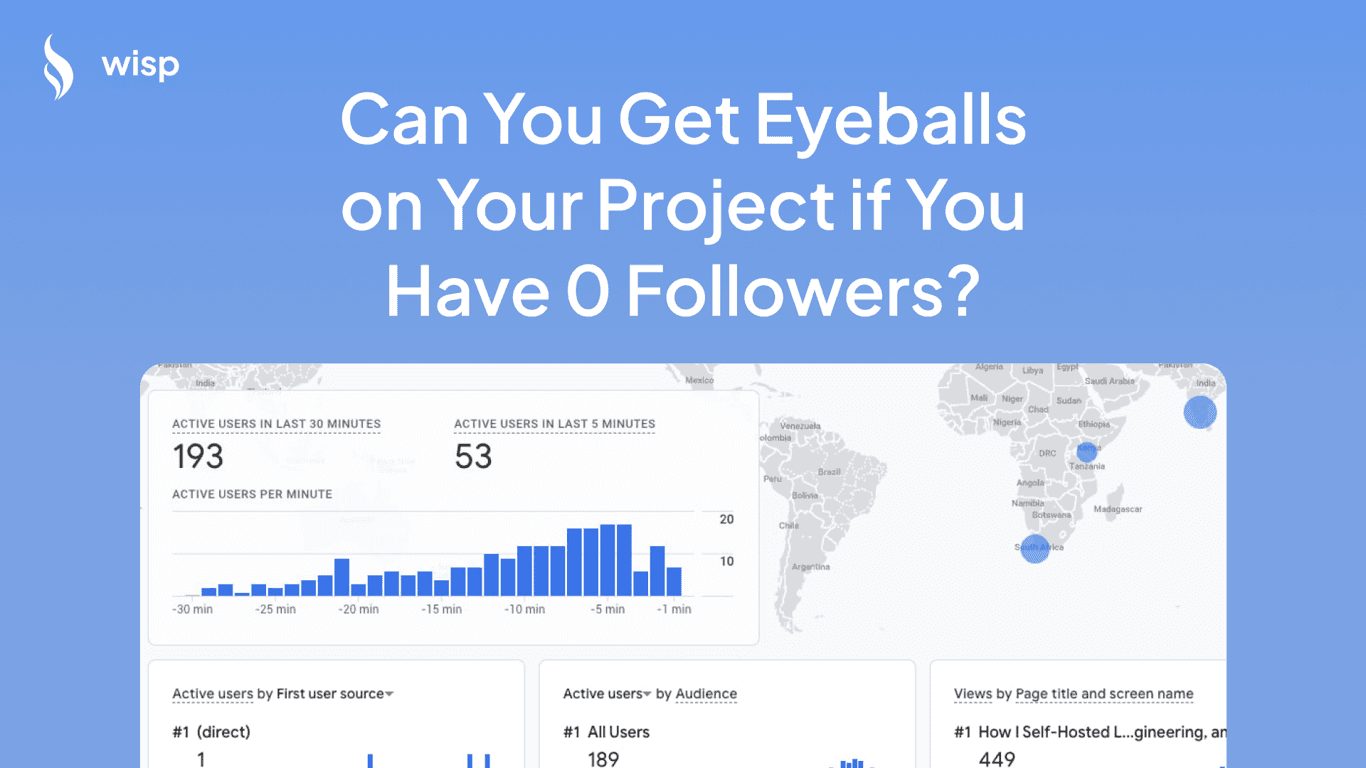You've been binge-watching Fireship's quick tech overviews, mesmerized by Hyperplexed's smooth animations, and impressed by Juxtoposed's clear comparisons. Now you're wondering: "How do I create content that captivates and educates like these channels? What tools and techniques do they use to make their videos so engaging?"
The truth is, while these creators make it look effortless, there's a carefully orchestrated blend of storytelling, technical knowledge, and production value behind each video. But don't worry – we'll break down exactly how you can create similar content, even if you're just starting out.
The Secret Sauce: Content First, Effects Second
Before diving into fancy transitions and effects, here's something crucial that many aspiring creators miss: what truly sets successful tech content creators apart isn't just their editing skills – it's their writing and unique perspective. As one experienced creator notes, "You have to be insightful and knowledgeable about the topic, be a good writer, and have something meaningful to say."
This insight explains why simply mimicking Fireship's editing style won't guarantee success. The magic lies in combining:
Deep technical knowledge
Engaging storytelling
Strategic use of visuals
Well-timed humor and memes
High-density information delivery
Essential Tools for Your Arsenal
Let's start with the fundamental tools you'll need:
1. Video Editing Software
DaVinci Resolve: The free version is powerful enough for most needs
Adobe Premiere Pro: Industry standard with more advanced features
CapCut: Great for quick edits and social media content
2. Audio Equipment
A quality USB condenser microphone (Audio quality is non-negotiable)
Sound treatment for your recording space
Audio editing software like Audacity (free) or Adobe Audition
3. Screen Recording
OBS Studio: Industry standard for screen recording
ShareX: Great for quick captures and GIFs
The Production Process
1. Pre-Production Planning
The key to efficient content creation is thorough planning. Here's a proven approach shared by successful creators:
Create a three-column spreadsheet with:
Column 1: Visuals (images, clips, animations)
Column 2: Audio (script for voiceover)
Column 3: Notes (asset locations, technical details)
This structured approach, recommended by experienced editors, helps you visualize the final product before you start editing.
2. Script Writing
Your script needs to balance information density with engagement. Here's how:
Start with a hook in the first 5-10 seconds
Use conversational language while maintaining technical accuracy
Include strategic pauses for complex concepts
End with a clear call-to-action
3. Visual Asset Creation
The visual appeal of channels like Hyperplexed comes from carefully crafted assets:
Animation Tools:Adobe After Effects: For professional motion graphics
Lottie: For lightweight, scalable animations
Figma: For creating static graphics and UI mockups
Runway: For AI-generated videos and effects
Synthesia: For creating AI avatars and presentations
Descript: For text-based video editing
Remember: "Much of it is getting/building graphic assets, many of them are stills." Don't underestimate the power of well-designed static graphics.
Advanced Editing Techniques
1. Scene Cut Detection and Pacing
One of the most powerful features in modern editing software is Scene Cut Detection. As recommended by experienced editors, use this in DaVinci Resolve to:
Analyze existing videos from your favorite creators
Understand their pacing and timing
Learn transition patterns
2. The Art of Transitions
Successful tech content creators use transitions strategically:
Quick cuts for high-energy sequences
Smooth transitions for complex explanations
Motion graphics for topic transitions
Strategic use of B-roll to maintain visual interest
3. Sound Design
Don't underestimate the power of good audio:
Use background music to set the tone (ensure it's royalty-free!)
Add sound effects for emphasis
Balance voice-over with background audio
Use audio transitions to smooth cuts
Content Strategy Tips
1. Topic Selection
Based on user feedback about Fireship's content, successful videos often:
Cover emerging technologies
Explain complex concepts simply
Compare similar technologies
Provide quick, practical insights
2. Video Structure
Follow this proven structure:
Hook (5-10 seconds)
Quick overview
Main content with clear sections
Practical demonstration
Conclusion with key takeaways
Best Practices and Common Pitfalls
What Works
Focus on Content Quality As emphasized by successful creators, "The focus should ALWAYS be the content itself and have the editing make it better, editing should rarely replace content/substance."
Maintain Consistency
Develop a recognizable style
Post regularly
Keep quality standards high
Engage with your community
Continuous Learning
Study successful channels
Practice editing techniques
Stay updated with new tools
Gather feedback from viewers
Common Pitfalls to Avoid
Over-Editing
Don't let effects overshadow content
Avoid unnecessary transitions
Keep animations relevant
Neglecting Audio Quality
Poor audio can ruin great visuals
Invest in good microphone equipment
Learn basic audio editing
Ignoring Analytics
Track viewer retention
Analyze which topics perform best
Adjust content based on data
Conclusion
Creating content like Fireship, Hyperplexed, and Juxtoposed requires a balance of technical knowledge, creative storytelling, and production skills. Remember that these creators didn't start perfect – they developed their style through consistent practice and iteration.
Start with the basics:
Master your content first
Invest in essential tools
Develop a consistent workflow
Practice regularly
Engage with your audience
Most importantly, find your unique voice while drawing inspiration from these successful creators. As one experienced creator puts it, "What separates them from all the others who want to be like them isn't the editing...it's usually the writing and perspective."
Now you have the knowledge and tools to start creating engaging tech content. The rest is up to you – start creating, keep learning, and don't forget to have fun along the way!