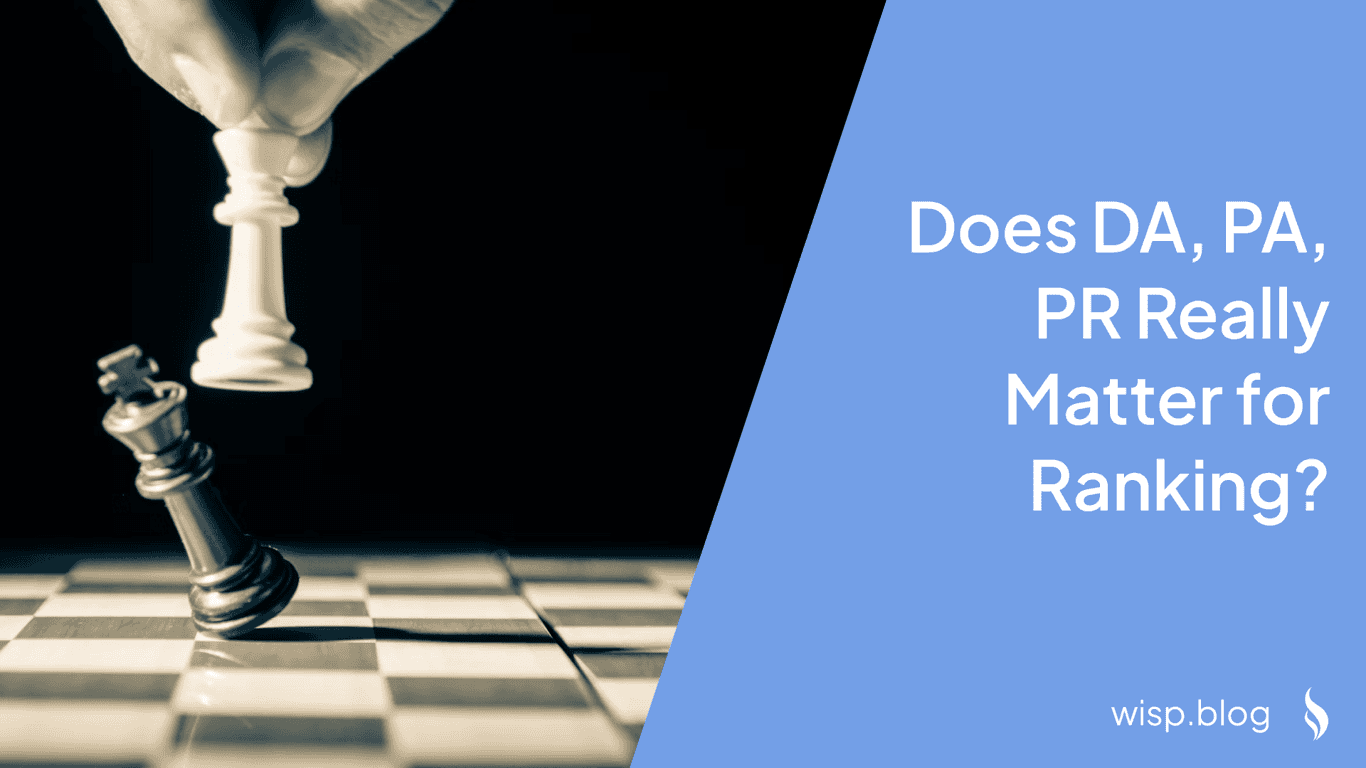You've spent countless hours crafting what you believe is high-quality content for your website. Yet, when you check your search rankings, you're frustrated to see that Google seems to think otherwise. Your meticulously written articles are buried beneath what appears to be inferior content, leaving you wondering: "How exactly does Google determine what qualifies as high-quality content?"
This is a common frustration among content creators and marketers. As one SEO professional noted, "Google doesn't understand what it reads, but it got better at analyzing content." This observation highlights the complex relationship between Google's algorithms and content quality assessment.
Understanding Google's Content Quality Evaluation
Google's approach to evaluating content quality has evolved significantly over the years. While the exact algorithms remain a closely guarded secret (and anyone claiming to know the precise details is likely, as the community often says, "mostly BS"), we do have clear insights into the framework Google uses to assess content quality.
The Foundation: E-E-A-T Principles
At the core of Google's content quality evaluation lies the E-E-A-T framework:
Experience: First-hand knowledge and life experience with the topic
Expertise: Demonstrated knowledge and skills in the subject matter
Authoritativeness: Recognition from other experts and authoritative sources
Trustworthiness: Accuracy, transparency, and credibility of the content
According to Search Engine Journal's comprehensive guide on E-E-A-T, these principles have become increasingly important in Google's quality assessment, especially for topics that could impact readers' lives significantly.
The User-Centric Approach
One of the most crucial insights from Google's official guidelines on creating helpful content is that content quality is primarily judged through the lens of user benefit. As emphasized in community discussions, "meeting search intent is the main goal." This means your content needs to align with:
What users are actually searching for
The context of their search
The depth of information they need
Their expected format and presentation preferences
This user-centric approach explains why sometimes technically well-written content might not rank as well as content that better serves user intent, even if it's less polished.
Key Signals Google Uses to Evaluate Content Quality
1. Content Relevance and Depth
Google's algorithms assess content quality through various signals that indicate relevance and depth:
Comprehensive Coverage: Does your content thoroughly address the topic?
Semantic Relevance: How well does your content align with related concepts and terms?
Original Insights: Does your content offer unique perspectives or information?
As noted by ClearVoice's content quality guidelines, high-quality content should be:
Helpful in solving readers' problems
Engaging enough to keep readers interested
Clear and actionable with specific steps
Polished with good grammar and coherence
Updated with current information
2. Technical Quality Indicators
Google also looks at technical aspects that indicate content quality:
Readability Metrics: Including factors like:
Gunning Fog Index
Lexical Density
Sentence structure variety
Content Structure:
Proper heading hierarchy
Logical flow of information
Clear paragraph breaks
Use of lists and tables where appropriate
3. User Engagement Signals
While Google has stated they don't directly use metrics like bounce rate for ranking, they do consider various user engagement signals:
Time spent on page
Click-through rates from search results
User behavior patterns
Content interaction metrics
4. Content Optimization Balance
A crucial insight from SEO professionals is the importance of balanced optimization. As one expert advises, "Apply SEO 101 in the first 500 words and chill afterwards." This approach helps avoid over-optimization penalties while maintaining content quality.
Practical Steps to Create Google-Friendly Quality Content
1. Focus on Demonstrating Expertise
To signal quality to Google, your content should:
Include citations from authoritative sources
Showcase first-hand experience when relevant
Provide detailed, actionable information
Update regularly with current information
2. Optimize for User Intent
As emphasized in user discussions, "Without context, you won't be relevant." To ensure your content meets user intent:
Research what users are actually asking about your topic
Address common questions and concerns
Provide comprehensive answers
Structure content in a logical, easy-to-follow format
3. Maintain Technical Excellence
Quality content should be technically sound:
Ensure proper grammar and spelling
Use appropriate heading structure
Include relevant internal and external links
Optimize loading speed and mobile responsiveness
4. Avoid Common Pitfalls
Based on community insights, here are key mistakes to avoid:
Keyword Stuffing: Don't force keywords unnaturally
Thin Content: Avoid superficial coverage of topics
Duplicate Content: Always create original material
Over-optimization: Remember to "deoptimize after 500 words"
Advanced Strategies for Quality Content Creation
1. Implement Topic Clustering
Create comprehensive coverage of your subject area by:
Developing pillar content pieces
Creating related supporting content
Interlinking related articles effectively
Building topical authority
2. Leverage User-Generated Signals
While backlinks remain important, they're not the only quality signal. As noted in community discussions, "backlinks are for authority, not content quality." Focus on:
Encouraging meaningful user engagement
Fostering discussions in comments
Gathering and responding to user feedback
Building natural backlinks through quality content
3. Regular Content Audits
Maintain content quality through:
Regular updates to existing content
Removal or improvement of underperforming content
Monitoring of user engagement metrics
Adaptation to changing search patterns
Conclusion
Understanding how Google evaluates content quality is crucial for content creators and marketers. While the exact algorithms remain unknown, focusing on user value, demonstrating expertise, and maintaining technical excellence will help ensure your content meets Google's quality standards.
Remember that quality content is an ongoing commitment, not a one-time effort. As one SEO professional wisely noted, "Quality content will always matter." By following these guidelines and regularly updating your approach based on performance data, you can create content that both Google and your users will recognize as high-quality.