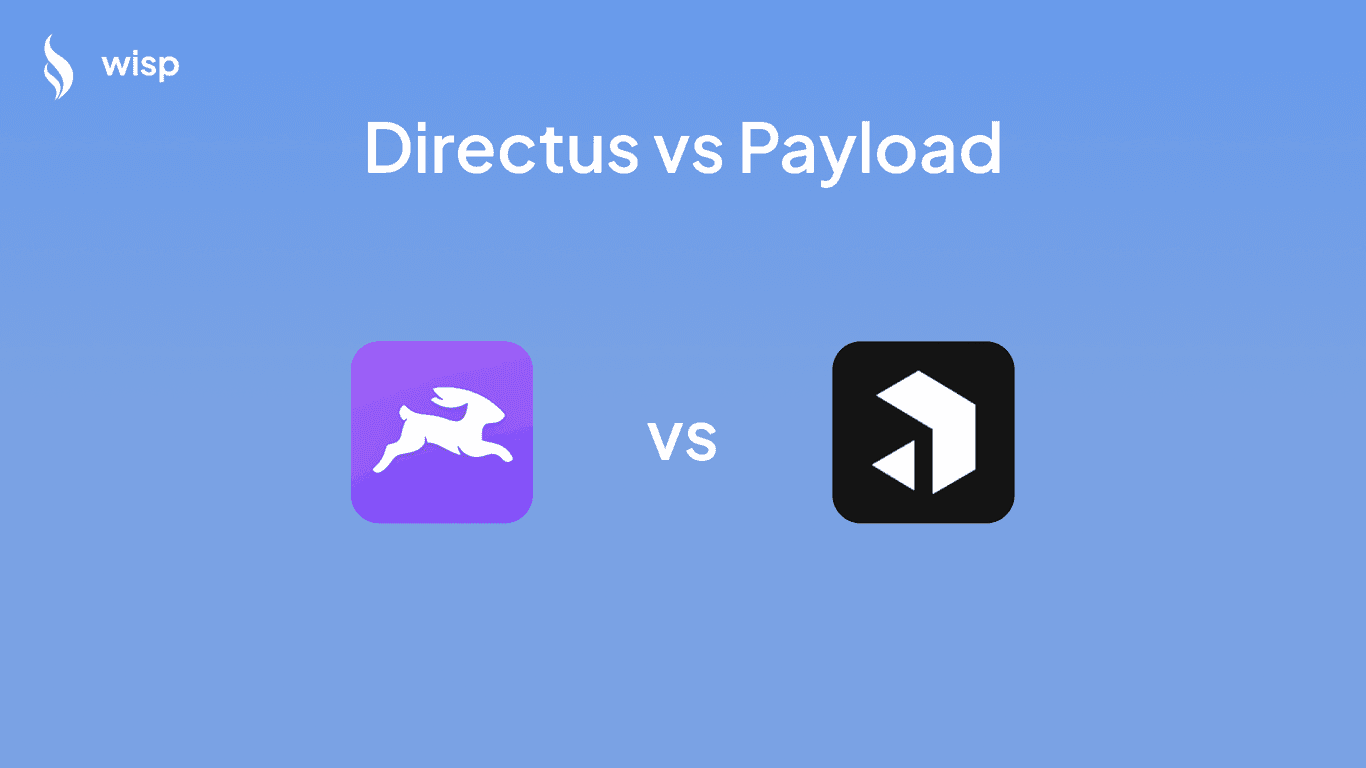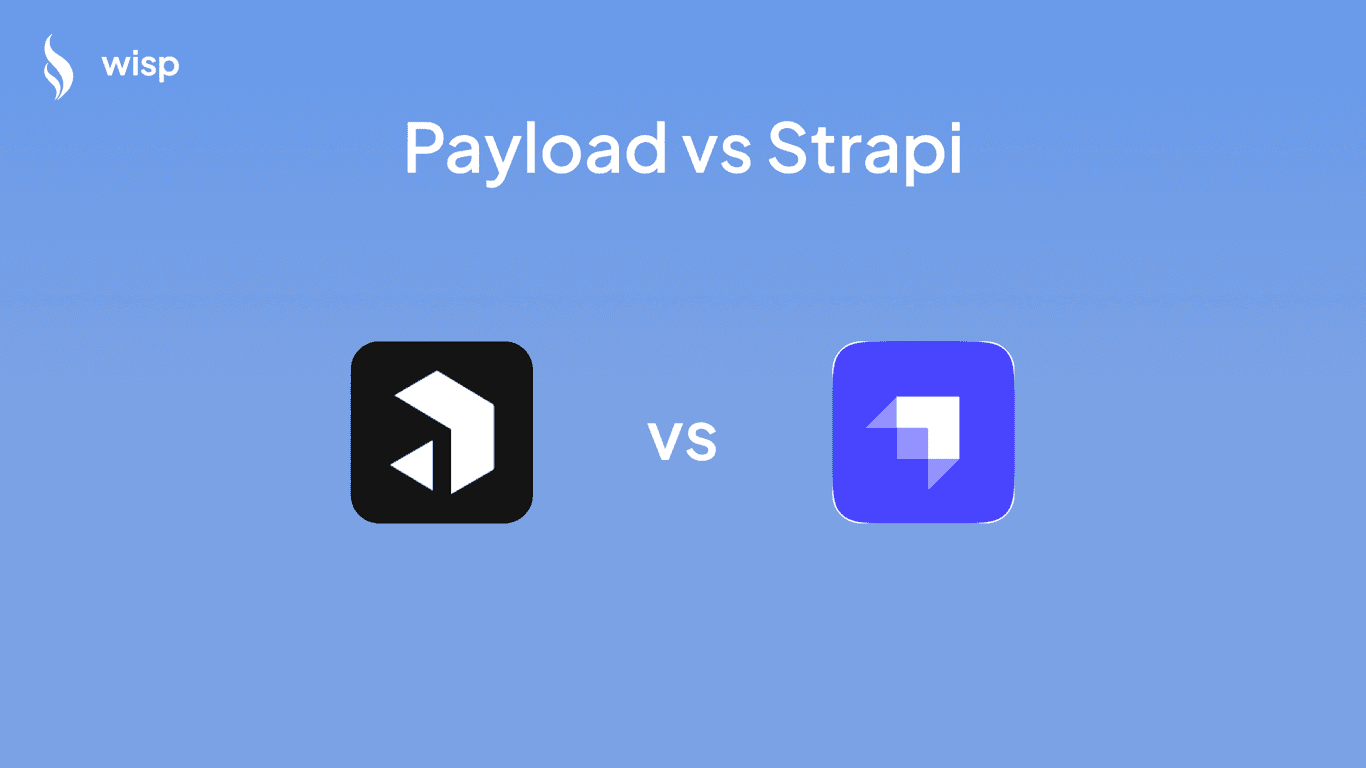Introduction
Choosing the right Content Management System (CMS) is a critical decision that can significantly influence the success of your online presence. With various options available in the market, selecting a CMS that aligns with your needs and goals is paramount.
In this article, we compare two popular headless CMS platforms in 2024: Sanity and Payload. We explore their features, pros, cons, and user reviews to provide a comprehensive overview that will help you make an informed choice.
Sanity.io
General Overview
Sanity.io, founded in 2016, has positioned itself as a versatile headless CMS suitable for developers and content creators alike. Known for its flexible content management capabilities, Sanity offers a robust platform that can cater to a wide range of applications, from small blogs to large enterprise websites.
Features
Sanity.io stands out with its unique set of features designed to offer an enhanced content management experience:
Content Lake: Sanity's real-time content backend, known as Content Lake, enables users to access and manage their content seamlessly across various platforms.
Real-time Collaboration: This feature allows multiple users to work on the same content simultaneously, streamlining the workflow and ensuring that everyone is on the same page.
Customizable Content Models: Sanity provides a highly flexible framework that allows developers to create custom content models tailored to specific needs.
Pros
Highly Flexible for Developers: Sanity's API-first approach and extensive customization options make it a favorite among developers looking for a highly adaptable CMS.
Strong Community Support: A vibrant community and robust documentation offer valuable resources for troubleshooting and enhancing the user experience.
Extensive Documentation: Comprehensive guides and tutorials help users navigate the platform with ease.
Cons
Technical Complexity: The flexibility of Sanity comes at a cost, as it often requires a higher level of technical expertise to set up and maintain.
Issues with Schema Synchronization: Users have reported challenges with data migration and schema synchronization, leading to potential data inconsistencies.
Usability Issues for Non-Developers: The platform's complexity can be daunting for non-developers, making it less accessible for content teams without technical support.
User Reviews
Sanity.io has garnered mixed reviews from users, reflecting its strengths and areas for improvement:
Positive Feedback: Users appreciate Sanity's flexibility and powerful features, especially for large projects that require a customizable solution. The platform's real-time collaboration and Content Lake are often highlighted as standout features.
Negative Feedback: Common complaints include difficulties with data migration, issues with the CLI, and a steep learning curve for non-developers. ProductHunt reviews shed light on these challenges, with users like Jake Schaffer highlighting problems with data synchronization and usability.
According to reviews on Gartner, Sanity has been commended for its scalability, integration capabilities, and customization options. However, some users noted the time and effort required for upgrades and configuration adjustments.
Payload CMS
General Overview
Payload CMS, an open-source headless CMS, is designed with developers in mind. Built with TypeScript and React, it offers a code-first approach that provides high flexibility and control. Payload CMS aims to deliver a seamless developer experience while maintaining robust content management capabilities.
Features
Payload CMS boasts several key features that make it a strong contender in the headless CMS landscape:
Code-first Architecture: Payload's architecture prioritizes code, allowing developers to define and manage content structures directly in the codebase.
Built with TypeScript: The use of TypeScript enhances the development experience by providing strong type safety and reducing runtime errors.
Easily Self-hosted: Payload's self-hosted nature offers users complete control over their data and infrastructure.
Pros
Developer-friendly: The platform's code-first approach and TypeScript integration make it highly appealing to developers seeking a customizable and robust CMS.
High Flexibility and Control: Payload allows for extensive customization, enabling developers to tailor the CMS to their specific needs.
Open-source: As an open-source platform, Payload provides transparency and the ability to modify the source code as required.
Cons
Performance Issues with Rich Text Editors: Users have reported that multiple rich text editors within a single document can significantly reduce performance, making the CMS sluggish.
Complex Setup and Maintenance: The initial setup and ongoing maintenance of Payload CMS can be time-consuming and require a high level of technical expertise.
Frequent Downtimes: Users have experienced stability issues, including frequent downtimes and failing builds, which can disrupt workflow and content management.
User Reviews
User reviews for Payload CMS highlight both its strengths and weaknesses:
Positive Feedback: Reviews on Capterra and other platforms praise Payload for its developer-centric approach, flexibility, and strong documentation. Users appreciate the ability to self-host and the seamless integration with modern front-end frameworks.
Negative Feedback: Some users have expressed concerns about the CMS's stability and performance, particularly when handling complex content structures. The setup process is also noted as being technically demanding, which can be a barrier for less experienced developers.
Side-by-Side Comparison
Feature Comparison
When comparing Sanity and Payload, it's essential to evaluate their features based on key aspects such as customizability, performance, community support, and usability.
Customizability: Both Sanity and Payload excel in customizability. Sanity offers a highly flexible framework for creating custom content models, while Payload's code-first architecture allows developers to define and manage content structures directly in the codebase.
Performance and Stability: Sanity generally performs well but has issues with schema synchronization. Payload, on the other hand, is praised for its stability but struggles with performance when handling multiple rich text editors in a single document.
Community and Support: Sanity boasts a strong community and extensive documentation, making it easier for developers to find resources and solutions. Payload also has robust documentation and a growing community but is relatively newer in the market.
Usability for Non-Developers: Sanity can be challenging for non-developers due to its complexity and technical setup. Payload, being developer-centric, also poses a steep learning curve for those without technical expertise.
Use Cases and Suitability
To determine which CMS is the best fit, consider the following use cases:
Best for Developers: Both Sanity and Payload are excellent choices for developers due to their flexibility and customization options. However, Payload's code-first approach may be more appealing to those looking for full control over their content structures.
Best for Content Teams: Sanity's real-time collaboration and Content Lake make it a better choice for content teams that require seamless collaboration and content management.
Enterprise vs. Small Teams/Startups: Sanity is well-suited for enterprise-level applications due to its scalability and robust feature set. Small teams and startups may find Payload's open-source nature and self-hosting capabilities more cost-effective.
Conclusion
Sanity and Payload are both powerful headless CMS platforms, each with its unique strengths and weaknesses. Sanity offers a flexible and robust solution suitable for a wide range of applications, while Payload provides a developer-centric approach with high customization and control. Ultimately, the choice between the two will depend on your specific needs and technical expertise.
For those seeking an alternative that combines simplicity with powerful features, consider checking out Wisp CMS. Wisp offers a delightful editorial experience, making it a great option for small teams and startups.
To experience its intuitive editor, visit Wisp Editor.