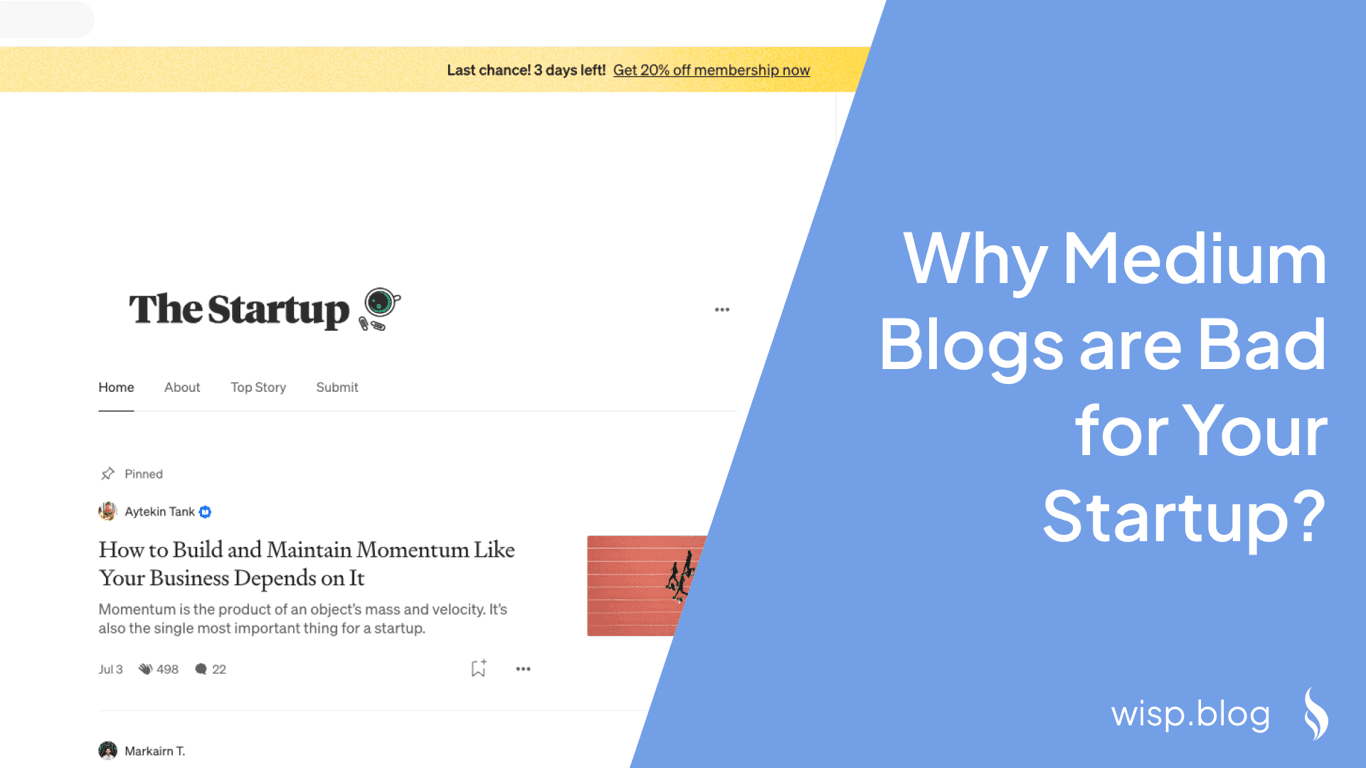When considering starting a blog, platforms like Medium often come up as popular choices due to their ease of use and built-in audience. But what if you want to host a Medium blog directly on your /blog domain?
The short and straightforward answer to this query is no.
Hosting a Medium blog on your own domain isn't feasible due to Medium’s search functions and overall user experience concerns. Instead, it is advisable to host your blog on your own domain to have full control over your content and audience. In this article, we will explore the benefits of hosting your blog on your domain and why Wisp CMS is a great tool for managing your blog.
Why Not Use Medium?
Medium is a convenient platform, but it comes with its own set of challenges. Here are a few reasons why it might not be the best fit for hosting your blog on your own domain:
Search Functionality and User Experience:
Medium’s search functionality encompasses the entire platform, meaning visitors searching for your content may come across posts from other authors, which can lead them away from your blog.
Ads and links to other Medium stories can distract readers, compromising the user experience you want for your audience.
Customer Leakage:
Hosting your content on Medium can lead to customer leakage, where potential leads are diverted to other parts of Medium’s platform, reducing the likelihood of them engaging with your content.
Benefits of Hosting Your Own Blog
Hosting your blog on your own domain provides numerous advantages:
Ownership and Control
Content Ownership: Hosting your own blog ensures you retain full ownership and control over your content, safeguarding it from arbitrary platform changes or removals.
Environment Control: You can completely control the environment where your content resides, from the design and layout to the functionality and user experience.
Branding and Customization
Brand Identity: Having your own domain allows you to fully align the blog's design with your brand identity, offering a cohesive and professional appearance.
Customization Options: You have the freedom to use custom themes, layouts, and plugins to create a unique user experience that stands out.
Flexibility and Scalability
Monetization: You can explore various monetization options, including affiliate marketing, sponsored posts, and direct sales, without restrictions.
Content Variety: Integrate a wide range of content types such as videos, podcasts, and interactive elements to engage your audience better.
Growth: Scale your blog as your audience grows, adding new features and expanding your content library at your own pace.
Long-Term Sustainability
Platform Independence: By hosting your blog on your domain, you avoid dependency on third-party platforms, mitigating risks associated with platform policy changes or shutdowns.
Future-Proof: A self-hosted blog ensures that your online presence remains stable and sustainable, regardless of changes in the blogging industry.
How to Host a Blog on Your Own Domain
Steps to Get Started
Choose a Domain Name:
Select a domain name that is memorable, relevant to your content, and ideally contains keywords you want to rank for in search engines.
Register the Domain:
Use a reliable domain registrar like GoDaddy, Namecheap, or Google Domains to register your chosen domain name.
Select a Web Hosting Provider:
Opt for a hosting provider that offers good uptime, customer support, and scalability. Popular providers include Bluehost, SiteGround, and HostGator.
Install Blogging Software:
Most web hosting providers offer one-click installations for popular blogging platforms such as WordPress, Joomla, or Drupal. Alternatively you can choose a headless CMS like Wisp for finer control over the frontend.
Configure Your Blog:
Customize your blog's appearance using themes and templates. WordPress, for example, offers a variety of free and premium themes.
Install essential plugins for SEO, security, and performance optimization.
Create Essential Pages:
Set up important pages such as About, Contact, and Privacy Policy to provide visitors with necessary information.
Publish Initial Content:
Start with a few high-quality, original blog posts to populate your site. Focus on content that serves your target audience and showcases your expertise.
Optimize for SEO:
Utilize SEO best practices such as keyword optimization, meta descriptions, and alt text for images to improve your search engine rankings.
Promote Your Blog:
Share your blog posts on social media, guest post on other blogs, and engage with your audience through comments and emails to drive traffic.
Monitor and Maintain:
Regularly update your blog with new content and ensure that all plugins and themes are up-to-date. Use tools like Google Analytics to monitor your website's performance and make data-driven improvements.
Tips for Successful Blog Hosting
Invest in a Good Hosting Provider: A reliable hosting provider can significantly affect your blog's performance and uptime.
Prioritize Security Measures: Use security plugins and consider SSL certificates to protect your site and build trust with your audience.
Engage with Your Audience: Use email newsletters and comment sections to build a community around your blog.
Utilize Social Media: Leverage social media platforms to drive traffic to your blog and engage with your audience.
Stay Consistent: Regular posting and content updates keep your blog active and engaging for visitors.
Why Use Wisp CMS

Wisp CMS is an excellent choice for managing your blog on a self-hosted domain. Here are some key benefits:
Simplified Management: Wisp CMS provides a user-friendly interface that simplifies the management of your blog content.
Robust Features: It offers a range of powerful features, including a flexible content API and a JavaScript SDK, to enhance your blog's functionality.
Core Concepts
Content API: Wisp's content API allows for seamless integration and management of your blog content, making it easy to create, edit, and publish posts.
JavaScript SDK: The JavaScript SDK further simplifies the development process, enabling you to add advanced features and customizations to your blog.
Next.js Blog Starter
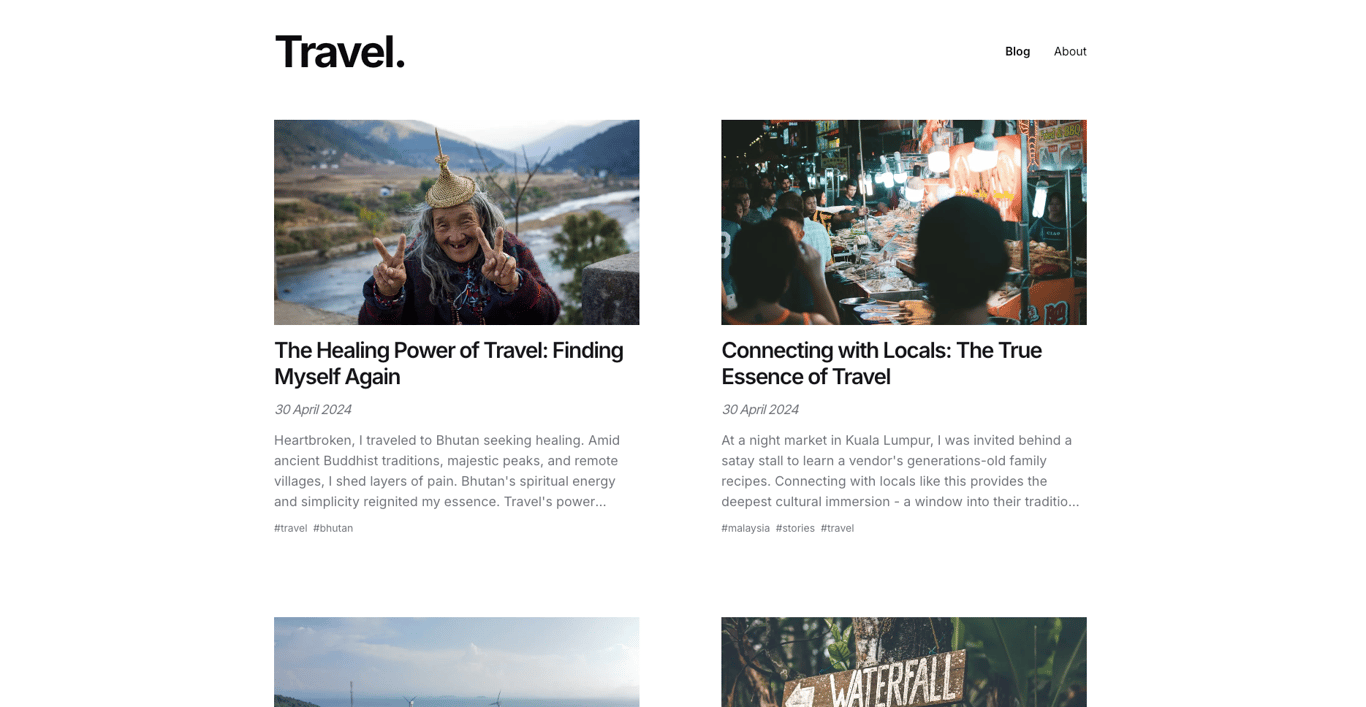
The Next.js Blog Starter kit provided by Wisp makes it easy to get started with your blog. It offers a comprehensive set of tools and templates designed to jumpstart your blog creation process.
Easy Setup: The starter kit includes all the necessary components to set up your blog quickly and efficiently.
Video Walkthrough: Wisp provides a detailed video walkthrough to guide you through the setup process, ensuring you can get your blog up and running with ease.
Getting Started with Wisp
To begin with Wisp and the Next.js Blog Starter, follow these steps:
Visit the Wisp Blog Documentation for a comprehensive guide on Wisp's features and setup instructions.
Check out the Next.js Blog Starter documentation for detailed information on the starter kit.
Watch the video walkthrough available on the documentation page to see a step-by-step guide to setting up your blog.
Conclusion
In conclusion, while you cannot host a Medium blog on your own /blog domain, hosting your blog on your domain offers numerous advantages, including ownership, control, branding, flexibility, and long-term sustainability. Using a robust CMS like Wisp can make managing your blog easier and more efficient. Whether you are a seasoned blogger or just starting, Wisp's features and tools, combined with the Next.js Blog Starter kit, provide everything you need to create and maintain a successful blog.
For more information and to get started with Wisp, visit the Wisp Blog Documentation and explore the Next.js Blog Starter kit documentation.