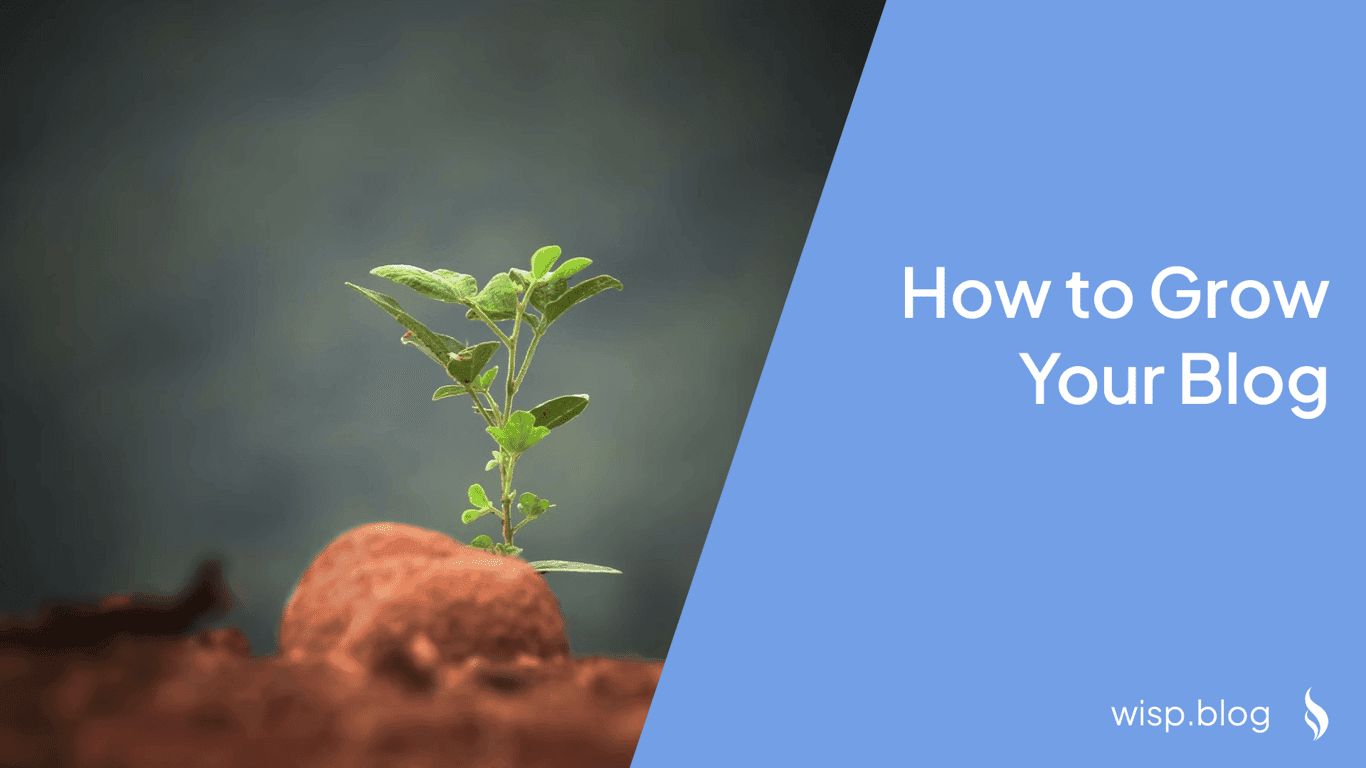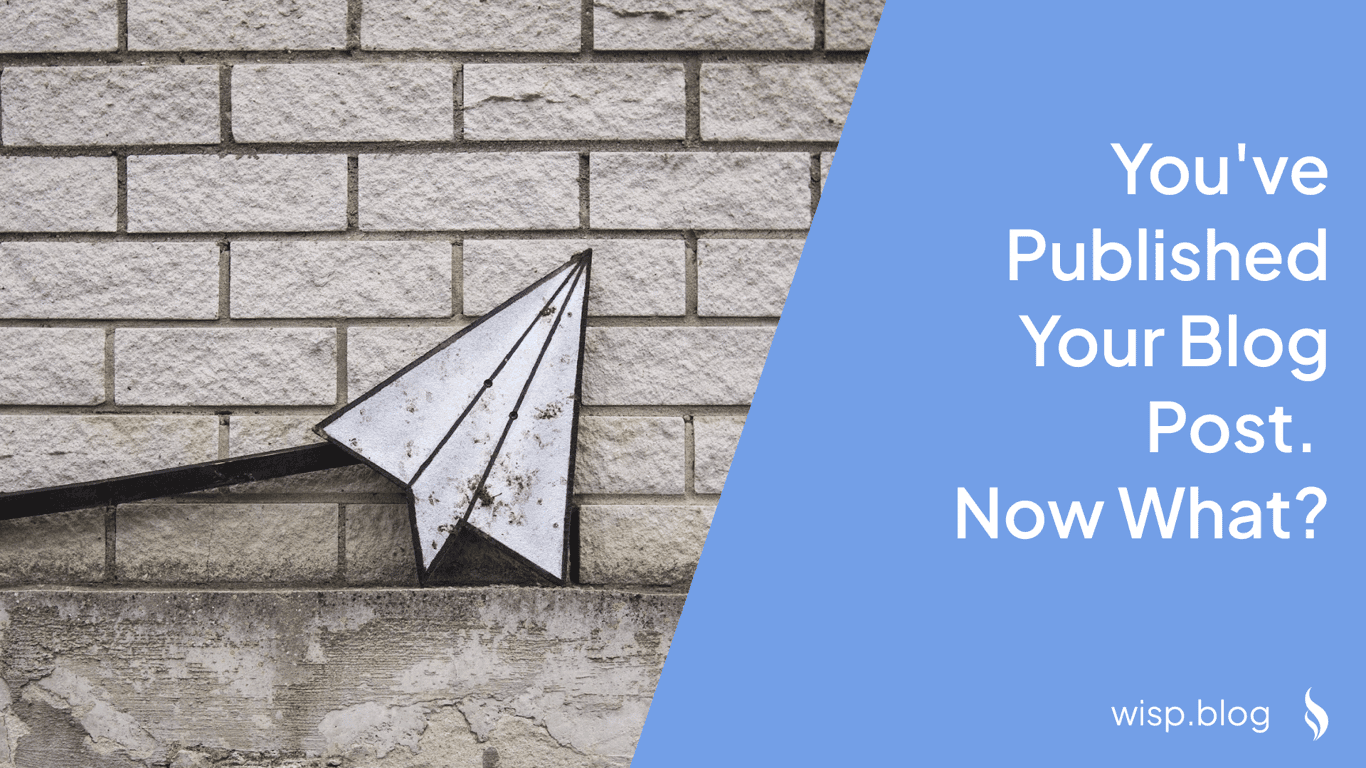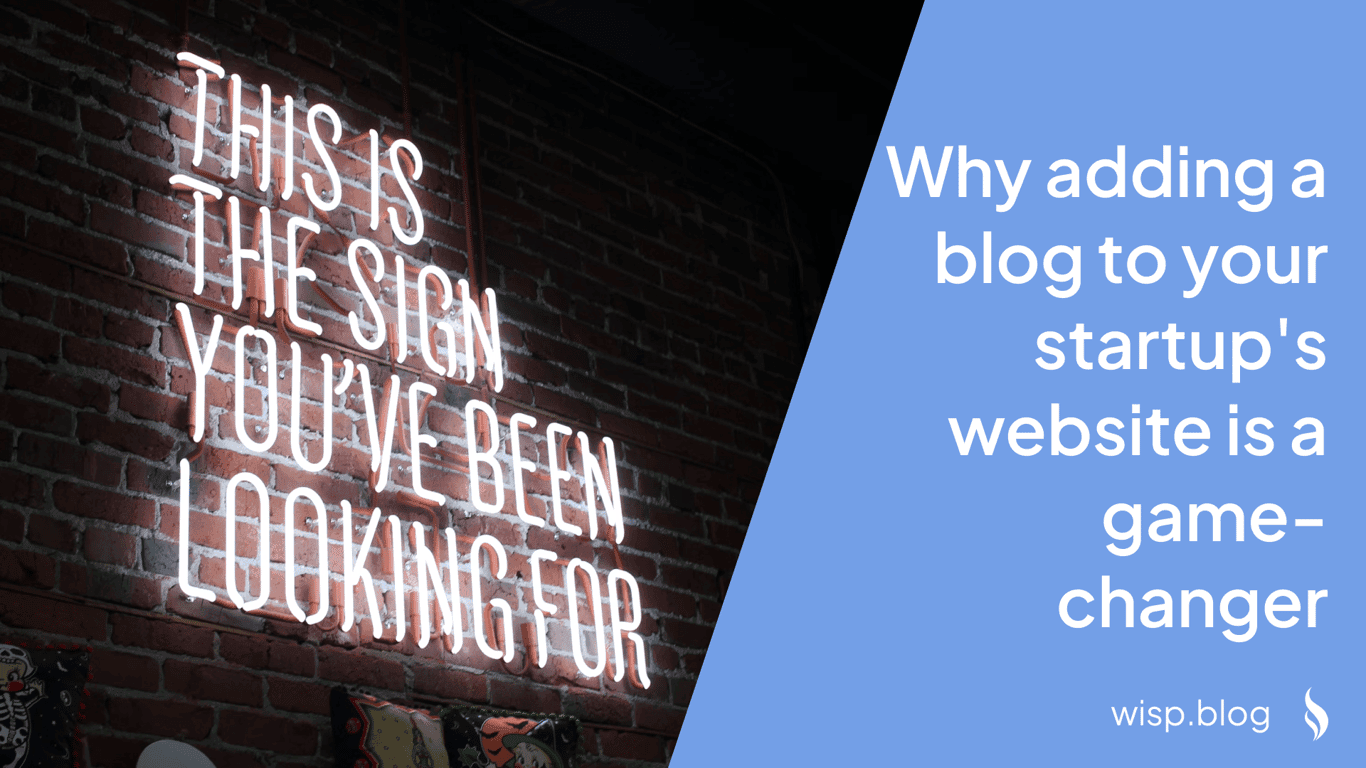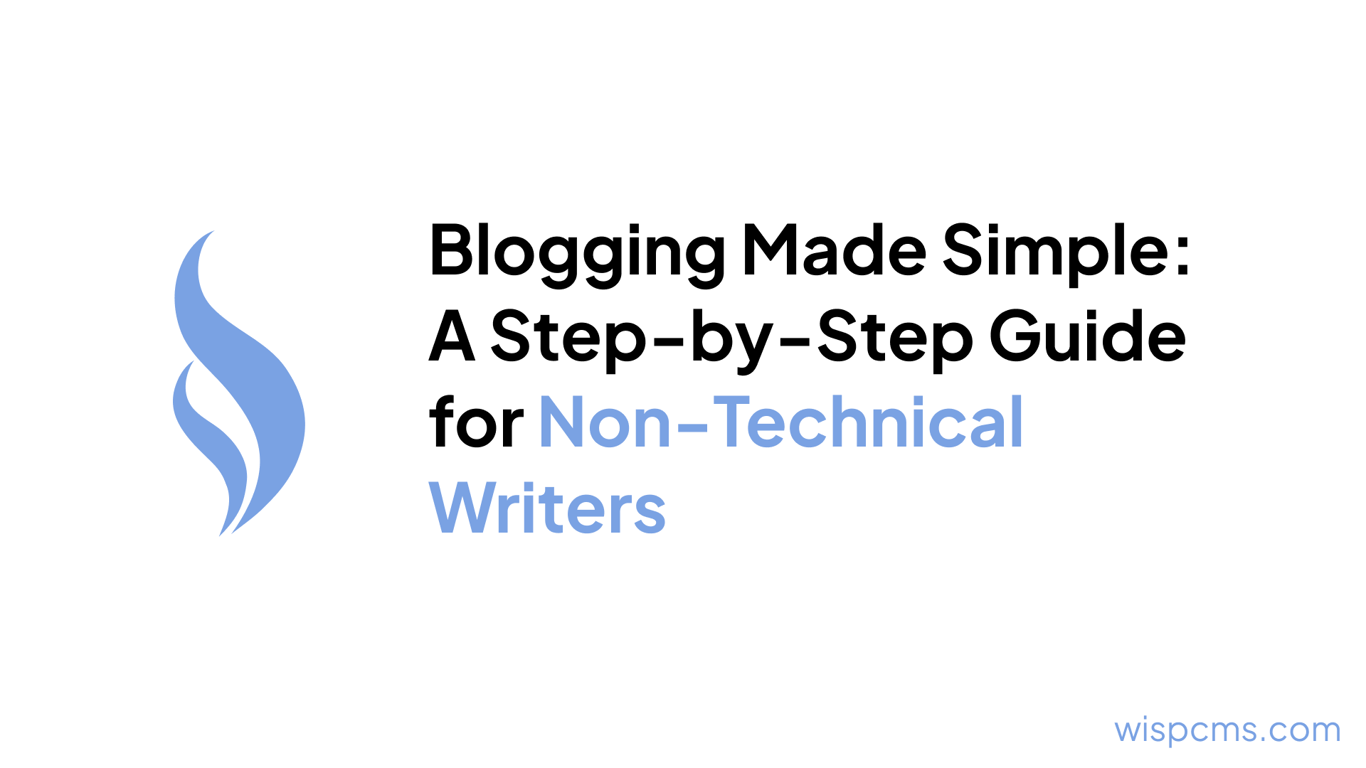
You've been dreaming of starting a blog to share your ideas, experiences, and expertise with the world. But every time you try to take the first step, you get overwhelmed by all the technical jargon and options. Hosting, domains, platforms, themes - it's enough to make your head spin before you even write your first post.
The fear of choosing the "wrong" blogging platform and getting stuck in a technical quagmire is paralyzing. You don't want to waste time fiddling with code and configurations when you should be focused on creating amazing content. And the thought of having to learn an entirely new skill set just to hit "publish" is incredibly daunting.
Maybe you've already tried starting a blog in the past, only to get bogged down in the setup process and give up in frustration. Or perhaps you've heard horror stories from friends about their blogs getting hacked, losing content, or being penalized for technical issues beyond their control. No wonder the idea of starting over fills you with dread!
Blogging doesn't have to be hard!
What if I told you that with the right guidance and approach, the technical side of blogging doesn't have to be scary or complicated? By choosing the proper platform and following a few simple steps, even a total beginner can launch a professional-looking blog with minimal fuss. You can bypass the technical overwhelm and focus on what really matters: sharing your voice with the world.
The first key step is selecting the right blogging platform for your needs and skill level. Here's an in-depth look at the most popular options:
Section 1: Choosing your blogging platform
Wordpress.com (managed hosting)
The "easy mode" of blogging platforms. It's free to start, with affordable paid plans from $5/month that unlock more features like custom domains, no ads, and ecommerce tools. Minimal technical skills required, but limited customization and monetization options compared to self-hosted WordPress. Great for casual bloggers who prioritize simplicity over advanced functionality.
Pros:
Extremely user-friendly for beginners
No hosting/software to manage
Free subdomain option
Cons:
Restricted customization
Limited plugins/integrations
Can't run ads or do advanced monetization
Wordpress.org (self-hosted)
More complex but infinitely customizable. Requires purchasing hosting (~$3/month) and a domain name (~$12/year), plus managing software updates. But it opens up advanced features like unlimited plugins/themes, ecommerce integration, total design control, and unlimited monetization potential through ads, affiliates, products, etc. Best for serious bloggers, businesses, and those willing to invest more time/money into their blog.
Pros:
Complete control
Unlimited customization
Advanced features
Full monetization freedom
Cons:
Steeper learning curve
Hosting/domain costs,
Responsible for updates/backups
Blogger
Google's free, no-frills blogging platform. Basic features with no monetization options beyond Google Adsense. Good for beginners testing the waters before potentially upgrading to a paid platform. Fully hosted and managed by Google.
Pros:
100% free
Simple setup
No technical maintenance required
Cons:
Extremely limited features/customization
No plugins
Can't run other ads or do advanced monetization
Medium.com
hybrid blogging/publishing platform focused on distribution. Clean, minimalist interface but less control over branding and customization compared to a stand-alone blog. Free to start, with a $5/month "Medium Partner Program" that allows you to earn money based on readership. Ideal for writers seeking a built-in audience.
Pros:
Built-in readership
Clean writing interface
Potential to earn income
Cons:
Limited customization/branding
Not a fully self-hosted blog
Substack
Optimized for newsletter-style blogging and paid subscriptions. Limited website functionality but great for building an email following and community. Free to start, keeps 10% of any paid subscription revenue.
Pros:
Email newsletter focus
Easy paid subscription model
Community building tools
Cons:
Not ideal for a full stand-alone blog/website
Substack keeps 10% of earnings
The key is assessing your goals, technical comfort level, and willingness to invest time/money into your blog. Don't overthink it - you can always upgrade or switch platforms down the road as your needs evolve.
*No matter which platform you choose, the most important thing is to avoid getting stuck in analysis paralysis. Start publishing content and building momentum - the technical details can be optimized later as you grow. The simple act of starting a blog will teach you more than any guide ever could!
Section 2: Setting Up Your Blog
You've picked the perfect blogging platform to start sharing your voice with the world. But now you're facing a new wave of technical hurdles: creating an account, setting up hosting (if needed), picking a domain name, installing the software, and customizing your blog's look and feel. It's enough to make you want to quit before you even begin.
You're already feeling overwhelmed by all the jargon being thrown around - cPanel, FTP, DNS settings, plugins. What do all these terms even mean? And how are you supposed to navigate these unfamiliar tools and processes when you can barely even describe what they do?
The fear of making a wrong move and breaking something is very real. You've heard the horror stories of people's blogs going down for days because of a technical snafu. Or getting their site hacked and losing everything because they missed a security update. As someone without much technical background, this whole setup process feels like a ticking time bomb.
Here's the good news: While the terminology and processes around setting up a blog can seem intimidating at first, they're actually quite simple when broken down into clear, step-by-step instructions. By following a few basic tutorials and guides from trustworthy sources, even a complete tech newbie can get their blog up and running with minimal headaches.
Regardless of which blogging platform you chose, the setup process follows a similar blueprint:
Create an account and secure any necessary hosting/domain purchases. For self-hosted WordPress blogs, this means purchasing hosting from a reputable company like Bluehost or SiteGround, which provide easy 1-click WordPress installation.
Pick a domain name that aligns with your blog's brand and niche. Aim for something memorable, catchy, and easy to spell/pronounce. Use a domain checker to see what's available.
Install your blogging platform's software/CMS. For WordPress, this is just a matter of clicking a few buttons in your hosting account. Other platforms like Blogger have this handled automatically.
Configure basic settings like your blog's title, tagline, user profile, etc. This is also where you'll set your blog's primary language, time zone, and other preferences.
Choose and customize a theme/template to style your blog's look and layout. Most platforms offer thousands of free and paid themes to pick from. Start simple - you can tweak the design later.
Create essential pages like your "About" and "Contact" pages. These are the pages readers will visit to learn more about you and your blog.
Optionally, install plugins/extensions to add functionality like SEO tools, social sharing buttons, email marketing integration, and more. But don't go overboard - simplicity is key starting out.
While it may feel technically daunting, the setup process really boils down to following clear steps from trustworthy guides and tutorials. Don't get hung up on the jargon - focus on checking off each task, one at a time.
By breaking it down into an easy-to-follow blueprint, the technical side of setting up your blog is much less scary than it seems. Follow the steps, celebrate small wins, and before you know it, your blog will be live and ready for you to start publishing content!
Section 3: Creating and Publishing Content
Your blog is all set up and you're finally ready to start writing and publishing posts. But staring at that blank page or editor fills you with a new wave of technical anxiety. How do you format text, add images, insert links, and make everything look good? And once your post is written, what's the process for actually putting it live on your blog?
As someone without much experience using word processors beyond basic documents, that blog editor is pretty intimidating. You're not sure how to properly format headings, create lists, or style text. And uploading images or embedding videos feels like a total mystery that could break everything if done wrong.
Then there are all the other questions and doubts swirling in your head: What if you accidentally publish a draft post before it's ready? Or hit the wrong button and corrupt or delete your writing? You've put hours of work into crafting the perfect blog post - the thought of a technical glitch making you lose it all is keeping you up at night.
While blog editors and content management systems (CMS) have more advanced features than basic word processors, they're designed to be user-friendly for writers without technical backgrounds. By learning a few core functions, you can format beautiful posts with ease. And there are simple safeguards to prevent accidents when publishing.
Creating content in your blog's editor follows the same basic principles as any word processor, with some additional functionality for formatting and media:
Writing & Formatting Text
Use the toolbar to set headings, formatting, create lists, etc.
Highlight text and click buttons for bold, italics, links, etc.
Most editors have autosave and revision history to prevent data loss
Adding Media
Use the "Add Media" button to upload images/videos from your computer
You can resize/align images, edit alt text for accessibility, etc.
Many editors allow embedding videos, tweets, and other content
Search Engine Optimization
There are fields to add your post title, meta description, focus keyword
You can customize the URL slug/permalink structure
Many plugins/tools provide more advanced SEO optimization
Organizing & Categorizing
Assign your post to one or more relevant categories/topics
You can also add tags to further categorize your content
This helps readers find related content and improves navigation
Publishing & Scheduling
You'll choose whether to publish immediately or schedule for later
Scheduled posts will go live automatically at the set date/time
Most editors have revision history so you can revert changes if needed
The best way to get comfortable is to simply use the editor and experiment with different formatting and media options. Most platforms have tutorials and guides as well.
While blog editors have more bells and whistles than basic word processors, their core functionality for writing, formatting, and publishing follows the same user-friendly principles. By taking the time to learn the few key features, you'll be publishing beautiful posts with ease!
Section 4: Promoting and Growing Your Blog
You've conquered the technical challenges of setting up your blog and publishing amazing content. But now you're facing a new hurdle: how to actually get people to discover and read your blog posts? The internet is a crowded space, and you have no idea how to rise above the noise and attract a loyal audience.
You've poured your heart and soul into crafting insightful, well-written blog posts that you know can provide value to readers. But it feels like you're just shouting into the void of the internet. You're hitting publish, sharing on your personal social accounts...and then crickets.
The frustration and disappointment of spending hours on a post only for it to be seemingly ignored is deeply demoralizing. You start questioning whether anyone will ever find and appreciate your blog. And the technical processes for promoting content feel just as confusing as when you started - SEO, social media marketing, email lists, guest posting, and more.
The truth is, simply publishing great content is not enough - you need a deliberate promotional strategy to cut through the online clutter and reach your target audience. But you don't need to be an expert in every marketing channel right away. By focusing on just a few key techniques and showing up consistently, you can gradually build an audience of loyal readers.
While there are dozens of tactics for promoting your blog, start with these high-impact basics:
Search Engine Optimization (SEO)
Research relevant keywords and optimize post titles/content
Ensure your blog loads quickly and has good UX signals
Build external links through guest posting and link building
Social Media Marketing
Share new posts on your personal accounts and engage with others
Identify and join niche communities related to your topics
Consider running low-cost ads to amplify high-performing posts
Email List Building
Offer a free incentive (e.g. PDF checklist) in exchange for emails
Send a weekly/monthly newsletter featuring your latest posts
Nurture your list by providing exclusive/early access to new content
Guest Posting & Collaborations
Reach out to publish posts on other relevant blogs/publications
Provide value and exposure, not just self-promotion
Collaborate with others on content, interviews, cross-promotion
Consistency and patience are key - it takes time to build an audience from scratch. Focus on publishing high-quality content on a regular schedule, and promote it systematically across 1-2 channels. Analyze what's working, and then double down.
While getting traffic and building an audience is its own long-term journey, the technical side simply requires showing up consistently on a few key promotional channels. By mastering the basics of SEO, social media, email lists, and guest posting, you'll gradually attract passionate readers who value your unique voice and perspective.
Section 5: Monetization Options
Your blog is officially up and running, you're publishing amazing content consistently, and you've even started building a loyal audience of readers. But there's one big technical challenge still lingering: how to actually monetize your blog and turn your passion into a revenue stream.
You've poured countless hours of hard work into making your blog a success - from the initial setup to writing posts to promoting your content. And while you've been blogging for the love of it, there's a part of you that dreams of one day getting paid for your efforts.
But the world of blog monetization feels like another black box of technical jargon and systems you don't fully understand. Ads, affiliates, sponsorships, info products - where do you even start? And what if you pick the wrong strategy and compromise the user experience you've worked so hard to build?
While monetizing a blog does require learning some new technical skills, the strategies themselves are quite straightforward once properly understood. And by taking a strategic approach to testing different income streams, you can find the right monetization model to match your content and audience.
Here are some of the most common and effective ways bloggers generate revenue:
Display Advertising
Sign up for an ad network like Google AdSense or Mediavine
They provide a code snippet to insert ads throughout your site
You earn money based on ad views/clicks from your traffic
Best for blogs with consistent, high traffic volumes
Affiliate Marketing
Join affiliate programs related to your niche/topics
Include special tracking links when recommending products/services
You earn commission on any sales generated from your referrals
Requires trust/authenticity when recommending to your audience
Sponsored Content
Get paid by companies to create and publish content promoting their products/services
Can include social media promotion, product reviews, giveaways, etc.
Ensure any sponsored content is clearly disclosed as an ad
Digital Products
Create and sell ebooks, courses, templates, software, etc.
Leverage your blog audience and established expertise
Requires marketing/sales skills beyond just blogging
Can be passive income if successfully created/launched
The key is to start with lower-hanging fruit like ads or affiliates to generate some initial income. Then reinvest those earnings into creating your own products or services to promote. Mix and match different models to diversify your revenue streams.
While monetization involves some new technical components, the strategies themselves are straightforward. By taking an analytical approach to testing different income streams, you can find the right monetization model(s) to match your blog's audience and turn your passion into viable income.
Section 6: Troubleshooting and Maintenance
You've successfully launched your blog, built an audience, and even started generating some income from your hard work. But then, out of nowhere, your site goes down for seemingly no reason. Or maybe your latest blog post looks totally broken, with images not displaying and formatting gone haywire. The technical game of whack-a-mole has begun.
As someone without much technical background, these kinds of issues are absolutely panic-inducing. You have no idea what could have caused the problem or how to go about fixing it. And the thought of hiring an expensive developer or tech support feels like a massive expense you can't afford right now.
The fear and frustration start settling in as you try basic troubleshooting steps, only to have nothing work. You're losing traffic, crediblity, and potentially income with every moment your blog is down or broken. This wasn't what you signed up for when you decided to start blogging!
While technical issues are an inevitable reality of running any website or blog, they don't have to be panic-inducing events. By taking a few simple preventative measures and learning some basic troubleshooting steps, you can minimize downtime and quickly resolve the vast majority of common issues on your own.
First, prioritize these preventative maintenance best practices:
Backups
Regularly back up your entire blog database and files
Use a plugin/service to automate daily/weekly backups
Store backups offsite in case you need to restore from scratch
Software Updates
Keep your blogging platform, themes, plugins fully updated
Updates provide critical security patches and bug fixes
Use a staging site to test updates before pushing live
Uptime Monitoring
Use a service to monitor your site and alert you of any downtime
This allows you to get ahead of issues before they become prolonged
Basic monitoring services like UptimeRobot are free
Then, learn and bookmark these basic troubleshooting resources:
General Issue Troubleshooting
Clear your browser cache and cookies
Deactivate and re-activate any plugins one-by-one
Restore your blog from a recent backup
Check your hosting service's status for any reported issues
Down Website Troubleshooting
Check if other sites on your hosting server are also down
Contact your host to check for any service disruptions on their end
Try pinging your domain to see if it's a DNS issue
Content/Formatting Issues
Use a staging site to rebuild and test your problematic content
Scan for any corrupt files, database issues, malware, etc.
Ensure your theme and plugins are all updated and compatible
While major issues may require professional support, you'll be surprised how many problems can be resolved with basic preventative measures and following troubleshooting guides.
No technical system is perfect, but by prioritizing maintenance and learning some basic troubleshooting steps, you can minimize and quickly resolve the vast majority of issues your blog may face. Don't let the fear of the unknown keep you from enjoying the rewards of your blogging efforts!
Conclusion
We've covered a ton of ground in this guide for overcoming the technical challenges of starting and running a successful blog. From choosing the right platform and setting it up, to creating content, promoting your blog, monetizing your efforts, and basic troubleshooting - you now have a comprehensive blueprint for the entire process.
The most important things to remember are:
Don't let the technical side intimidate you from getting started. While there is a learning curve, the core processes are straightforward with the right guidance.
Choose a blogging platform that aligns with your goals, skill level, and willingness to invest time/money. You can always upgrade later.
Prioritize publishing high-quality content consistently over obsessing about the technical details early on.
Have a deliberate promotional strategy to build an audience over time through SEO, social media, email lists, and guest posting.
Diversify your monetization efforts by mixing advertising, affiliates, sponsorships, and your own products/services.
Maintain your blog with regular backups, updates, and basic troubleshooting skills to minimize issues.
You have everything you need to launch and grow a successful blog. The technical challenges are simply hurdles to overcome, not roadblocks to stop you.
So what are you waiting for? Start publishing your voice and perspectives with the world today! And if you ever get stuck on a technical issue, come back to this guide as a reference.
The blogosphere needs more unique voices like yours. It's time to overcome those technical fears and share your gift!